Connecting your Google Ads account to Alli is the first step in managing your Performance Max campaigns. Each user must authenticate their account individually, as authentication is unique to the user and tied to the Google Ads accounts they have access to.
Keep the following in mind when connecting:
-
Individual Access: Only the accounts you have permission to access in Google Ads will be available for management in Alli.
-
Client Alignment: Ensure you are working within the correct Alli client. For example, avoid editing or creating versions for Google Ads Client A while logged into Alli Client B.
Step 1: Access the Performance Max Tool
-
Log in to Alli.
-
In the side navigation, go to Actions > Performance Max.
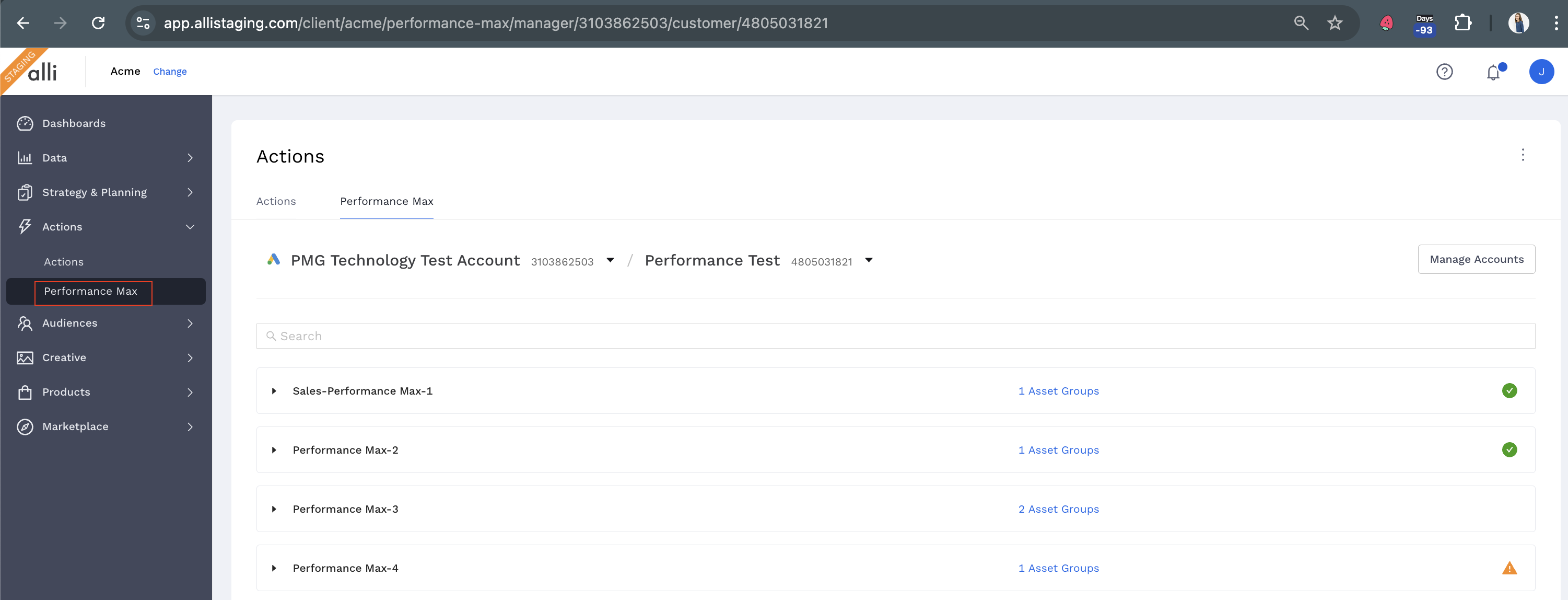
Step 2: Link Your Google Ads Account
-
Click the Manage Account button.
-
Follow the prompts to link your Google Ads account.
-
This process may take a few minutes so wait 5-10 minutes to refresh the page to verify the connection.