In Alli, Evergreen Versions and Scheduled Versions are designed to work in harmony, ensuring your Performance Max campaigns run smoothly and effectively. This tutorial explains their roles, how they interact, and how to use them to achieve your campaign goals.
What is an Evergreen Version?
The Evergreen Version acts as the foundation of your Asset Groups. It contains default assets that represent your brand’s consistent messaging.
-
Default Content: The Evergreen Version ensures there’s always live content in your Asset Groups when no Scheduled Versions are active.
-
Editable at Any Time: Changes to the Evergreen Version can be made anytime and pushed live using the Run Now button.
What is a Scheduled Version?
A Scheduled Version allows you to define specific timeframes for promotional or seasonal updates.
-
Overrides Evergreen: Scheduled Versions take precedence over the Evergreen Version during their active timeframes.
-
Precise Timing: Use start and end dates to align your assets with campaign needs.
-
Flexible Messaging: Create multiple Scheduled Versions for different promotions, provided their schedules do not overlap.
What happens when you make changes to my Evergreen version and click Run Now?
-
When you click ‘Run Now,’ the updated assets are immediately pushed to Google Ads. Any changes to text assets will be reflected as soon as Google processes the request. If you’ve included images, those will be updated as well.
What Happens When You Edit the Evergreen Version?
Save and Run Now
-
When you click Save and Run Now, the updated assets are immediately pushed to Google Ads. Any changes to text or image assets will be reflected once Google processes the request.
-
Example:
-
Today’s Date: 9/7/23
-
Scheduled Promos:
-
9/1/23 – 9/10/23 (already live in platform)
-
9/19/23 – 9/23/23
-
-
Action: Edit your Evergreen Version on 9/7/23 and click Run Now.
-
Result: The Evergreen Version will override the current promo assets and run from 9/7/23 – 9/18/23, then resume from 9/24/23 onward until a new version is scheduled.
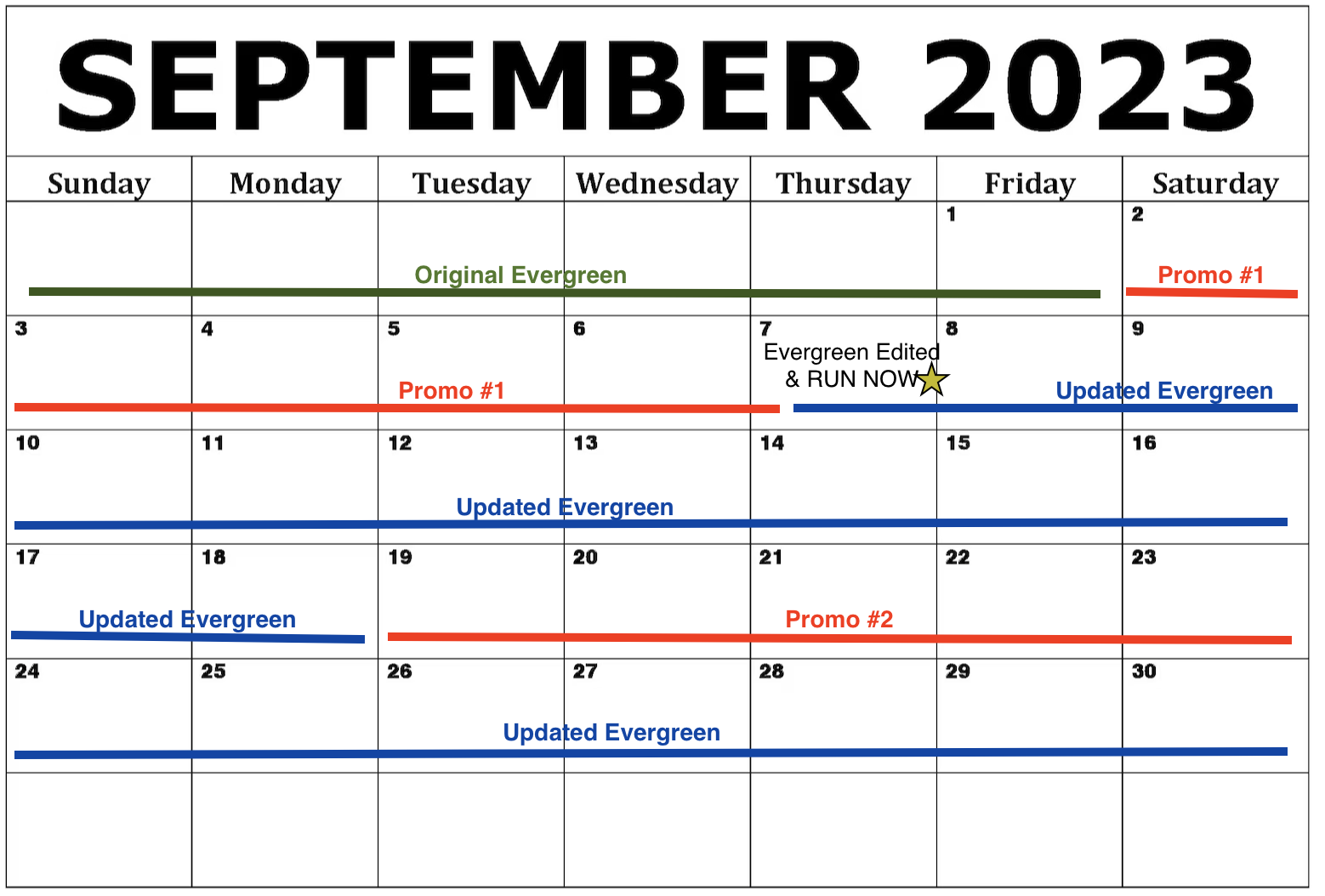
-
Save
-
When you click Save (but not Run Now), changes to the Evergreen Version will be saved and take effect during the next execution window when no Scheduled Versions are active.
-
Example:
-
Today’s Date: 9/7/23
-
Scheduled Promos:
-
9/1/23 – 9/10/23 (already live in platform)
-
9/19/23 – 9/23/23
-
-
Action: Edit your Evergreen Version on 9/7/23 and click Save.
-
Result: The updated assets will automatically run from 9/11/23 – 9/18/23 and again from 9/24/23 onward.

-
What if I don’t want Alli to make any more changes to my Asset Group?
-
Delete Future Versions: Delete all future scheduled versions, or remove the dates for future versions by clicking 'X' within the input box and saving, so they move to a draft state.
-
[Optional] Copy Current Assets: Copy the assets currently in the Asset Group within Google Ads to your Evergreen version in Alli and save.
-
Run Evergreen: Hit ‘Run Now’ on your Evergreen version. Alli will run, but nothing will change in Google Ads because the assets are identical.
-
No Further Changes: Since nothing is scheduled for the future, no further changes will be made.