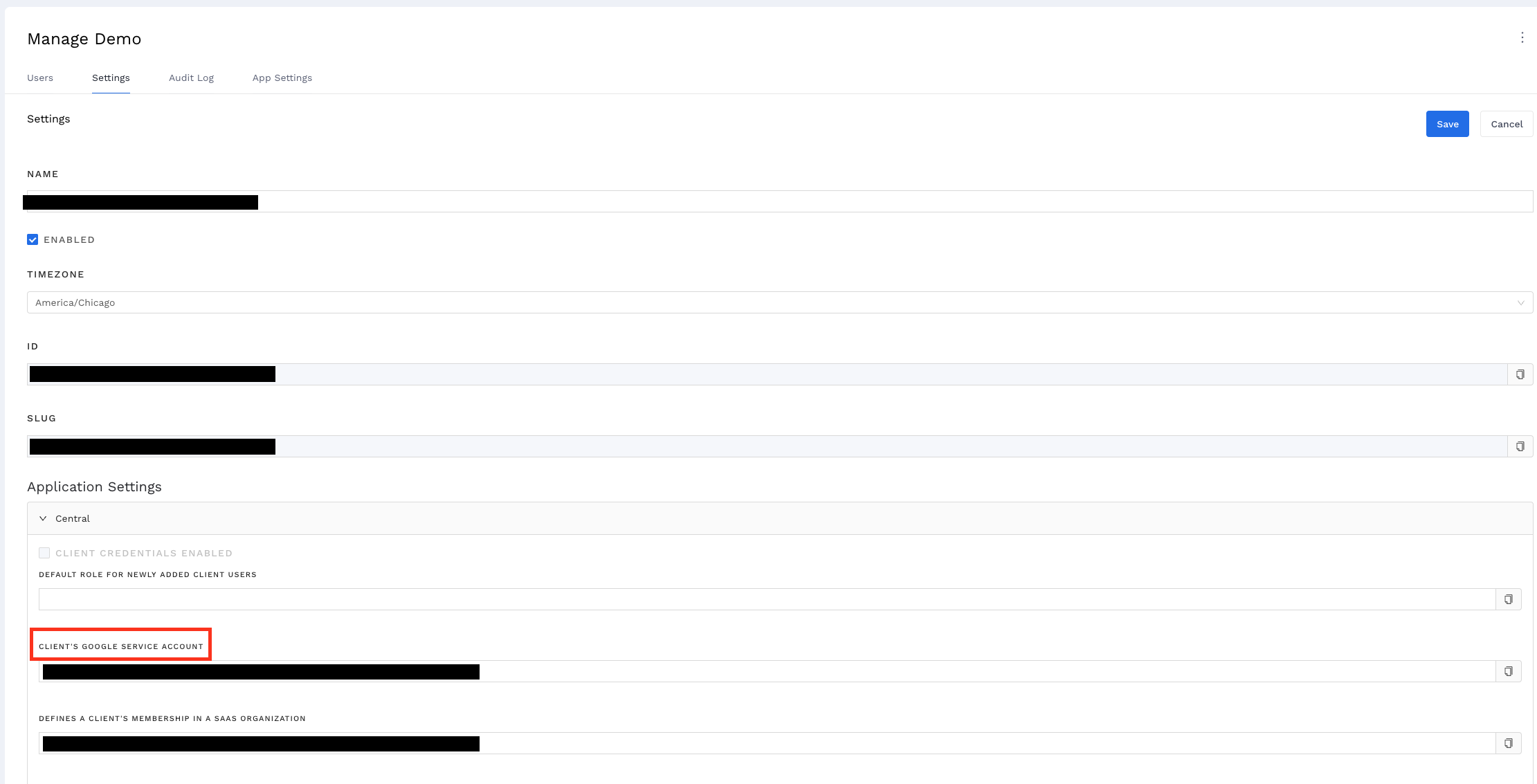Overview
This guide explains the steps to finding the Google Service Account associated with an Alli client. The Google Service Account allows you to share Google access with Alli.
Instructions
To begin, navigate to the Manage Client page of your Alli client. This is found under the Settings section of the side navigation in the lower left of your page.
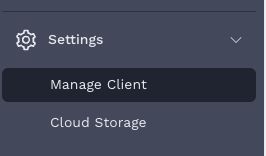
Next, navigate to the Client Settings page for your client.
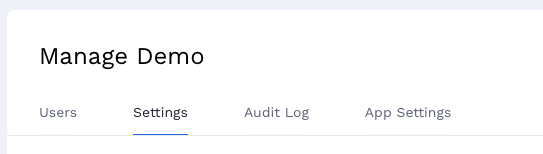
The Google Service Account is located under the Central Application Settings. This can be copied and used where you need it.