The "Remember Me" feature on Alli lets you store your email address for hassle-free logins. With this feature enabled, you won't need to manually input your email address every time you log in for a week. Follow these steps to make the most of this convenient feature:
Step 1: Launch your Web Browser Open your preferred web browser on your device.
Step 2: Access the Alli Web Platform Enter the web address (URL) of the Alli platform in the browser's address bar and press "Enter" to navigate to the login page.
Step 3: Enter Your Email Address Type your email address into the designated email field on the login page.
Step 4: Enable "Remember Me" Look for the "Remember Me" checkbox located near the email field. Check this box to activate the "Remember Me" feature.
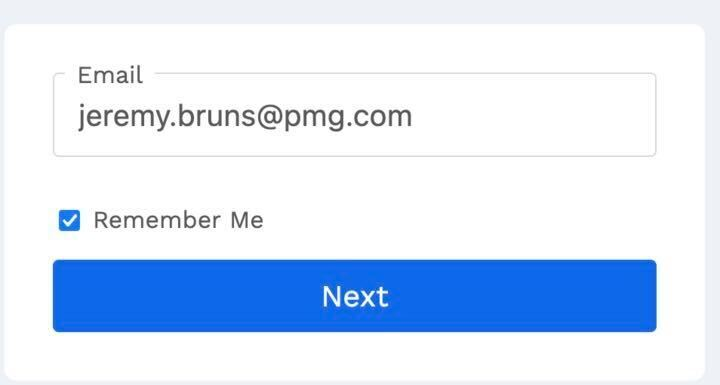
Step 5: Login Click the "Next" button or press "Enter" to log into your account.
Step 6: Enjoy Automatic Logins For the following week, whenever you visit the Alli web platform from the same browser, your email address will be automatically filled in the email field upon clicking the "Log In" button. You will only need to input your password.
Refresh the Timer Each time you log in using the "Remember Me" feature during the week, the timer will reset. This allows you to continue experiencing automatic logins without the need to type your email address.
Switching Accounts If you wish to log in using a different email address or switch to another account, simply log out from the platform. The "Remember Me" feature will not interfere with this process.
Forgetting Usernames Alli's "Remember Me" feature respects your privacy and choices. However, if you log in using a different username (email address) or on a separate device, Alli will gracefully forget the previously remembered email address. This ensures that your private information remains secure.
End of the Week After a week passes without using the "Remember Me" feature, you will need to input your email address again manually. This is a security measure to ensure your information remains secure.
Disable "Remember Me" If you want to disable the "Remember Me" feature before the week ends, you can uncheck the "Remember Me" checkbox on the login page.
Congratulations! You've now learned how to utilize the "Remember Me" feature on Alli's web platform, streamlining your login experience.