Creative Attribute Analysis
Overview
This analysis looks at creative attributes within an ad/creative and compares them against a pre-determined KPI and tells us which attributes have a lesser/greater impact on the KPI being measured.
Questions?
Tool Owner | Zarin Alam |
Slack Channel | @data-innovation |
Author |
How the process works
The analysis is done via regression analysis, data to be provided by the client teams
Example attributes that we can measure
Creative Size
Call-To-Action
Model Imagery
Product(s) displayed
Color Pallets
Example KPIs we can measure against
CVR
CTR
Net Demand
ROAS
We can also measure against a categorical variable
ie.) Whether it performed over goal or not, whether there was a conversion or not
Data Needed
Requirements:
Need at least 30 rows of data
Provide the following columns in a Google Sheet
Creative Name
Attribute Category (number will vary based on how many attributes you want to look at)
This part is manual, we will need you to input the attributes in the creative.
For example, if the category is Call-To-Action, Call-To-Action will be the column name and underneath it you will list out the various Call-To-Actions in the creative (Shop Now, Shop New Arrivals, Shop Sale, etc.).
KPI of interest
Example:
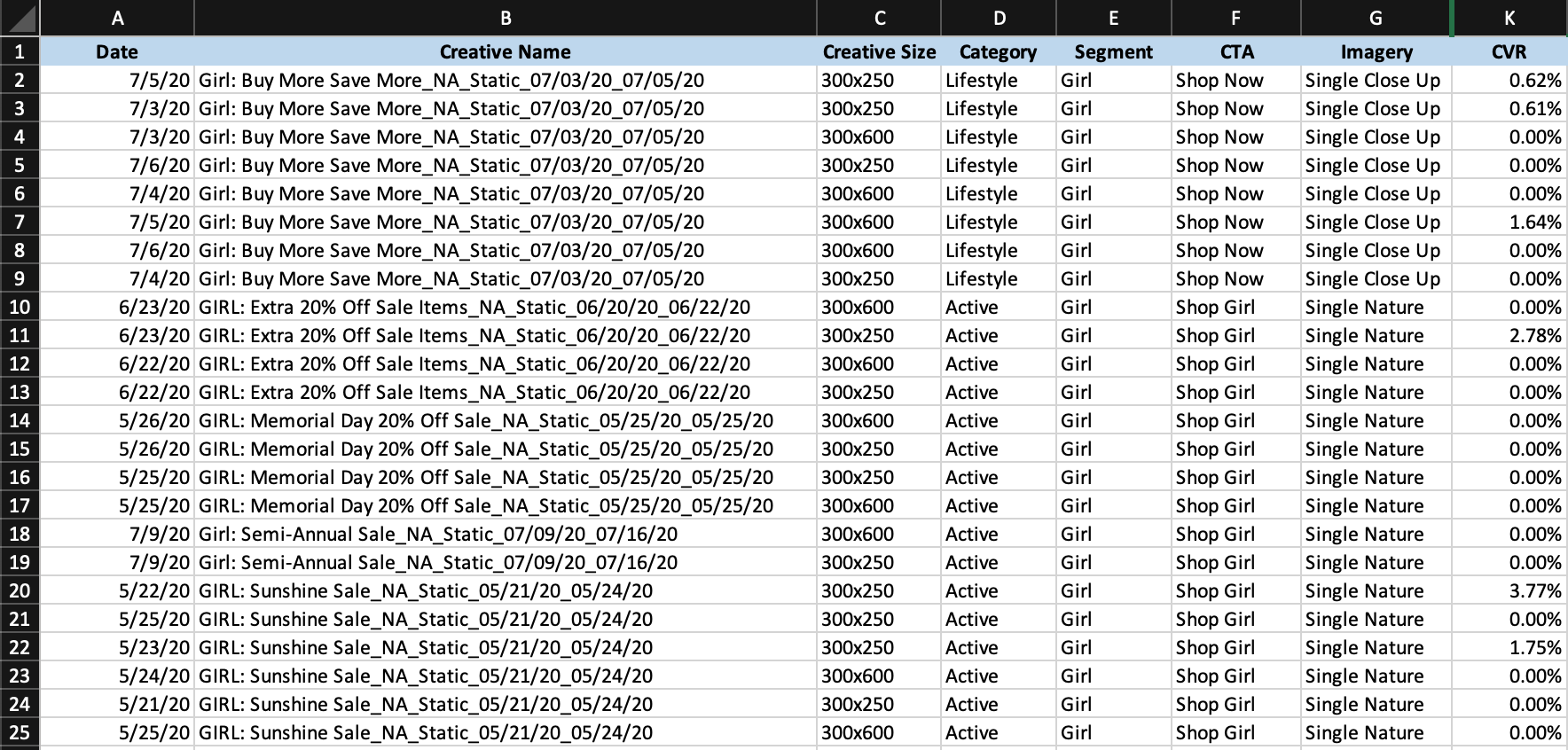
3. Submit a Jira ticket with the Data Innovation team here: https://agencypmg.atlassian.net/servicedesk/customer/portals
Provide the link to the google sheet, client name and internal team members
