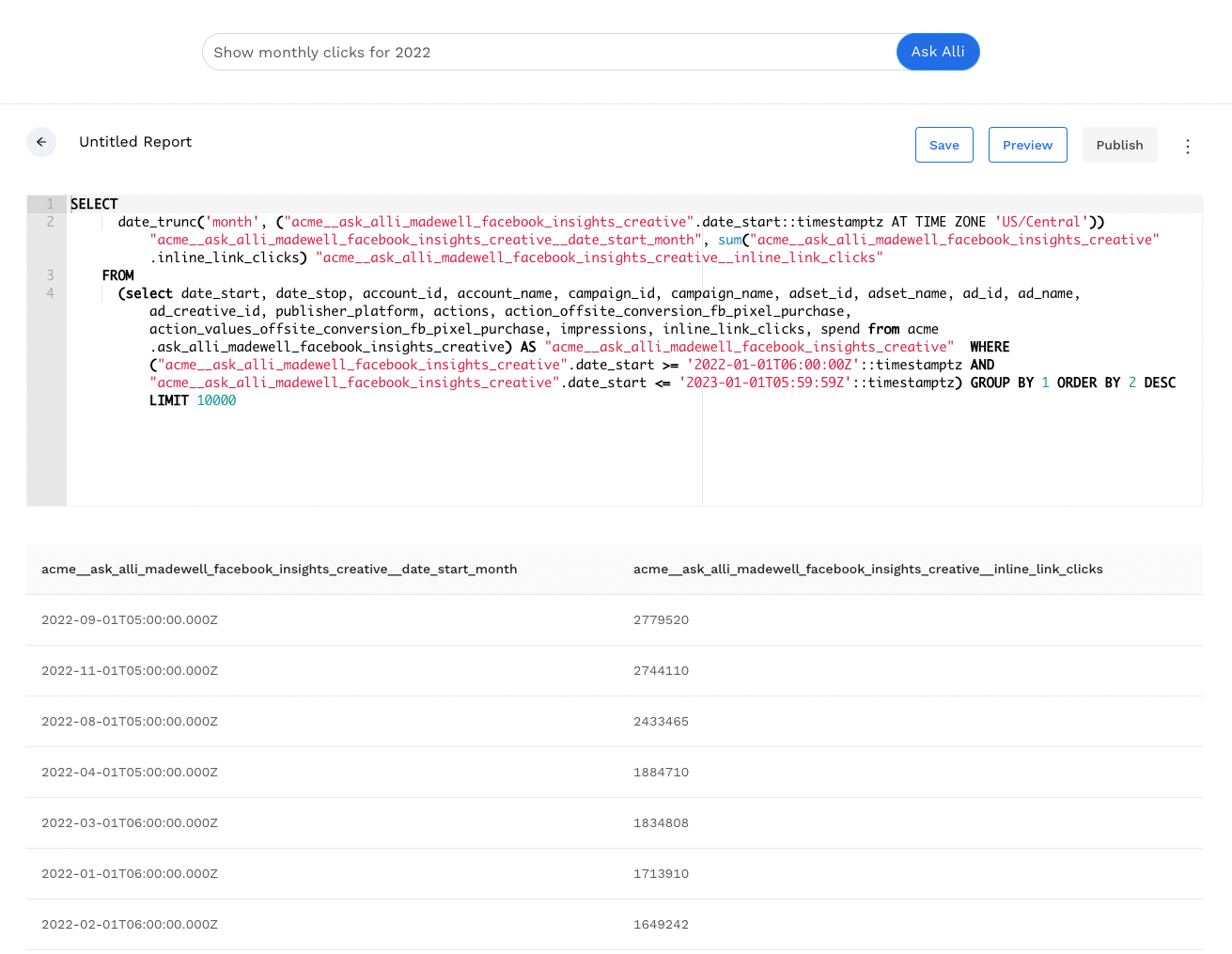Ask Alli FAQ
Q1: What is the main data source behind Ask Alli?
A1: Ask Alli is powered by all Alli Data datasources.
Q2: How is the landing page datasource determined?
A2: The landing page datasource is created and assigned either by the Data Engineering Team (Alli Data Library) or the Analytics team. If you would like a landing page datasource assigned, please create a support request in the Alli Service Desk Portals. Responsible team should be “Data”.
Q3: How is Ask Alli optimized with data sources?
A3: While Ask Alli is designed to work with any datasource, it is especially optimized to work with the Alli Data Library and Analytics Export datasources.
Q4: How do I know which datasource is currently active?
A4: On the data explorer page, when you select any datasource, that becomes your active source and you will be navigated to the corresponding Report Builder page. The report builder page will always show which data source you are querying, while the Custom SQL and the Explorer Landing pages will show the name when you click on the input field.
Q5: What is the column limit for Ask Alli compatible datasources?
A5: The recommended maximum number of datasource columns is 90 columns total.
The maximum number of columns can vary depending on column name and description length (tokens utilized). Ask Alli's configuration typically uses ~2000 tokens. To ensure compatibility, we recommend keeping the token count for datasource definitions under 6000 tokens, aiming for a total not exceeding 8000.
For token calculations, we recommend using the OpenAI tokenizer for GPT-4, available at https://platform.openai.com/tokenizer.
Q6: How can I report bugs or issues with Ask Alli?
A6: We appreciate your input. Kindly report any bugs or concerns through the Alli Service Desk Portals.
Q7: How should I phrase my questions for optimal results?
A7: You can pose both specific and generic questions. However, specific queries often yield more precise results.
Q8: I've noticed that after inputting a question, I'm sometimes redirected to the report builder page, while at other times I'm taken to the custom SQL page. Why does this happen?
A8: This behavior is determined by the complexity of the query and the capabilities of our UI. When your question generates a query that is supported by the report builder UI, you'll be redirected there. The report builder provides a user-friendly interface where the SQL is visible but not editable, and you can easily select metrics and dimensions. However, for more advanced queries that the report builder UI doesn't yet support, Ask Alli redirects you to the custom SQL page. Here, you have the flexibility to modify the query as needed. We're continually enhancing the report builder to support more advanced queries, and the custom SQL page serves as an interim solution for those edge cases.
Report Builder View:
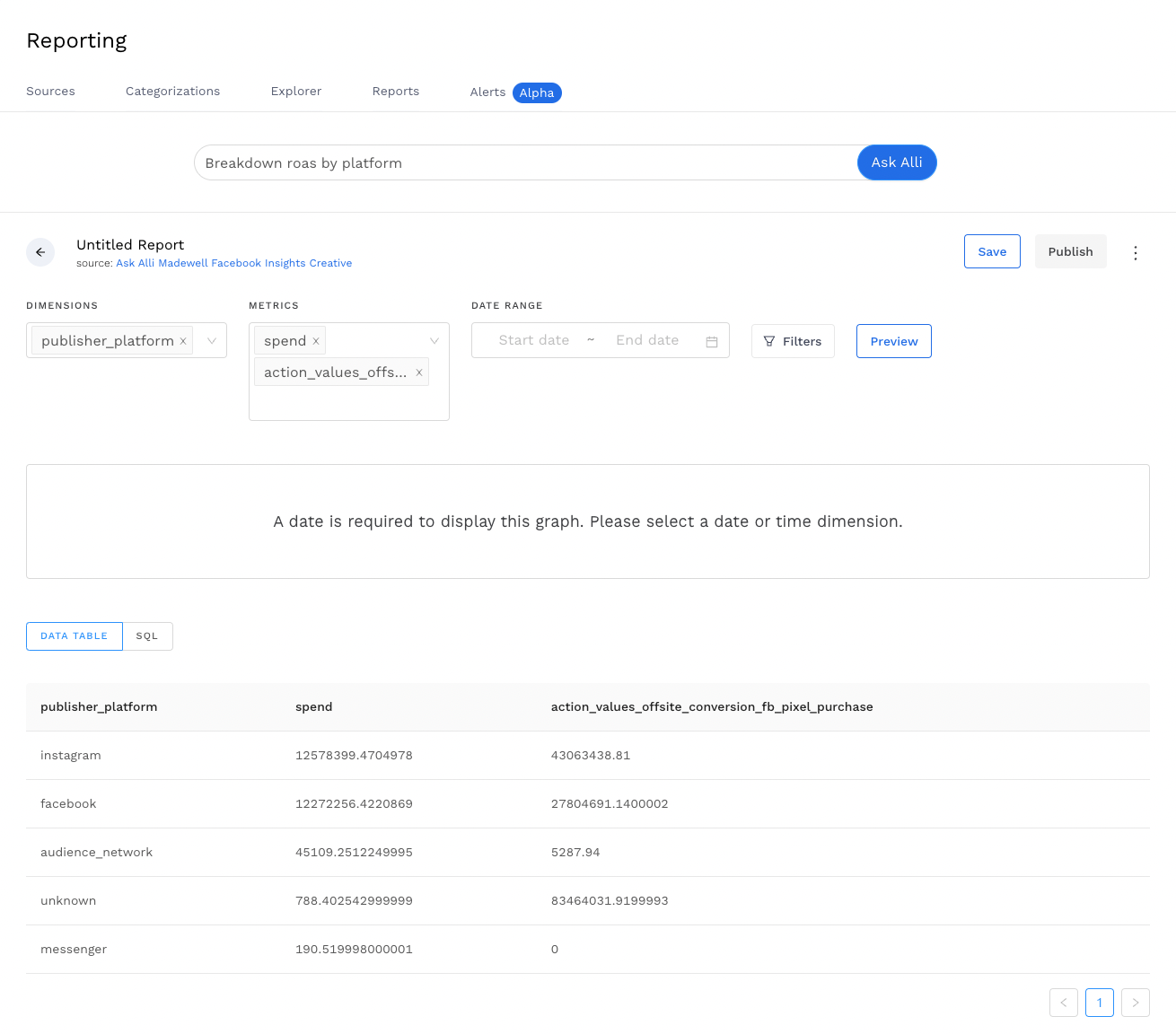
Custom SQL View: