How to Add Tableau Visualizations to Dashboard
Where is this done?
data.alliplatform.com/visualization/:visualizationID/edit
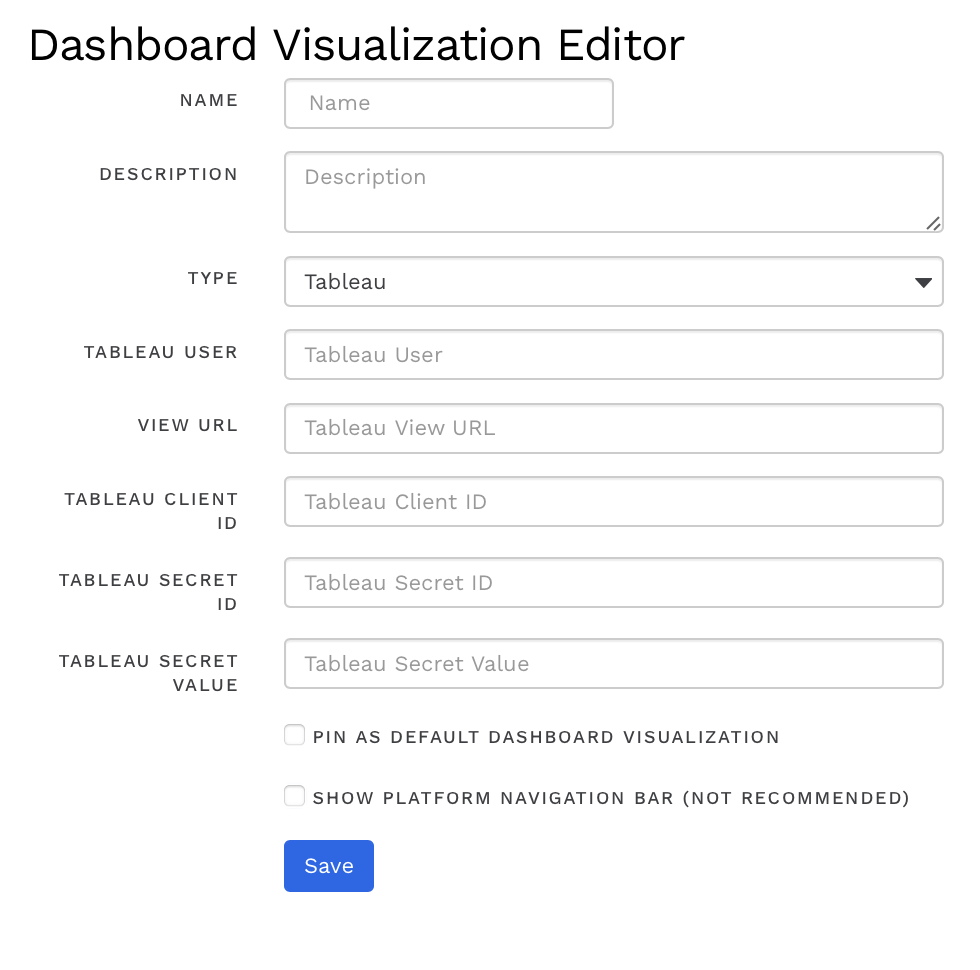
Prerequisites
Ensure you have the following before you start:
A verified Tableau username.
The URL of the Tableau view you wish to embed.
Instructions
1. Enter Your Tableau Username
Locate the input box labeled Tableau User on the left side of the interface. Type your verified Tableau username into this box. This step is crucial for identifying the user account that will be associated with the Tableau view.
2. Provide the View URL
Next to the Tableau User input box, find the input box labeled View URL on the left side. Paste the URL of the Tableau view you wish to embed in this box. Ensure the URL is correct to display the intended Tableau view on your dashboard.
3. Configure Optional Authentication (If Required)
For connections to certain Tableau Servers that require authentication, the following fields may be optionally filled out:
Tableau Client ID: The client ID associated with your Tableau Server.
Tableau Secret ID: The secret ID associated with your Tableau Server.
Tableau Secret Value: The secret value associated with your Tableau Server.
If you are unsure about the details for these fields, you may leave them blank and default PMG credentials will be applied.
NOTE: If you fill out these fields once, Alli will remember the values until new inputs are entered.
4. Pinning the Dashboard (Optional)
If you would like to easily access this Tableau view from the top of your dashboard, simply click the checkbox labeled Pin in Dashboard List. This step is optional but can be useful for quick access to frequently used Tableau views.
5. Save Your Settings
After entering the necessary information and configuring any optional settings, click the Save button to apply your settings. This action will embed the Tableau view into your dashboard based on the information provided.
Conclusion
By following the above steps, you can efficiently integrate Tableau views into your dashboard, enhancing your data visualization capabilities. Remember to configure optional authentication settings if your Tableau Server requires it, and consider pinning important views for easy access.
