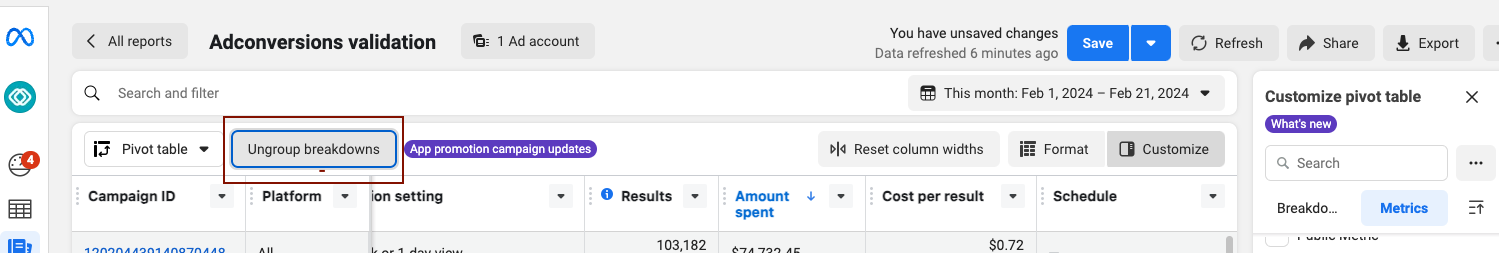Advanced Guide: Validating Meta ad conversion metrics
Overview
This document explains how to validate ad conversion metrics in a datasource (e.g., facebookads_insights_adconversion) against the platform UI.
This guide applies to Meta datasources with conversion metrics only
Instructions
Use custom query builder Data Explorer to query the
facebookads_insights_adconversiondatasourceSelect the specified date , campaign_id and conversion columns(
action_offsite_conversion_fb_pixel_purchase,action_values_offsite_conversion_fb_pixel_purchase,action_offline_conversion_purchase,action_values_offline_conversion_purchase) to get the results

Login to Facebook Ads Manager using { }_reporting credentials.
Up on login, select the specific client account under the dropdown provided at the top.
Go to the Campaign Report and choose the date and campaign to get the conversions and other metrics-related info.
Compare the total conversions from the query with the total displayed in the UI.
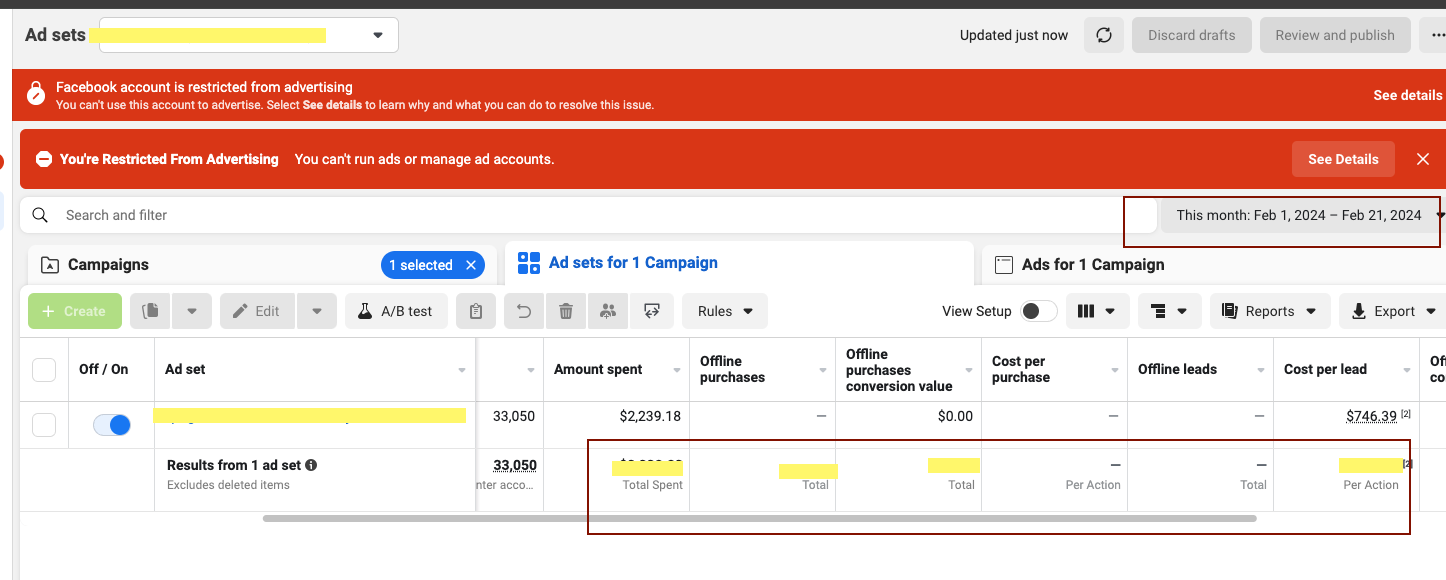
Meta UI
If you notice discrepancies between the results of the data source and UI, it may be due to conversions being recorded at the ad and platform granularity levels. These conversions are also included in our Ad Conversions data source.
Follow these steps for analysis:
Calculate the sum of conversions for each ad ID and publisher platform by adding a filter for campaign_id through SQL Query builder in Data Explorer.

Go to Ads Reporting in UI and create a new report by selecting the specific client account. Add the required columns such as campaign_id, ad_id, and publisher_platform from the breakdowns and conversions metrics option provided on the right end.
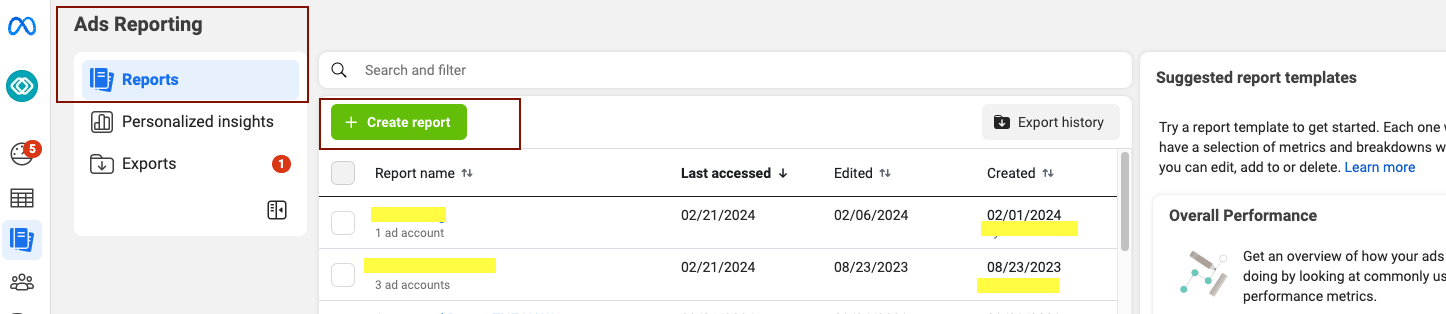
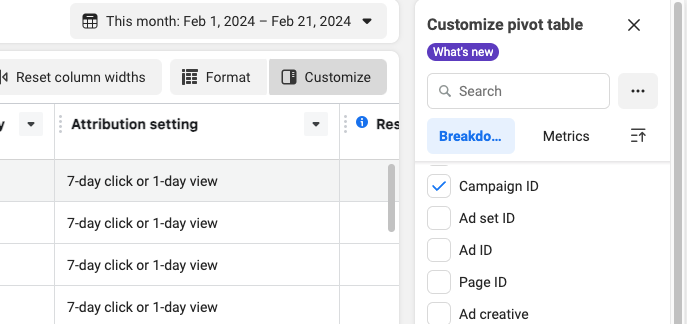
Choose the date and campaign, ad and select an
ungroup breakdownsoption to ungroup the data byAd IDandPublisher Platformin the UI to check conversions being recorded at the ad and platform granularity levels to compare the total results from the query with the UI's conversions for that combination displayed.