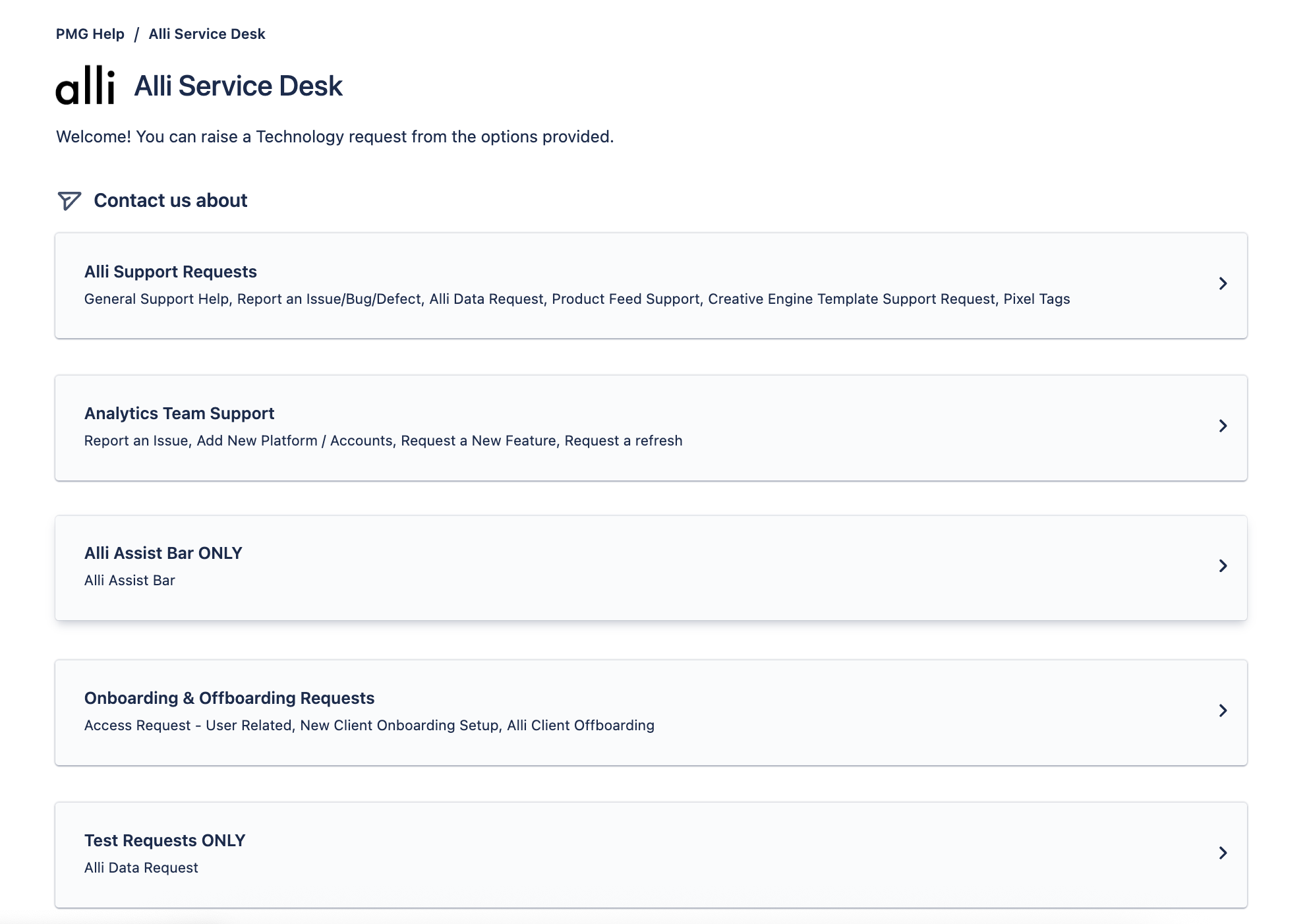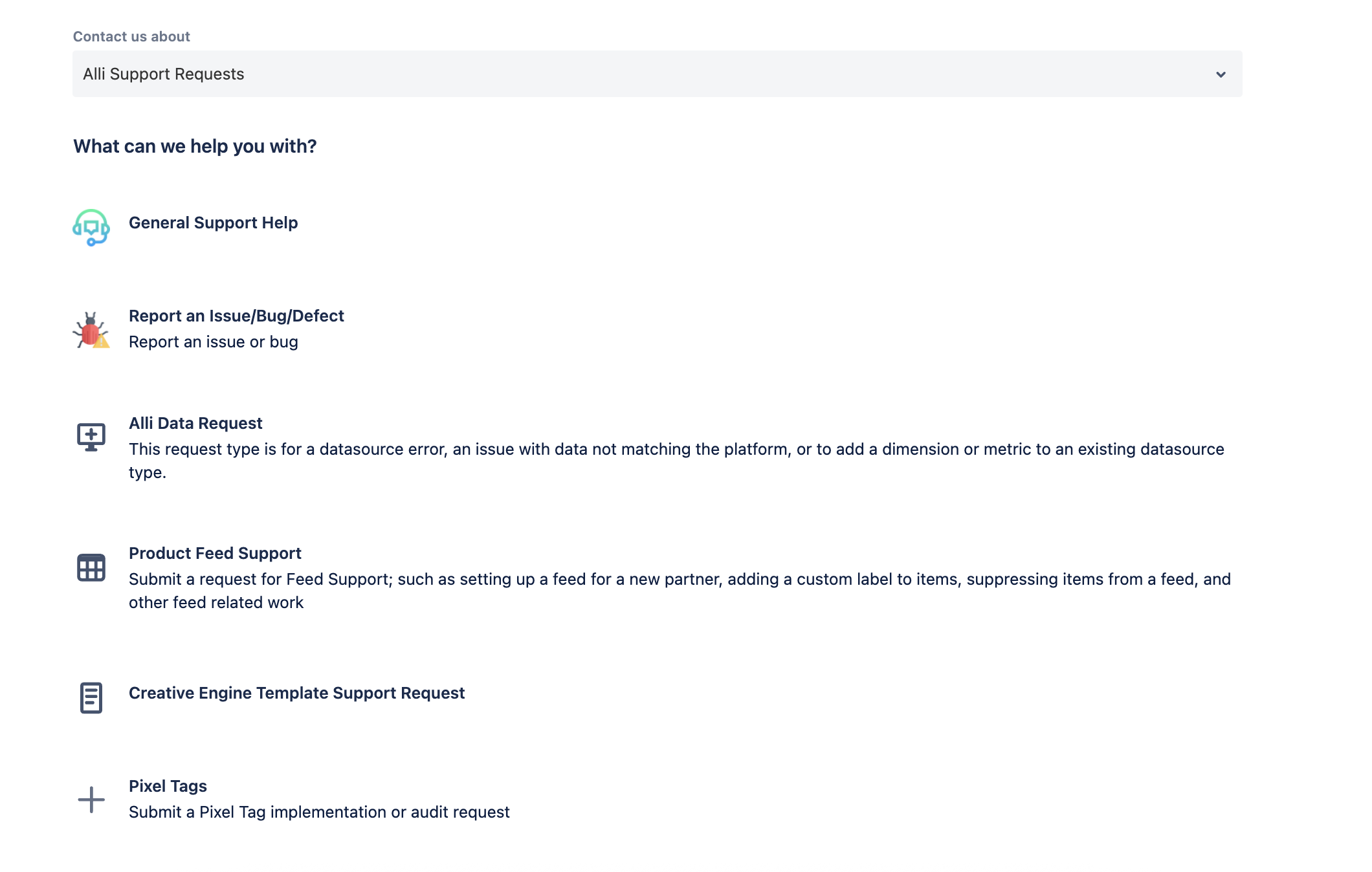How-To: Choose the Appropriate Request Type
Detailed explanation of navigating the Alli Service Desk Request Type screens, beginning first with a broad category and then refining to a more specific Request Type.
Once logged in to the appropriate Alli Service Desk for your organization, you’ll arrive at the following screen where you’ll choose the initial Request category. Your category selections will vary depending on your Alli Service Desk permissions.
Alli Service Desk (ASD) categories screen
Request Category - Alli Support Requests
-
General Support Help: How to and other support questions
-
Report a Bug: Reporting an issue or unexpected results
-
Alli Data Request: This request type is for a datasource error, an issue with data not matching the platform, or to add a dimension or metric to an existing datasource type.
-
Product Feed Support: Submit a request for Feed Support; such as setting up a feed for a new partner, adding a custom label to items, suppressing items from a feed, and other feed related work.
-
Creative Engine Template Support Request
-
Pixel Tags: Submit a Pixel Tag implementation or audit request.
Request Category - Analytics Team Support
-
Analytics Feature Request: Feature requests that need to be directed to the Analytics team
-
Analytics Bug: Reporting an issue or unexpected result that need to be directed to the Analytics team
-
Add New Platform / Accounts: Use this form to request the addition of a new platform or account. Please note that the SLA for this request is 1-2 weeks.
-
Request a Refresh: Use this form to ask for a dashboard or a tracker refresh.
Request Category - Alli Assist Bar
-
Alli Assist Bar: Information Gathering from Alli Assist Bar / Office Hours
Request Category - Client Onboarding & Off-boarding
-
New Client Onboarding: Request a client to be onboarded to Alli
-
Alli Offboarding: Request a client to be offboarded from Alli
-
Access Request - User Related: Use this request for access related to Alli and software associated with it. For Google Suite related support (sheets, docs, email, etc) please submit a ticket to the IT Helpdesk in Slack.