Information you’ll need to provide
Here is a list of important information your request will need:
-
Request Type - This helps to channel your request to the correct Team for resolution.
-
Subject - Write a clear and concise Summary: Imagine you’re the one reading the summary. Is it concise, clear, and understandable with no other context?
-
Good: “Error Deploying Six Flags Audiences to Liveramp” - Bad: “alli error”
-
Good: “Alli & BQ Access for new Analyst, client(s) name(s)” - Bad: “access needed”
-
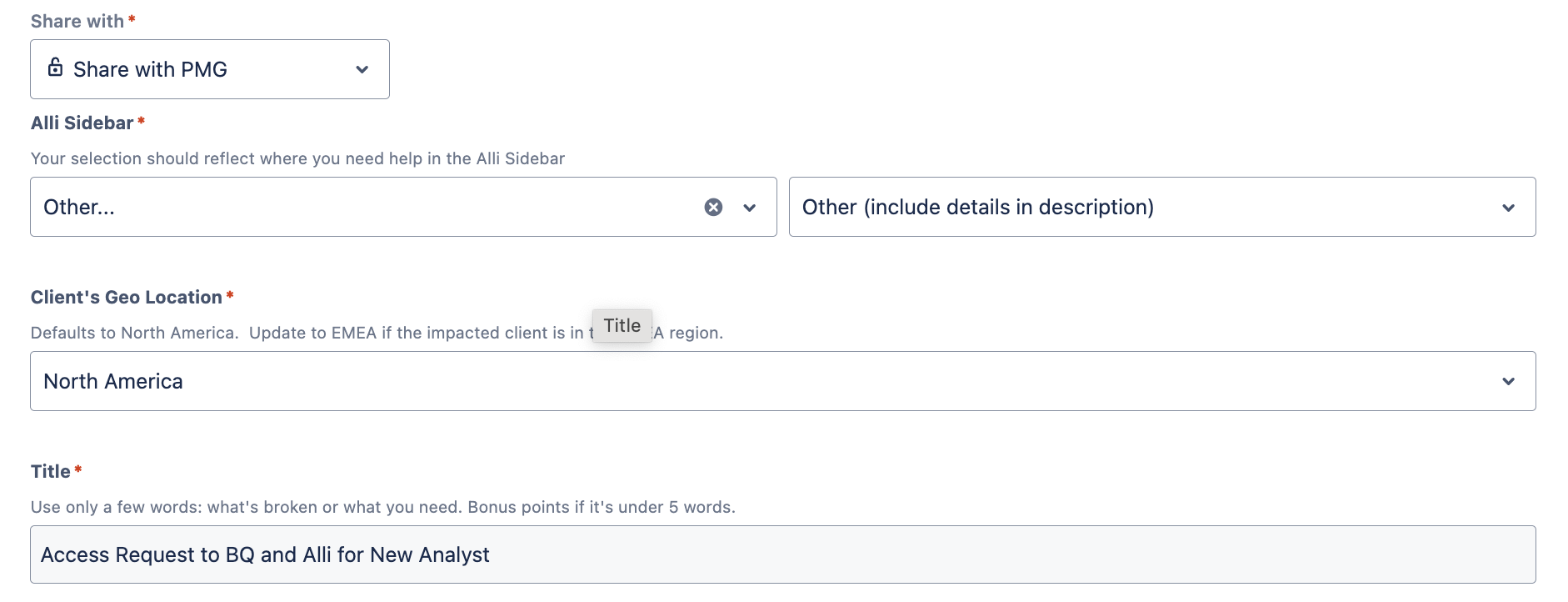
-
Detailed Description - The following questions will help you come up with a detailed description.
-
What are you trying to accomplish?
-
What was your expected outcome?
-
What was your actual outcome?
-
What have you tried (if you’ve tried anything)?
-
What happened when you tried those things?
-
-
Priority - You will need to choose a priority, in order to bring the proper attention to your request. There are priorities for internal Engineering use, so the priorities you’ll focus on are those marked P1 - P4. Priority here does not mean urgency. It means, “what is the impact to PMG, the client, your own workflow”. Included is a list to help you decide which to classify.
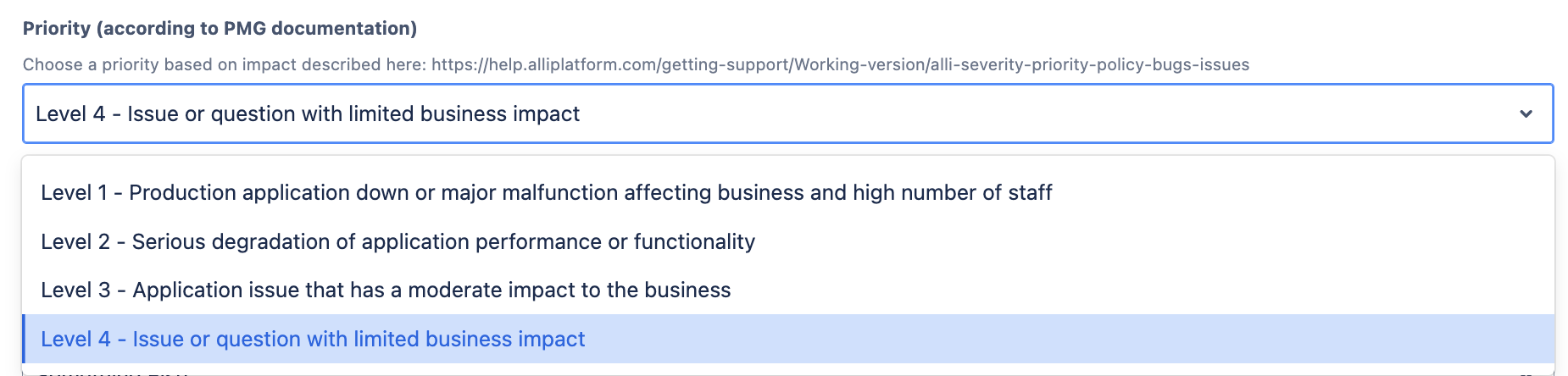
-
P1 - Major System Disruption
* Outage for all users (think entire organization)
* Operations can’t continue
* No acceptable workaround -
P2 - Severe System Disruption
* Outage for substantial amount of users
* Serious disruption to operations
* No acceptable workaround -
P3 - Single Function Failure
* Outage for some users
* Single business process impaired
* Workaround available but not sustainable. -
P4 - Minor issue, request, question
* Issue can be addressed with manageable workaround
-
-
Additional Helpful Information
-
screenshots
-
error messages - please copy the error message text so that Support/Engineers can further investigate the error without the chance of mis-typing the message
-
link - if there is a url related, such as a datasource, or view associated with the process, please provide it.
-
NOTE: you may not have all of the above information, listed in “Additional Helpful Information”, for every request. The portal will show you required fields, depending on your Request Type.