An Execution is a single instance of an App running.
When an App has schedules and is active, Executions are automatically created and scheduled for you by Alli Marketplace. Additionally, you can click the Run Now button on the Executions List page in order to run the App immediately.
Executions List Page
The Executions list page will look something like the following:
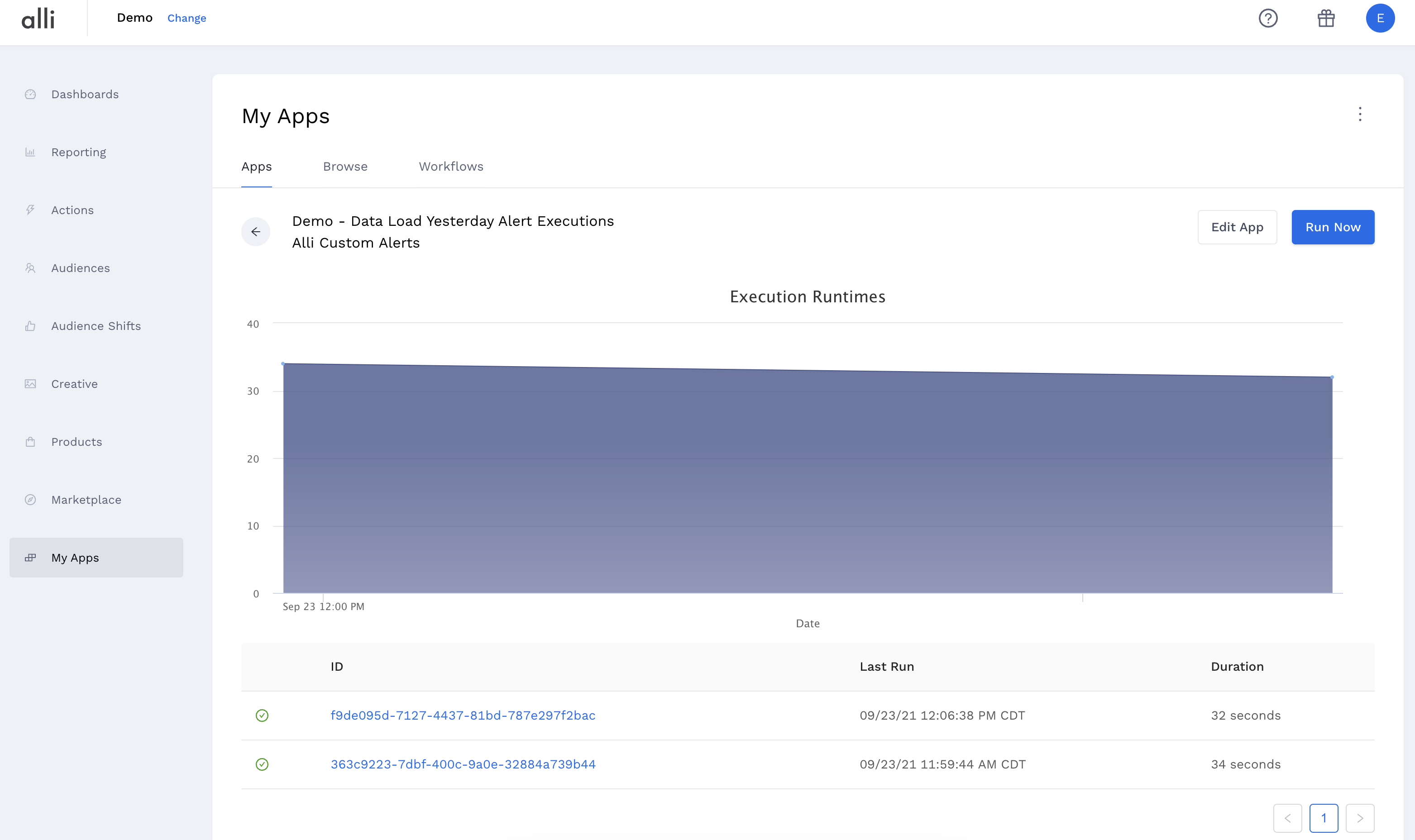
Here we can see all of the Executions for the Testing Python App. The Executions listed on this page are ordered so that their run times ascend from the bottom to the top of the page.
Additionally, the status of the Execution is displayed on the left side of the table. In order from top to bottom in the image above, the statuses are Created (or Scheduled), In Progress, Completed, and Failed. Hopefully, you will able to look at this page and see Completed Executions "bubble up" from the bottom to the top of the page as scheduled Executions run and complete.
View Execution Page
Following is an example of the View Execution page.
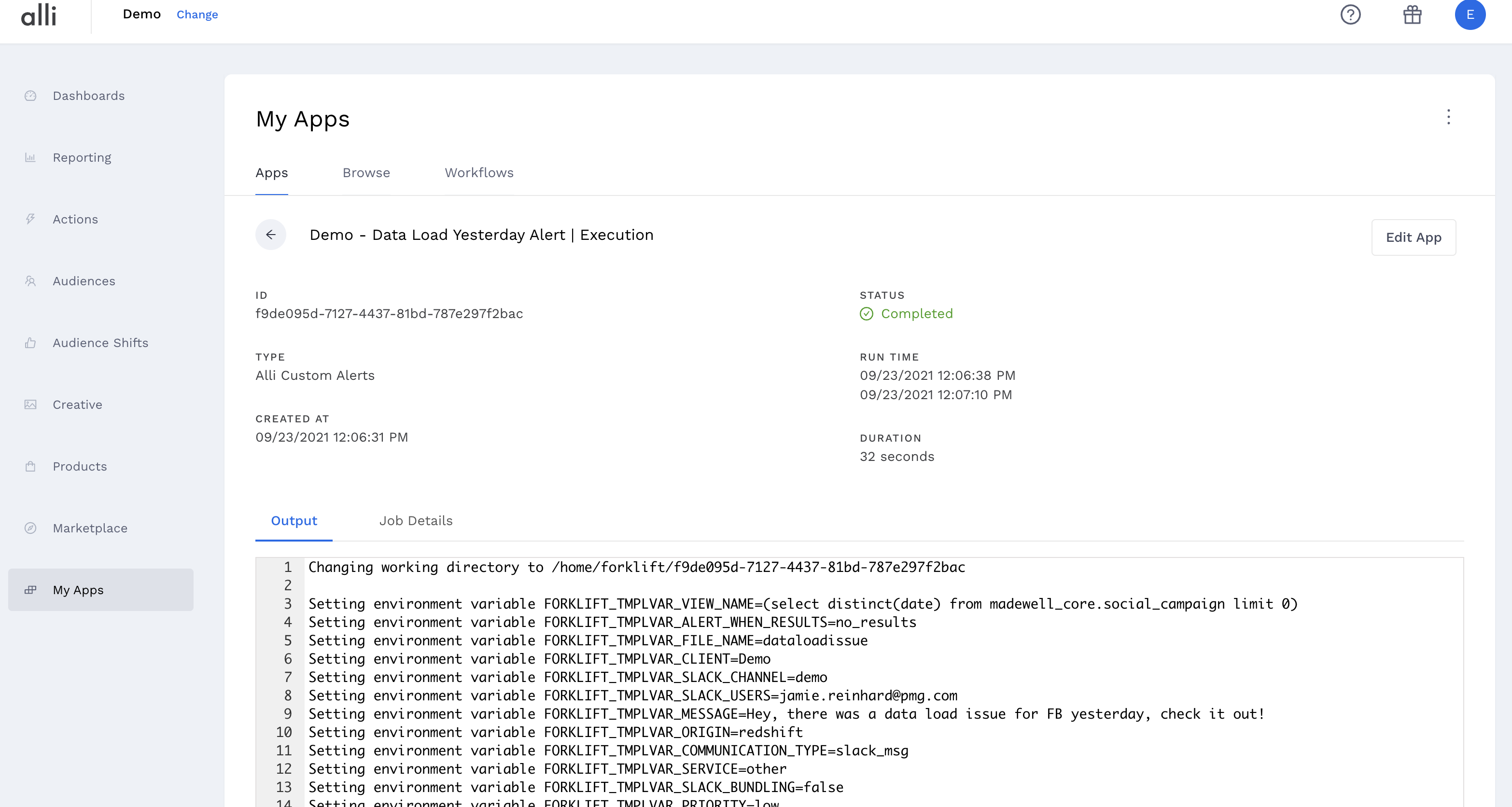
Above we can see the attributes for the Execution.
The most relevant fields are Run Time and Output.
The Run Time fields tell you when the Execution started and finished.
The Output field shows the output of the Execution. A program's standard outputs are shown in this section.