How-To: Implement Pausing for Reddit Entities + Changing Budgets and Bids
Overview
This document gives the steps to change the status of Reddit campaigns, ad groups, and ads through an Alli marketplace app. It also details how to change budgets and bids for ad groups.
Setting Up
Create your campaigns/ad groups/ads on https://ads.reddit.com/ .
Create the entities you wish to automate - campaigns, ad groups, and/or ads.
After creating your entities, make note of where to get the ID’s from. You will need these ID’s for the google sheet instructions below.
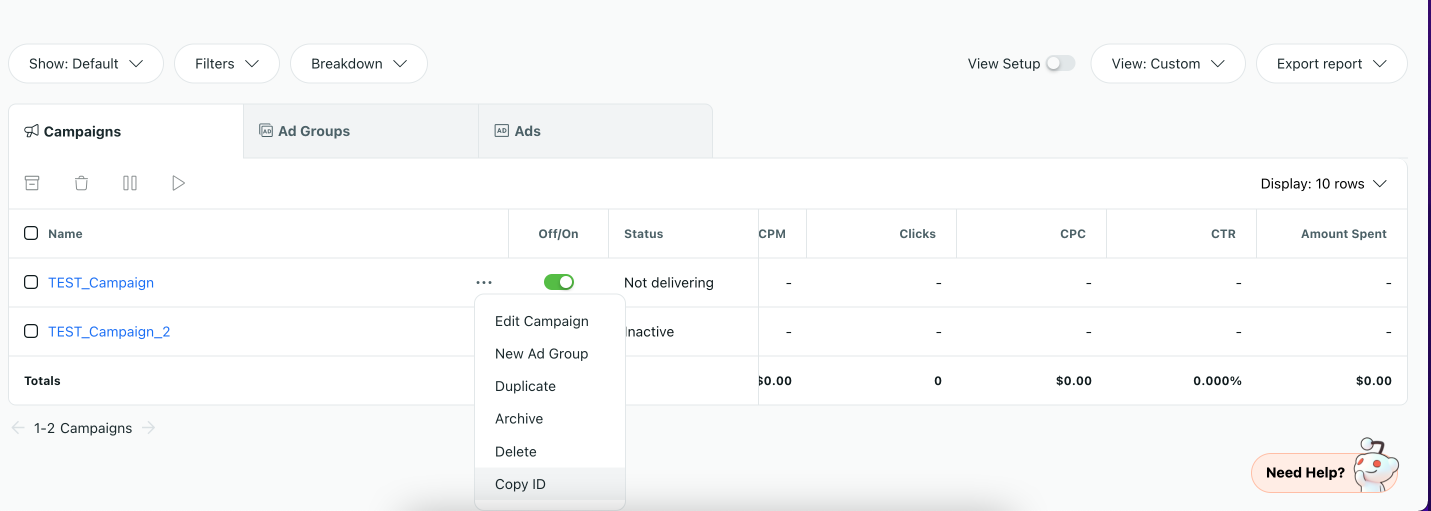
Make a copy of the Reddit Sheet Template
Step 2 in this section and step 7 in the next section require you to submit a ticket for alli solutions to provide a unique email and token. You can submit one ticket for both of these requests instead of two separate tickets.
Make a copy of the sheet https://docs.google.com/spreadsheets/d/1gL7UqsjIUTCXahTaDHnqdfP7vqLFn0NrNx6lsrCknlo/edit#gid=0 and save it in the same folder it’s currently in. Check the “share it with the same people” option when making a copy.
You will need to share your copy with a specific email. Submit a ticket to Alli solutions for your shared email. Once you get it, don’t forget to give it editor access to your sheet. This email must have editor access or else the marketplace app will fail.
Copy and save the sheet ID from your sheet’s URL somewhere. It will be required while setting up the marketplace app.
In your sheet, paste the ID’s of the entity you want to update from the Reddit Ads website. The name is not required but the status column should be filled with the status you want the entity to change into.
Active will turn the entity on and allow it to deliver
Paused will turn the entity off and campaigns/ad groups/ads will not deliver
Archived will archive the entity
Deleted will delete the entity from the Reddit Ads website
The template has timezone, date, and time columns. The app will only update entities that are set for the current date. Pick the timezone you want the entity to run in. For example, if a client is set in New York and wants ads to update at 2 pm today, go to the ads tab, pick
US/Easternfrom the timezone dropdown, put today’s date and 14:00 in the time. Date must be in YYYY-MM-DD format and time must be in military time in the HH:MM format. The app will fail if date and time are not in the correct format.If you want an entity to run for a different date, put the expected date and time. Since the app will run every hour, it will update that entity on the date and time in the timezone listed.
If you leave timezone/date/time blank, the app will skip that row and go to the next one. The row with the blanks will not be updated so make sure you fill out rows completely if you want that entity to be sent to Reddit.
Note: For budgets and bids under ad groups, the app will automatically convert the values into microcurrencies so fill out those columns how you normally would without the conversion.
Do not change the tab or column names on your sheet as this will result in an error.
Install the Marketplace App
Navigate to https://marketplace.alliplatform.com/ and select the client you want to update entities for.
Once you are in your client, click browse and search for “Reddit API Campaign Management” and install the app.
Name your app and put your email in the “Notification Email” section to get notified whenever the app runs.
Paste the google sheet ID from the steps above under template variables.
Set the schedule to hourly. We recommend running it every hour on the 20 or 30 minute mark.
Save the app.
Each client has a unique token. Submit a ticket to Alli Solutions with the name of your app and client so they can finish onboarding your client onto this tool. You can submit one ticket to get both the shared email for the google sheet from above and the unique token for the marketplace app.
Put It All Together
Once set up is complete, your app is ready to run! After the app completes running, you’ll be able to see if it ran successfully or if it failed.
Questions or Issues?
Reach out to the Alli Solutions team on slack or submit a ticket here.
