How-to set up an alert if your Google Account or Campaign stops spending
Overview
Send an alert if your Google Ads account or campaign stopped spending day-over-day, comparing yesterday to today.
Instructions
Before beginning your setup, you will need a google ads datasource in Alli Data that contains the required columns.
Platform | Google Ads |
Datasource Type |
|
Required Columns | Urgent issue |
Step One: Create your day-over-day report
Navigate to Explorer in Alli
Select
New Data Report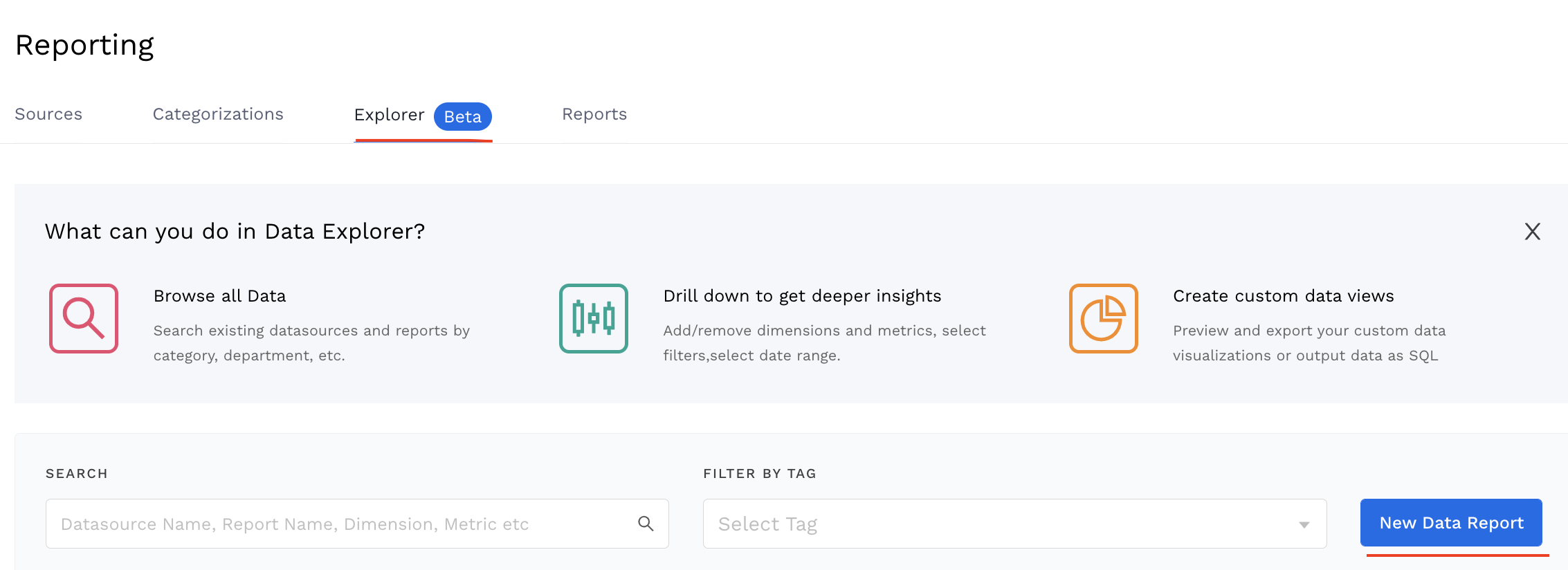
Name your report, provide a description and select
Custom SQLas your source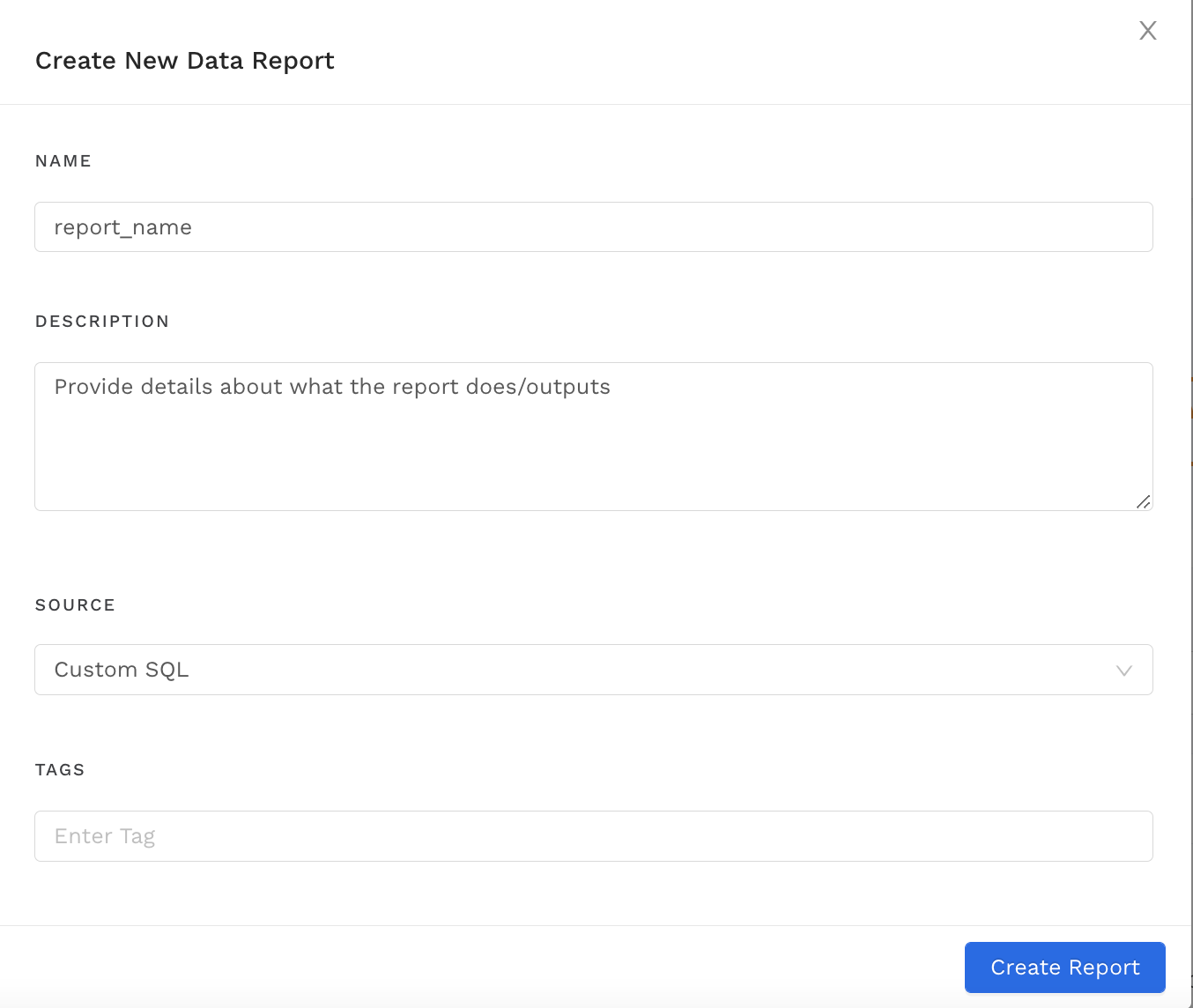
Copy and paste the SQL provided below, and made the necessary adjustments.
5. Click Preview and confirm if the output is correct
6. Once you are QA’d, click Publish and move to Step 2 (Marketplace App)
Step Two: Set up your Marketplace Alert
In the Marketplace tab, search for Alli Custom Alerts and select to install the app
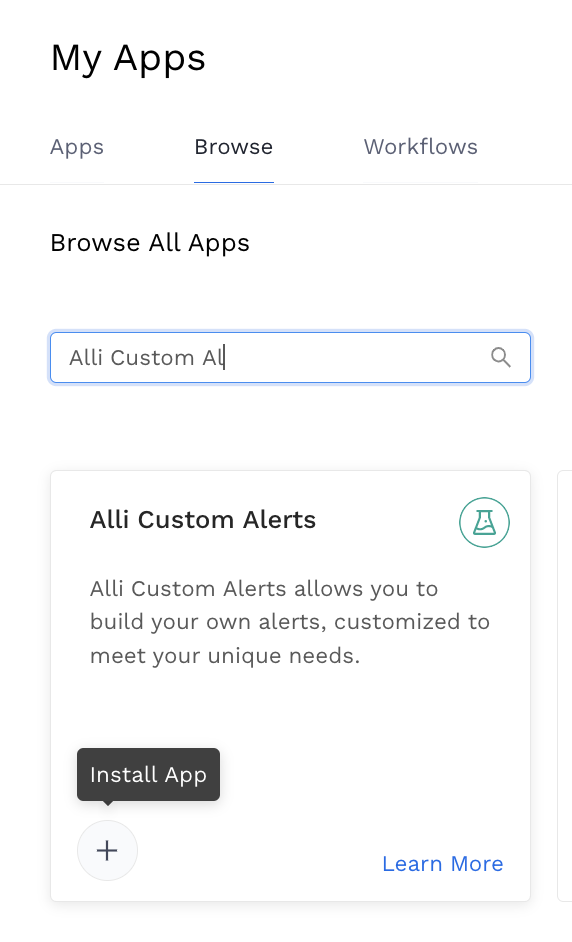
Follow the provided setup instructions to complete your Marketplace app
Remember for the
view_nameit should match the report you just created! So in the example, we created a report calledreport_name, so the total view_name should beclient.report_nameDon’t forget to set a schedule if necessary!
Your day-over-day alert is set up and will send you alerts if there is no spend
