Table of Contents
Explanation
Matching Logic is a tool to easily help Alli identify which specific adgroups, campaigns, or account you want to target when applying sitelinks, RSAs, or other assets!
In the Google Control Sheet, you will see something similar to the following columns:
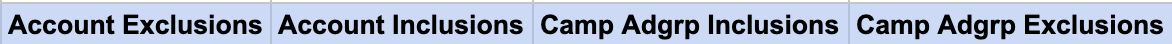
The input of these ‘Inclusion’ or ‘Exclusion' columns help power the matching logic, and allow you to filter through all of your campaign names so that your assets will only apply to a subset of them.
How To Apply Matching Logic - Basics
Lets start with an example.
Suppose we have the following campaign names in our account:
-
US_Mens_Brand -
US_Womens_Brand -
US_Mens_Nonbrand -
US_Womens_Nonbrand
Now, here’s how matching logic helps us sort and target them:
Inclusion Phrases
These are words or parts of words that must be in the campaign name for a match to happen. So if you set the inclusion phrase to "Mens", the app will match:
-
US_Mens_Brand -
US_Mens_Nonbrand
because they both include "Mens".
Exclusion Phrases
These are optional, but really helpful when you want to exclude certain campaigns from the group. So if your inclusion phrase is "US" (pretty broad!) but your exclusion phrase is "Nonbrand", the app will only match:
-
US_Mens_Brand -
US_Womens_Brand
because even though all campaign names start with "US", we’re excluding any that have "Nonbrand".
Note: Inclusion and Exclusion Phrases are case sensitive!
The "All" Keyword
If you want to match every campaign name, no matter what, you can use "All" as your inclusion phrase. It’s like saying, “Just include everything!”
How to Use Matching Logic – Advanced
Matching logic works a lot like building filters in SQL or search tools. You can use AND (&), OR (,), and parentheses () to get super specific about what you want to include.
Here’s a quick reference chart:
|
Logic |
Symbol |
Basic explanation |
Campaign Inclusions Example |
Explanation |
|||
|
AND |
& |
"this AND that" |
BR&Mens |
Will only match campaigns that have both |
|||
|
OR |
, |
"this OR that" |
BR,Mens |
Will match campaigns that have either |
|||
|
AND and OR |
& ,
|
"this AND that OR this" |
BR&Mens,Jackets |
Will match campaigns that have both |
|||
|
AND OR |
&(,) |
Use parentheses to group logic |
BR&(Mens,Womens) |
Campaigns that include |
|||