How-To: Setup Twitter Trends Alert
What are twitter trends?
Trends are determined by an algorithm and, by default, are identified topics that are popular now, rather than topics that have been popular for a while or on a daily basis with respect to a particular location, to help you discover the emerging topics of discussion on Twitter.
How does it work?
The app runs in two modes -
Twitter Trends Alert - It takes one or more (X) regions of interest (United States,Australia,Worldwide- List of available trends can be found here - https://docs.google.com/document/d/17WeElkjq4dWBUDIpABBf4geyXdejD18oiPG09WqZpUg/edit?usp=sharing ) and the top number (Y. Example - 5, 10 etc Up to 50) of trends you are interested in and returns a product of the two (XY) in the form of a Slack notification(Fig 1) with a file link containing a table(Fig 2) as with the trends, volume, link on your desired slack channel however often you intend to be notified.
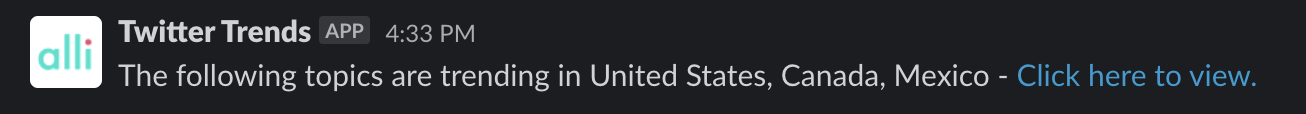
Fig 1 : Slack notification
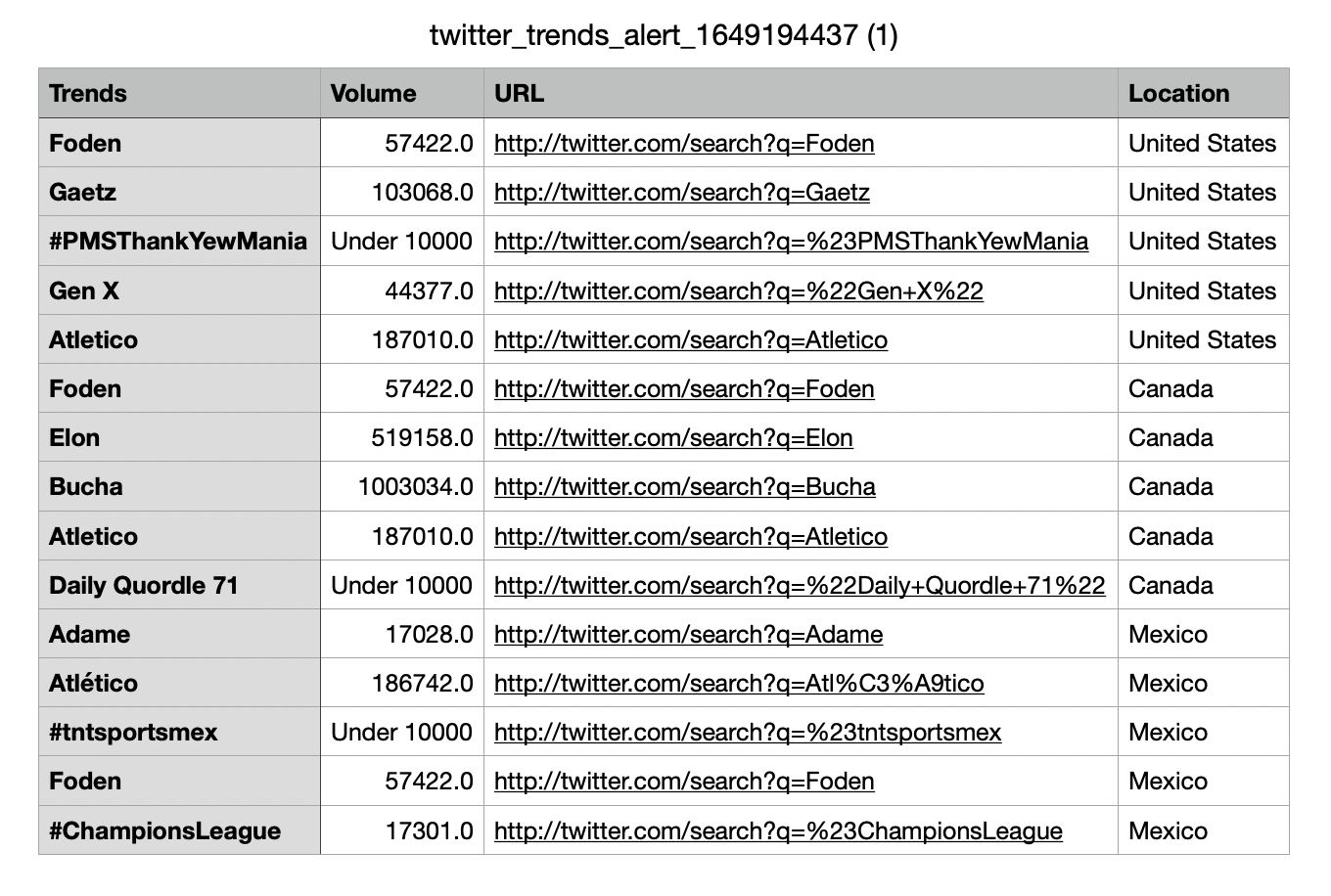
Fig 2 : Data Table
2. Twitter Trends Keyword Report - It takes one or more regions of interest (United States, Australia, Worldwide etc) and a list of keywords(Fig 3) that you as a user find relevant to you either positively or negatively in the form of a google sheet datasource.
For example:
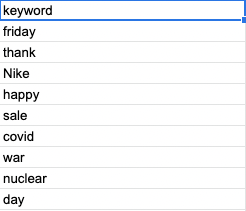
Fig 3 : Keyword datasource
Your list of keywords is compared with Twitter trends data (Top 50) for all of your regions of interest in real time based on how often you intend to be notified. If there is a match a Slack notification (Fig 4) is sent to you with the common words as a file link containing a table(Fig 5) along with the volume of tweets and the relevant url of the trend.
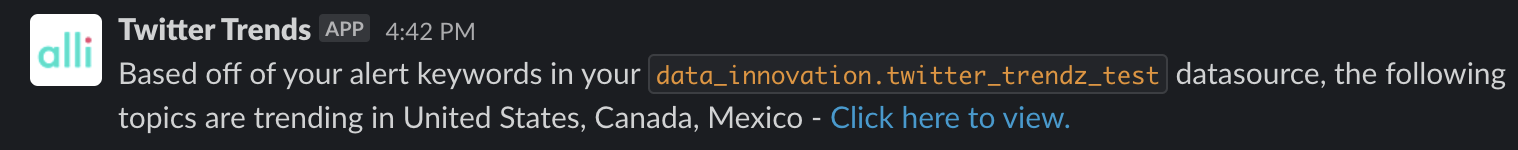
Fig 4 : Slack Notification
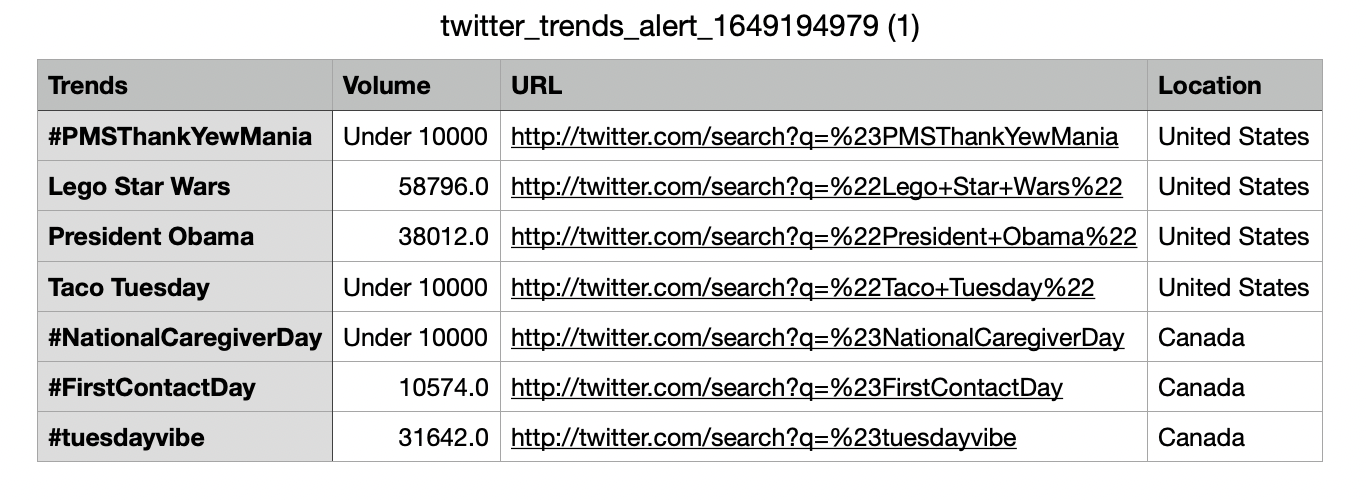
Fig 5 : Data Table
Tips on setting the twitter trends alert app:
Refer to sample setup(Fig 6)
type_of_report: What mode would you like to run the app in? (Ex - Twitter Trends Alert or Twitter Trends Keyword Report)
country: What country are you interested to track trends in? (Ex - United States,Canada,Mexico)
slack_channel: What channel would you intend to be notified on? (Ex - pmg_social)
number_of_trends: How many top trends would you like to see? (Ex - 5)(Required for Twitter Trends Alert)
datasource: What is the name of your datasource? (Ex - data_innovation.twitter_keywords)(Required for Twitter Trends Keyword Report)
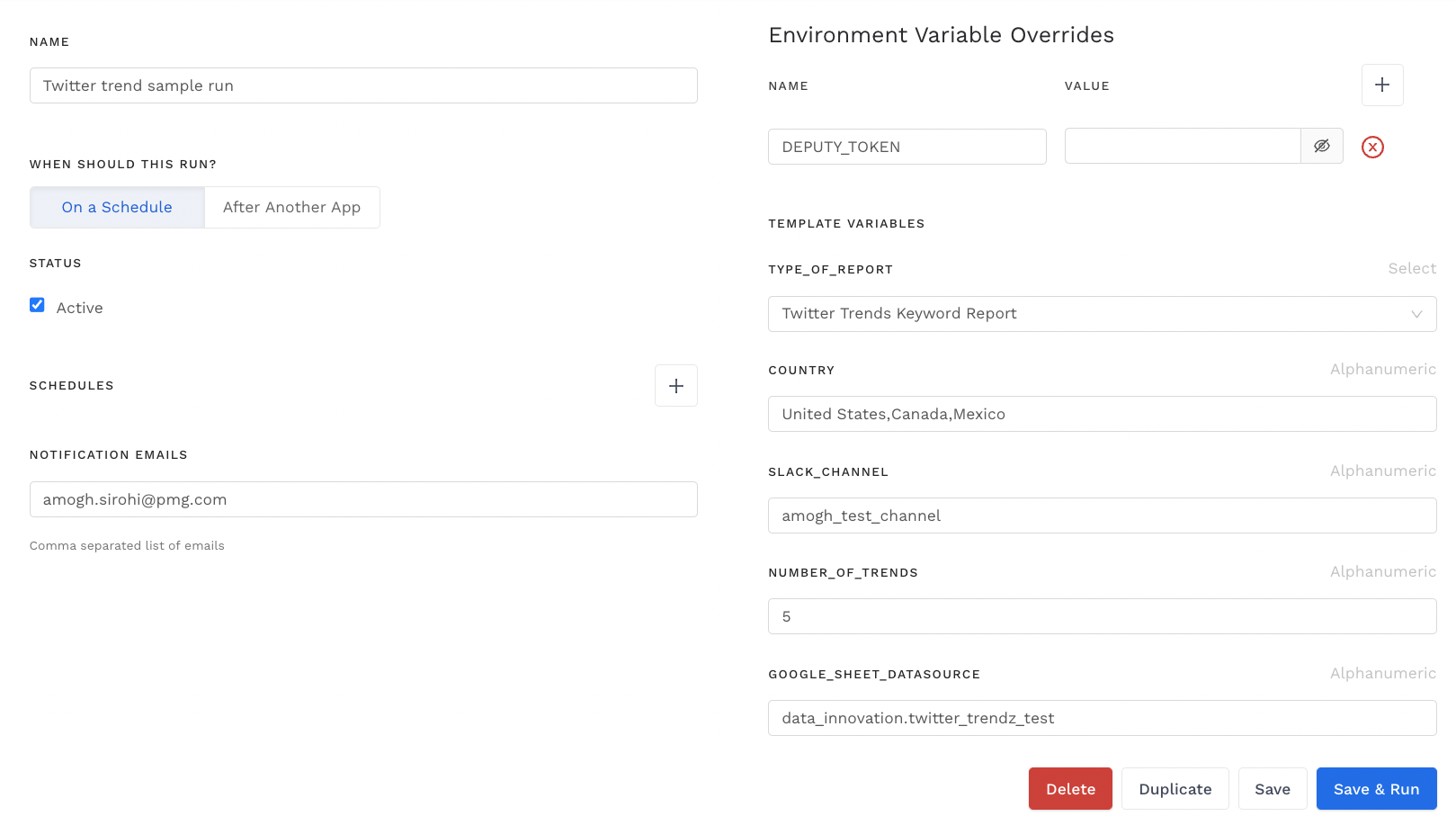
Fig 6 : Sample set-up
