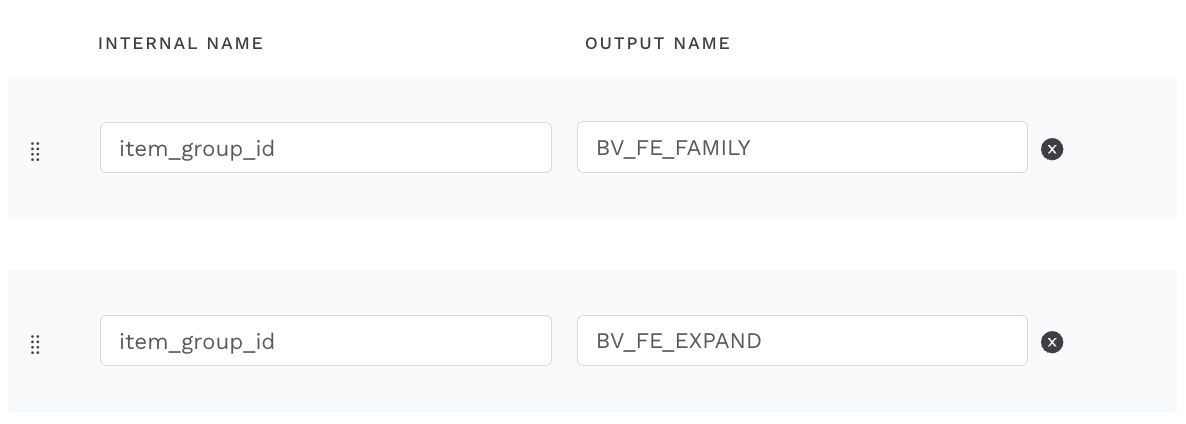Bazaarvoice requires a special file format that Alli Products supports. However, certain feed attributes are required. This can be added via an Output Mapping or may be present in the feed itself.
Special Feed Attributes
Bazaarvoice deployments uses the feed attributes below to do part of its work:
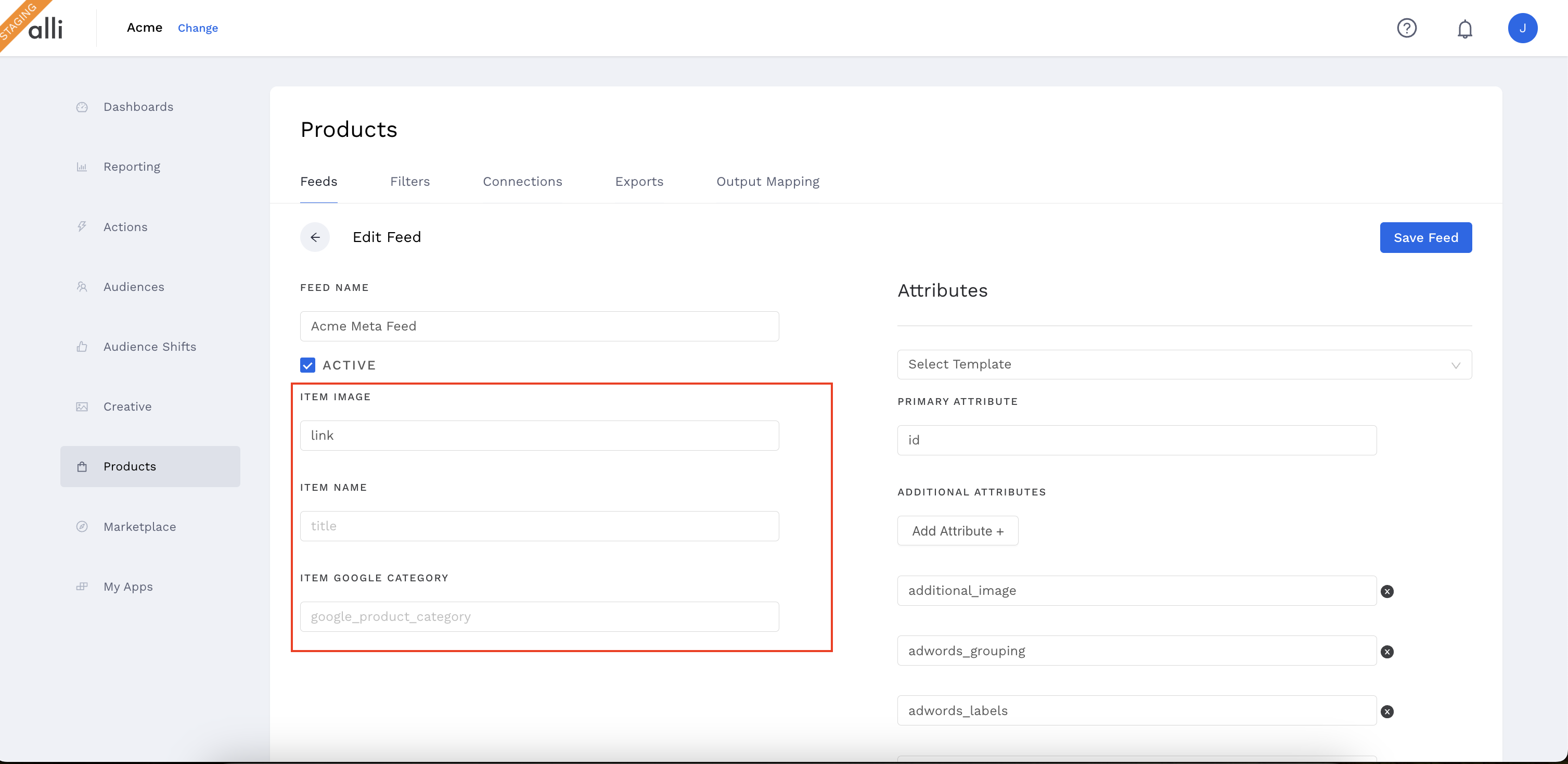
If those are not supplied, the default attribute names are used:
-
Item Image:
image_link -
Item Name:
title -
Item Google Category:
google_product_category
Product Identifiers
Storerom uses the feed’s Primary Attribute as the ExternalId in Bazaarvoice’s feed files – this is typically the SKU or ID that’s uses as the identifier in the third party’s product feed.
However, at least one of a UPC, EAN, or ISBN is required by Bazaarvoice. Alli Products tries to find these can be found in the following feed attributes:
-
UPCorupc -
EANorean -
ISBNorisbn
Multiple identifiers? Concatenate them with a pipe |, and Alli Products will render multiple values into the Bazaarvoice file. For example, a UPC like 123 | 234 | 345 will get rendered as:
<UPCs>
<UPC>123</UPC>
<UPC>234</UPC>
<UPC>345</UPC>
</UPCs>
Other Required Attributes
-
ProductUrlorproducturl: The link to the product page -
Descriptionordescription: the products description -
Brandorbrand: the product’s brand
Model Numbers and Part Numbers
These are model/part numbers that are internal to the Brand of the product in question. Like UPC, EAN, and ISBN values, multiples can be specified as pipe | separated values. The following attributes are supported.
-
ModelNumberormodelnumber -
ManufacturerPartNumberormanufacturerpartnumber
Multiple Model Number Example
Take a ModelNumber value like abc | def | ghi, Alli Products will render this into the Bazaarvoice file:
<ModelNumbers>
<ModelNumber>abc</ModelNumber>
<ModelNumber>def</ModelNumber>
<ModelNumber>ghi</ModelNumber>
</ModelNumbers>
Values Only for Bazaarvoice
Should you want to provide a “special” value only for bazaarvoice, prefix the feed attribute with bazaarvoice_. For example, if you wanted an Brand attribute for bazaarvoice specifically: bazaarvoice_brand or bazaarvoice_Brand.
This is true for the attribute on the feed screen as well:
-
bazaarvoice_external_idto provide a special or filtered value for the product SKU -
bazaarvoice_{Item Image} -
bazaarvoice_{Item Name} -
bazaarvoice_{Item Google Category}
Item Status
If inactive or suppressed items are included in the deployment, the Bazaarvoice export will be rendered with <Product removed=”true”> for those items. In order for this to work, your output mapping must include the _active and _suppressed fields. The default output mapping does this already, but user-defined output mappings may not. To include these fields, in your output mapping.
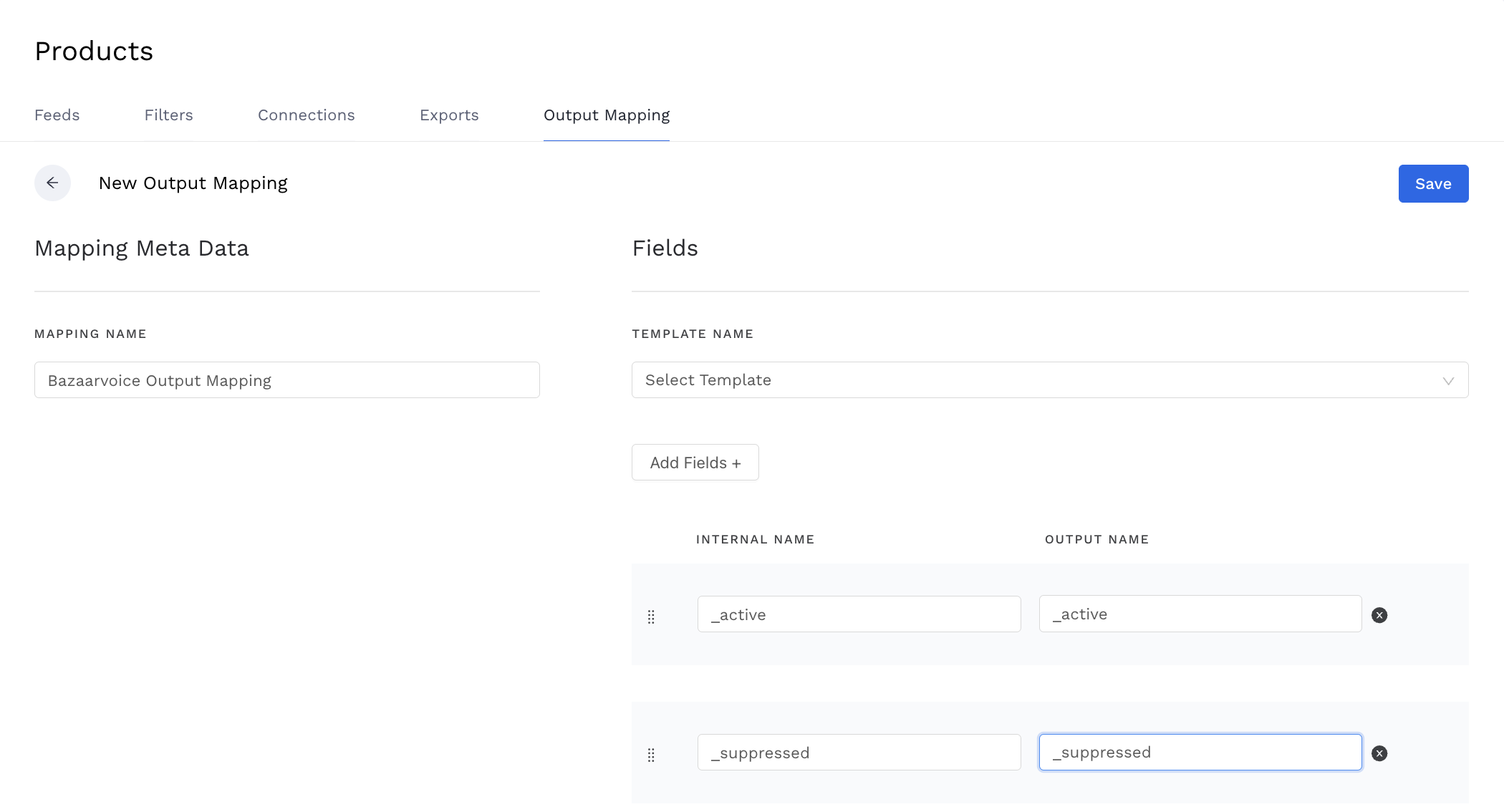
The values for either of this may be TRUE or FALSE.
Bazaarvoice Deployment Configuration
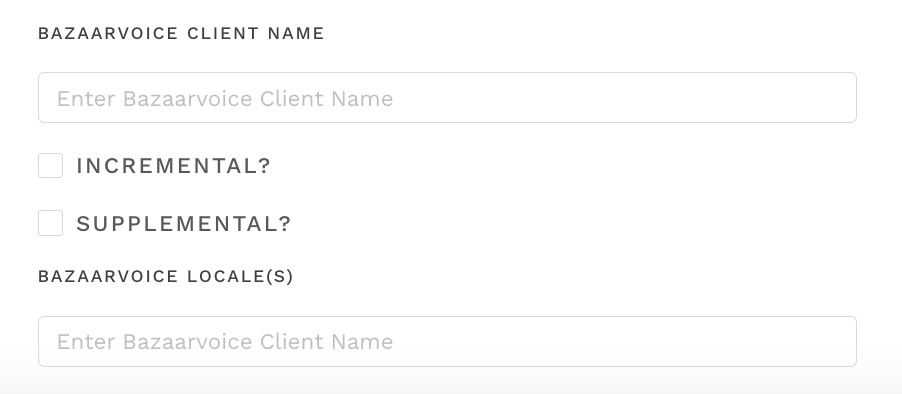
-
Bazaarvoice Client Name: the “short client name” found in the bazaarvoice UI
-
Incremental: if this is an “incremental feed update” – eg not the whole feed, but just updated products. Storeroom generally doesn’t do incremental updates, but there may be cases (eg multiple feeds) where this makes sense.
-
Supplemental: is this all product data or only supplemental values? Supplemental values maybe things like another locale (see below)
-
Bazaarvoice Locale: The locale of the feed in
{countryCode}_{languageCode}format.en_USorca_FRfor example.
Localized Bazaarvoice Feeds
One or more locales can be entered in the “Bazaarvoice Locale” feed shown above as comman separated values. If multiple values are entered the first is the default locale.
Bazaarvoice supports Localization of several attributes:
-
Product Page URL
-
Image URL
-
Name
-
Description
-
Category
Let’s take a look at product names as an example. Your feeds “Item Name” attribute is title (see above). Say you have several locales: en_US, es_US, and fr_US. en_US is the default locale.
For the main Name attribute and the Name associated with en_US Alli Products will look at the title attribute.
For es_US, Alli will first try to look at the title_es_US product attribute, if that’s not found then it will look for title_es. If either is found, that’s the name that will be used in the es_US locale. Similarly, fr_US will look for title_fr_US then title_fr.
|
title |
title_es |
title_fr |
|---|---|---|
|
product name |
nombre del producto |
nom du produit |
This product would generate the following XML for Bazaarvoice:
<Product>
<!-- ... -->
<Name>product name</Name>
<Names>
<Name locale="en_US">product name</Name>
<Name locale="es_US">nombre del producto</Name>
<Name locale="fr_US">nom du produit</Name>
</Names>
</Product>
Additional Custom Attributes
Any item attributes other than those described above are written in to the <Attributes /> section of the feed.
For example, should you want to add BV_FE_FAMILY and BV_FE_EXPAND to a product feed, adding those items to an output mapping (or having them in each item and exporting all fields) would add them into feed.