Onboarding Bidtellect to Data Library
Prerequisites
Access to Bidtellect SFTP creds in 1Pass
Creating the SFTP directory
1.) Log in to the SFTP by running the following in your terminal:
sftp bidtellect@sftp.pmg.comcopy and paste the password from the 1pass creds
2.) CD into the writeable directory
cd writeable3.) Check to see if a directory already exists for the client
ls -l4.) If not exists, create a new directory named as the client slug, e.g. for playground:
mkdir playgroundCD into it:
cd playgroundReaching out to Bidtellect
1.) Start an email thread with the Bidtellect team (<lindsey@bidtellect.com>, <nicholas@bidtellect.com>, <kevin@bidtellect.com>) and request for the report files to be sent to the newly created SFTP directory, e.g. for Playground:
Hi team,
Can you send the Playground files to the following SFTP directory whenever they're ready?
writeable/playground/
Same file format as always - let me know if you have any questions. Thanks.2.) Once they respond and the file(s) have been sent, verify that it exists in the SFTP, by running an ls -l
Loading and validating the datasource
1.) Go back to the bidtellect_insights_hit datasource and fill out the Additional Confugration tab, e.g., for the client, Playground :
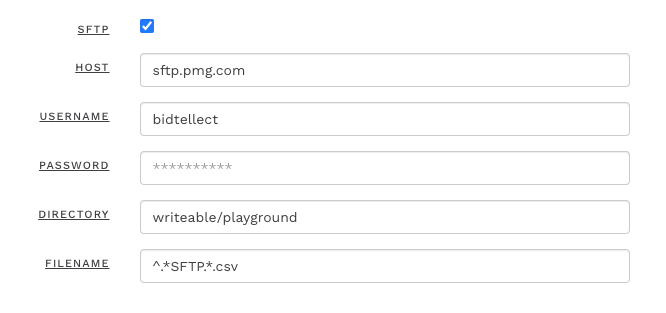
Hit
Nextto save the datasource
2.) Select Load to load the datasource and validate results via the Audit tab
If load succeeds, the file be appended with .processed-
