Onboarding Trade Desk to Data Library
Prerequisites
1.) API creds (ttd_api_emzstyr@pmg.com) has access to client's TTD instance
Creating the Trade Desk Report
1.) Install the Alli Data Library - Trade Desk - Create Reports Marketplace app
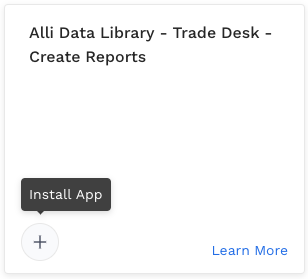
2.) Fill out the required fields and run the app
Set the REPORT_TIMEZONE to EST (America/New_York) unless requested otherwise
3.) If successful, the output will include a prompt for each created report, e.g.:
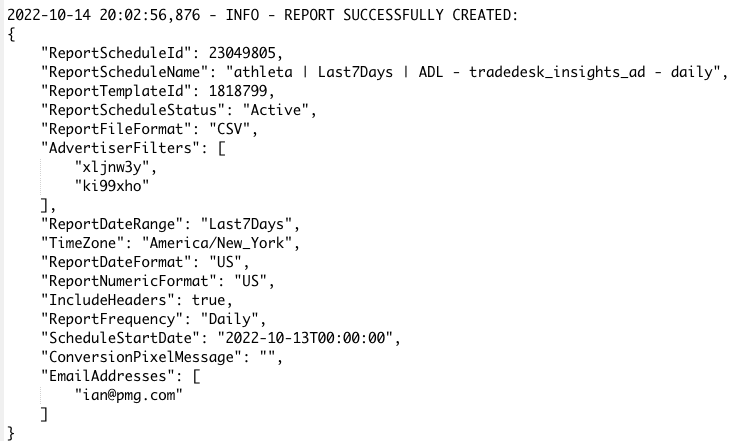
Take note of the report names, as these are needed to link the report to the corresponding datasource
Linking the report to the datasource
1.) In Alli Data, navigate to each of the tradedesk_insights_* datasources and update the following fields only:
API Password (find in 1Pass)
Advertiser Name (select the appropriate one based on the client)
e.g. for Surveymonkey:
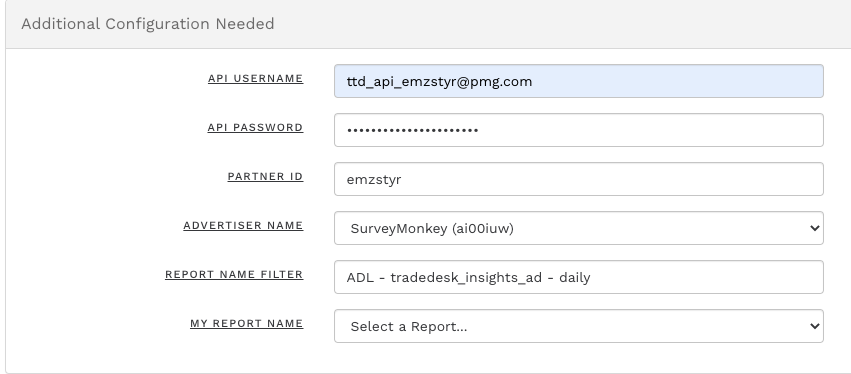
2.) Hit Next to save the configuration
3.) Select the appropriate report created in step #3 of the previous section
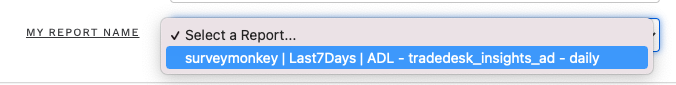
4.) Hit Next to save the datasource
Backfilling the datasource
1.) Install the Alli Data Library - Trade Desk - Backfill Report Marketplace app
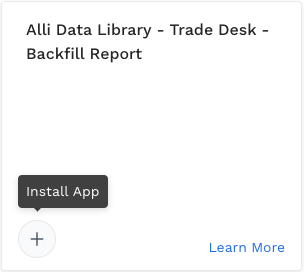
2.) Fill out the required fields and run the app
3.) If successful, you should receive an email (via the email address entered in the app) with the backfill report attached, e.g.:
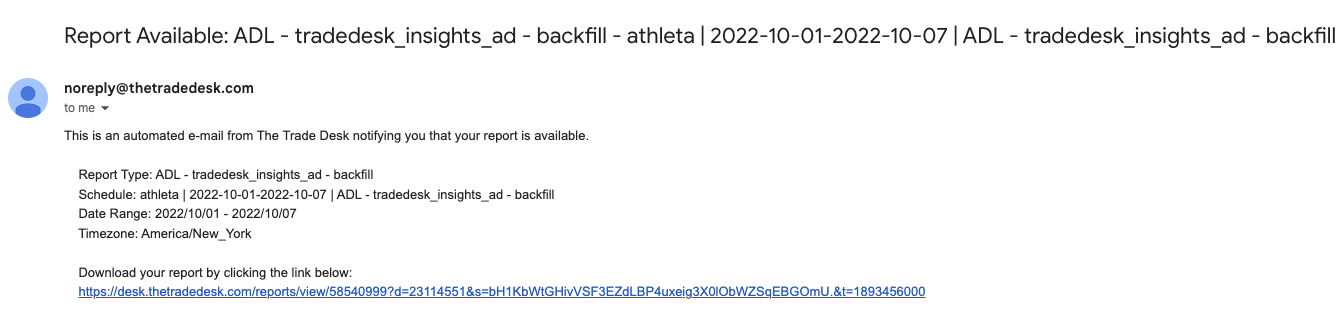
4.) Download the report and upload it to the corresponding datasource to execute the backfill
