Sending your audience data using the Google CMU Alli connection allows you to re-engage with your 1st partu customers across Search, Shopping, Gmail, YouTube, and Display.
PMG is a data management platforms (DMPs) partner that can upload Customer Match data on behalf of clients. This partnership allows us to push clients audience data to partners/publishers for targeting.
Step 1: Add PMG as an Authorized External Partner/Advertiser in DV360
Pushing audiences using CMUs requires Google to whitelist accounts. This is done using the authorization instructions below or by reaching out to a Google rep to whitelist PMGs MCC account ID: 989-603-6301
-
Go to Partner/Advertiser Settings
-
Select Linked Accounts
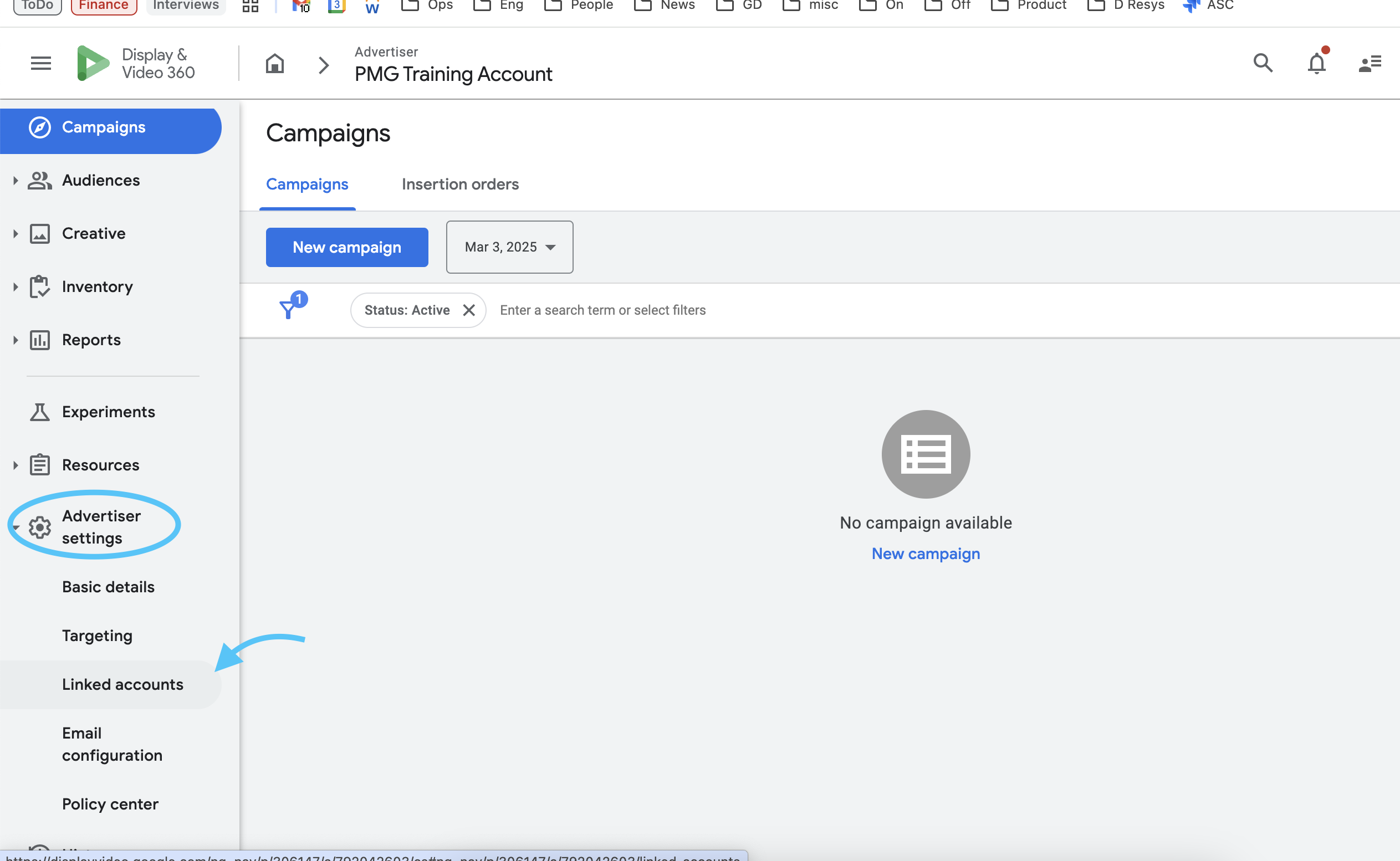
-
Click Link New Account
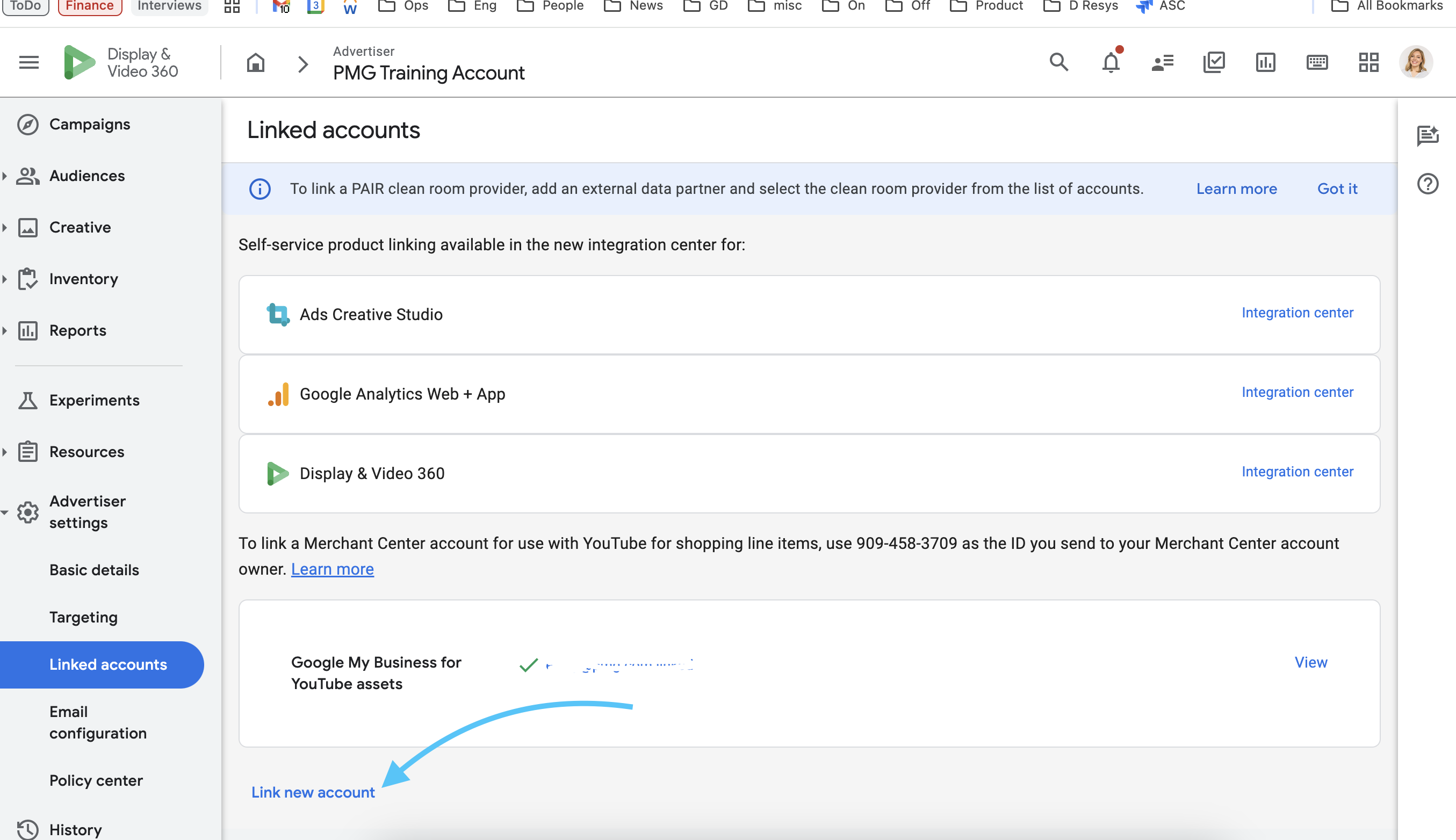
-
Select External Data Partner
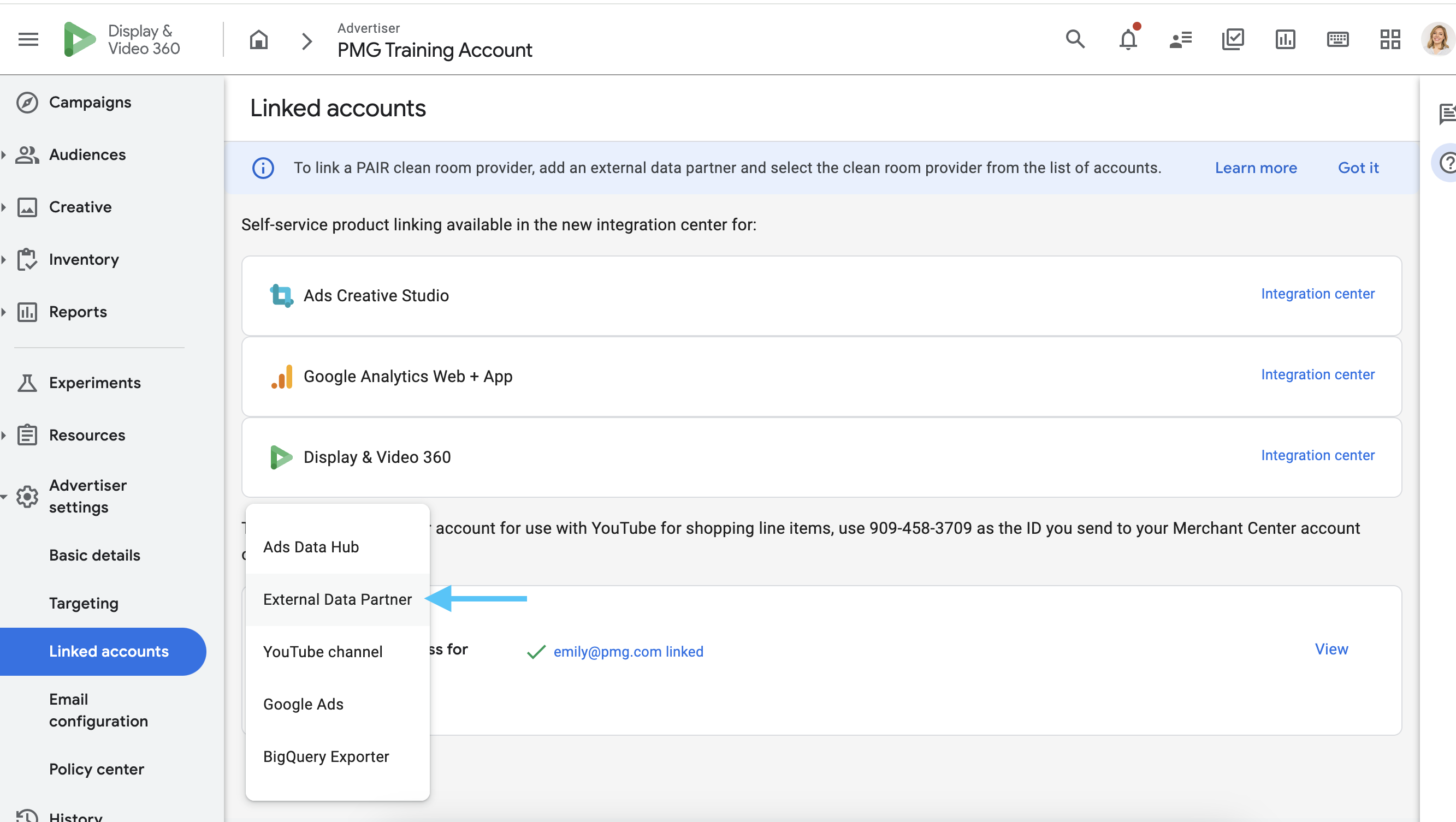
-
Search and select “PMG” from the dropdown menu and select Link
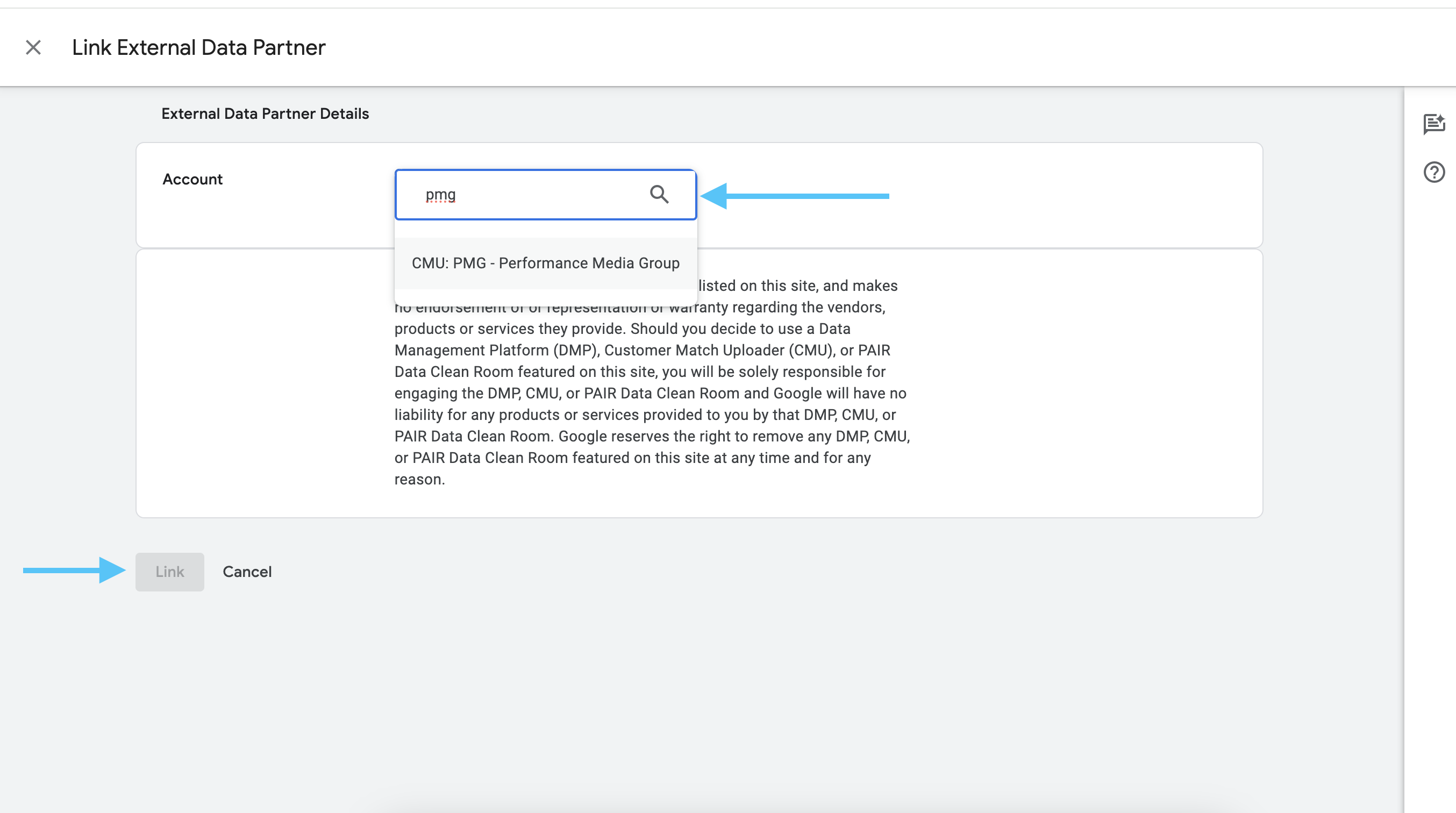
-
Confirm your acceptance then click Create Link
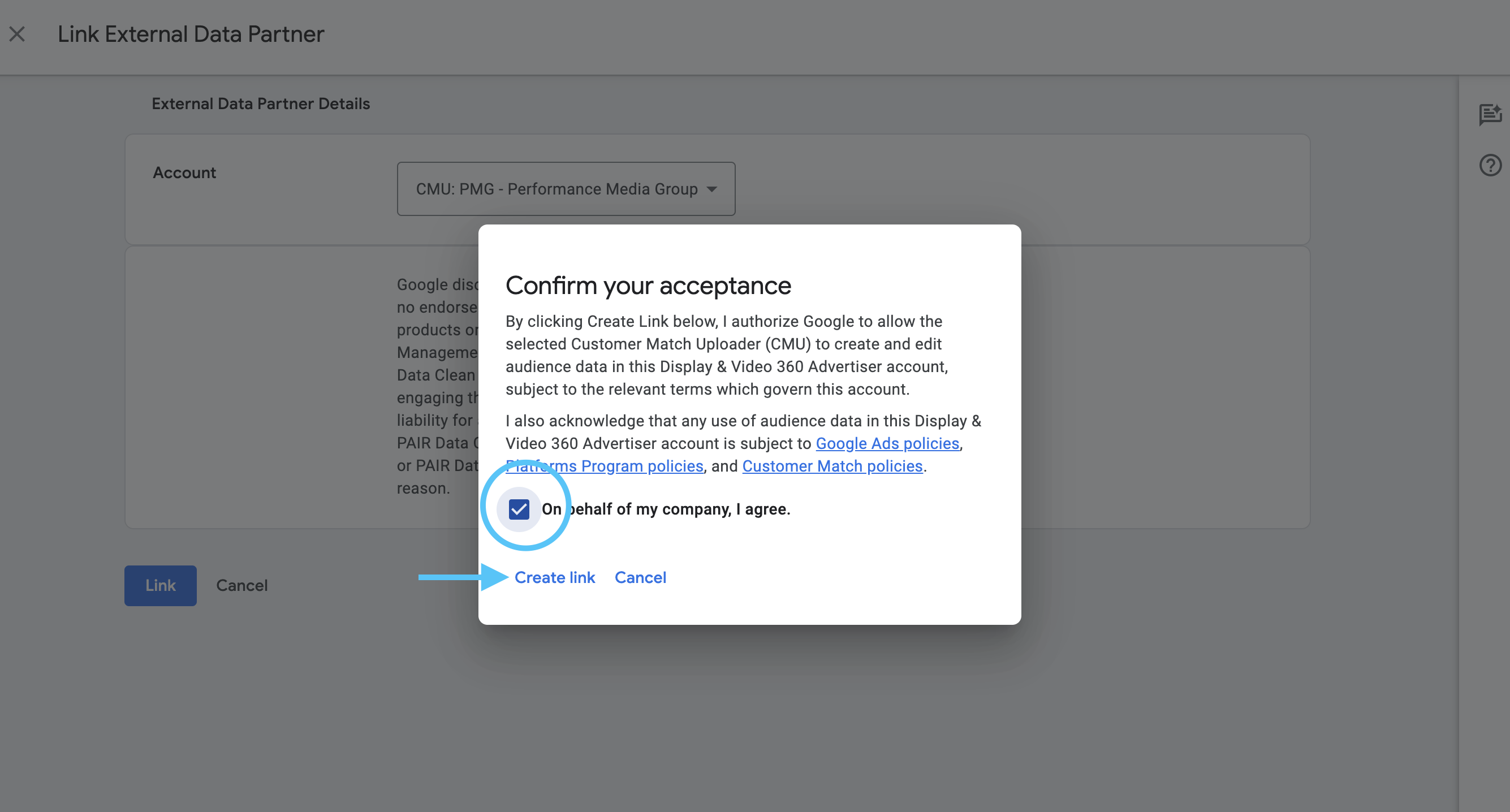
For more information, view Google’s documentation here.
Step 2: Send Audience from Alli Audiences to DV360
-
In app.alliplatform.com, navigate to Audiences and find the List or Segment you want to send.
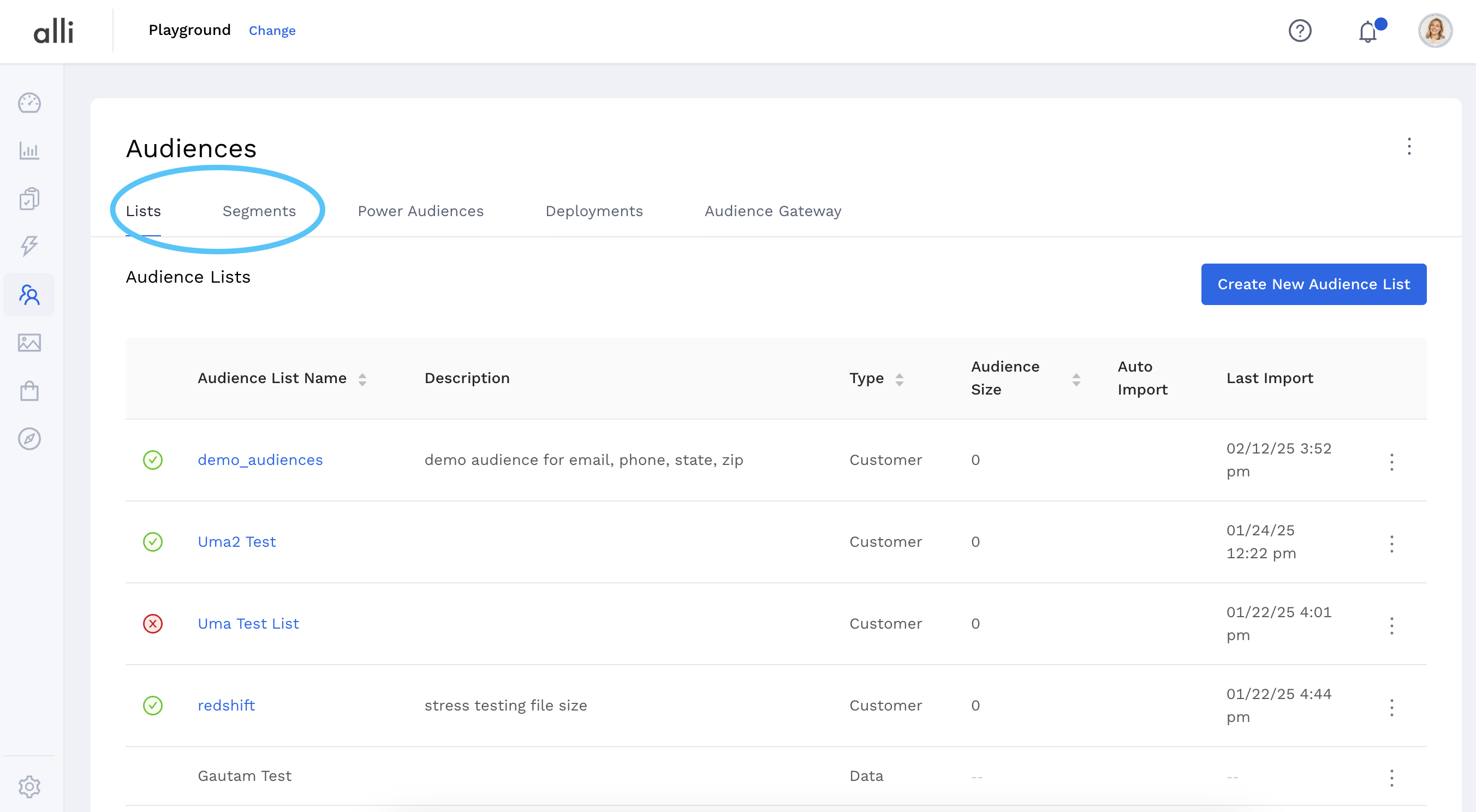
-
Select the List or Segment and select Activate Audience List
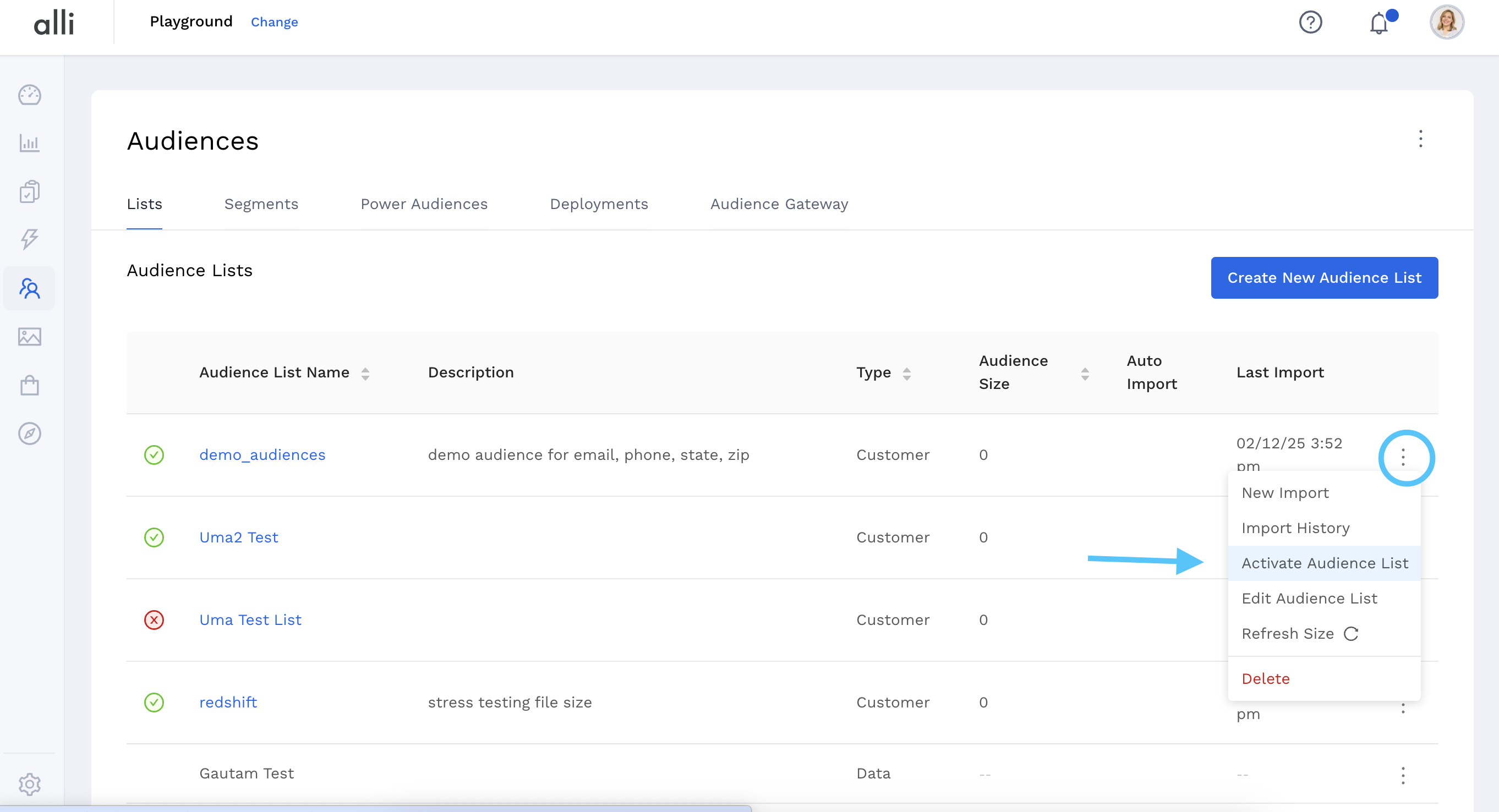
-
Select Customer Match Uploader as the deployment partner
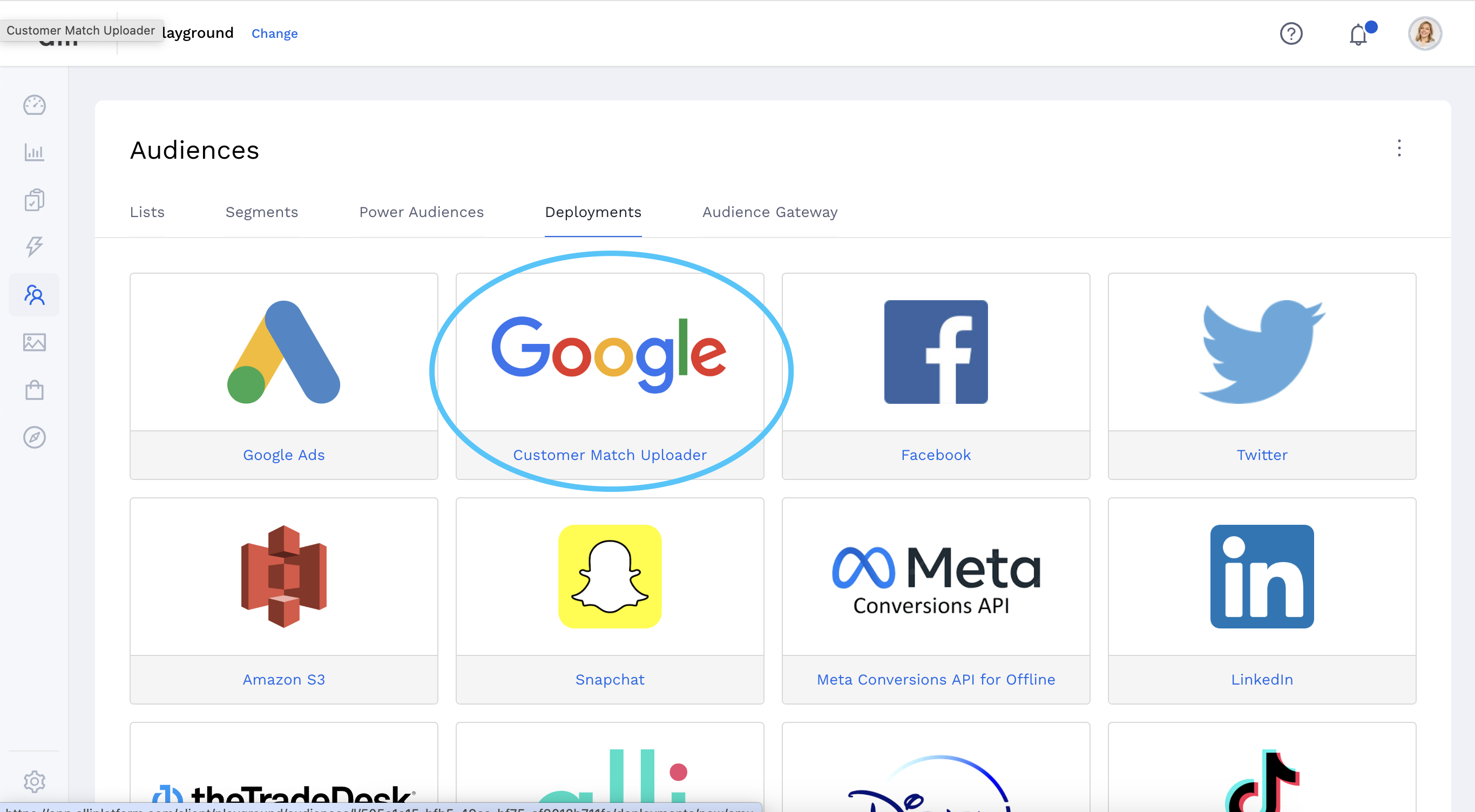
-
Complete your deployment settings. Specifically for CMU you need to:
-
Enter your Customer ID, which is your Google Partner/Advertiser Account ID
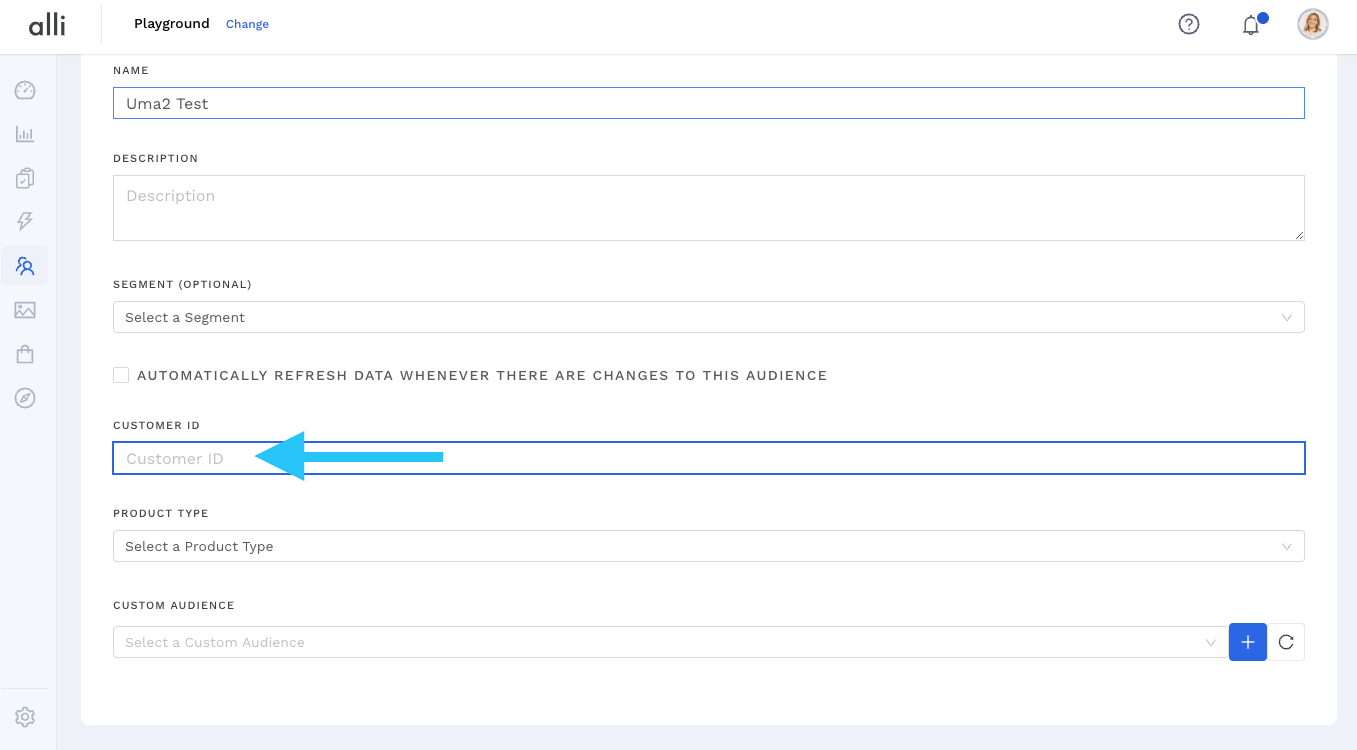
-
Select Product Type
-
This will likely be Display Video Advertiser or Display Video Partner depending on whether you’re account is a Partner or Advertiser account
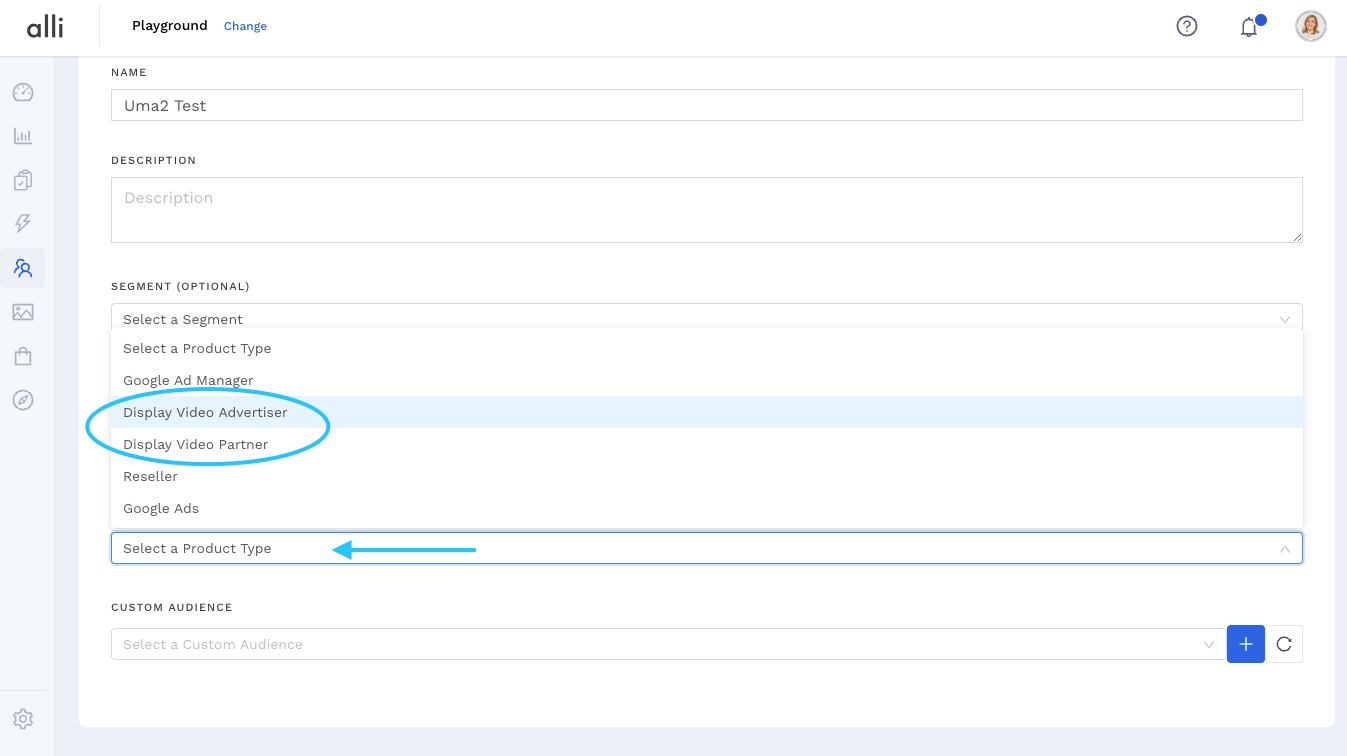
-
-
Select an existing custom audience from within DV360 to send to, or create a new custom audience

Existing custom audience selection 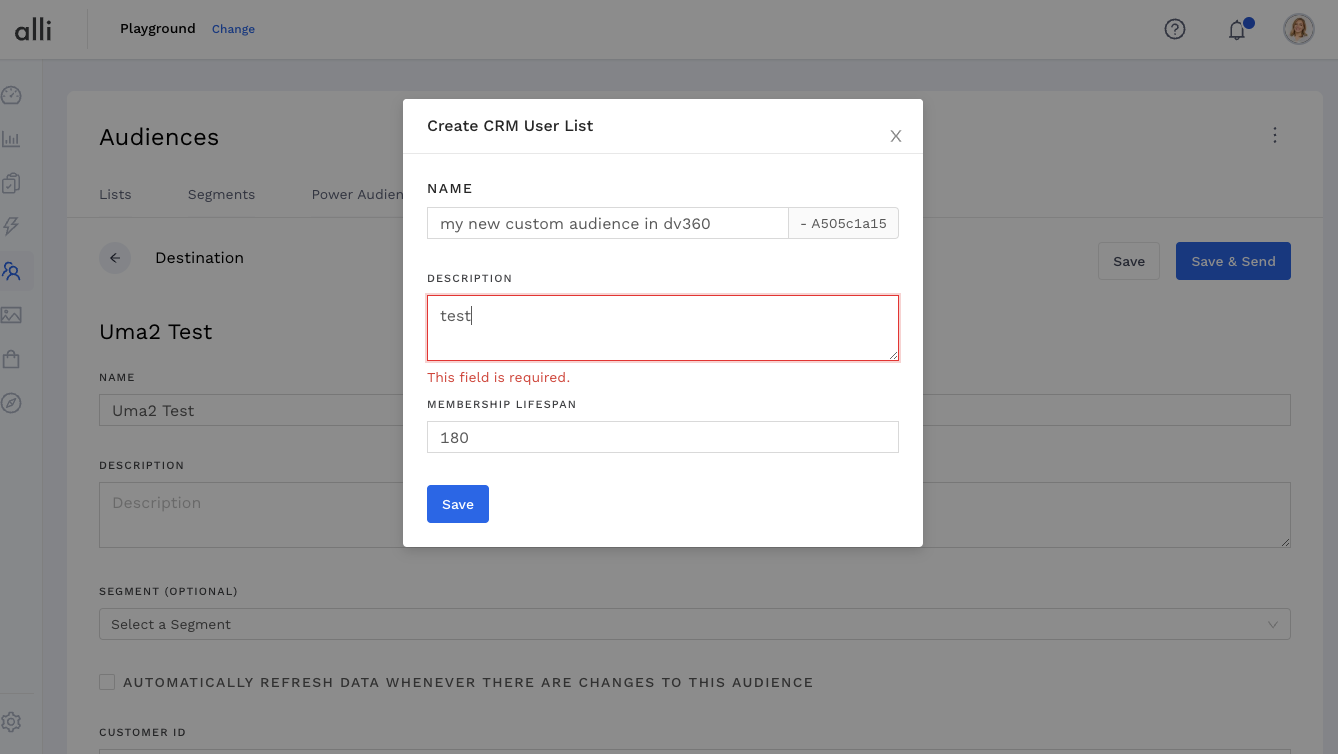
New Custom Audience creation
-
-
Save & Send your audience to deploy it to DV360
Success! Your custom audience should now be deploying to DV360.
You can validate that your audience has deployed by checking the Audiences → All audiences section of DV360:
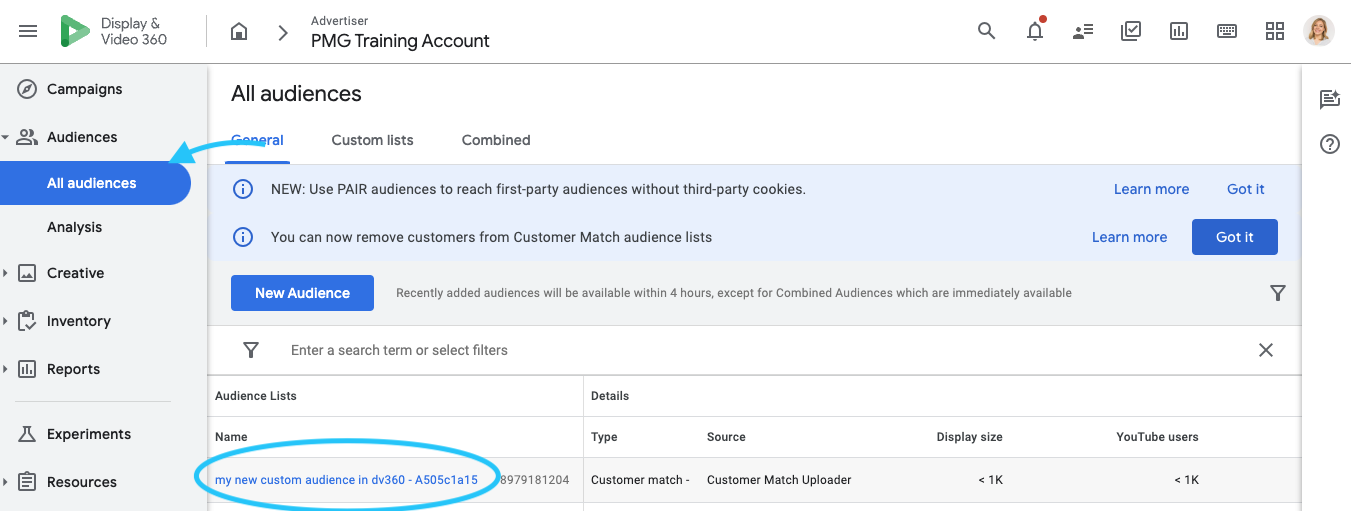
Appenedix
Common Errors
|
Error |
|
|---|---|
|
|
Focusing on the error (CustomerMatchUploaderServiceError.INVALID_PRODUCT @ clientCustomerId.product), I can see that the service used was the CustomerMatchUploaderService. Please note that as per this documentation, only ADWORDS (AdWords) is the supported target product of the CustomerMatchUploaderService. This is the reason why you encountered the error since you're using the DFP_BY_GOOGLE product. |
|
|
Ask the Publisher to raise ticket to the Publisher Support, whitelisting thier adwords account ID. Post that, Google initiates the whitelisting process for the network if the contractual agreements are in place. Once it's done, you will be able to push the segments without any issues. |
Product Types Overview
|
Product Type |
Usecase |
|---|---|
|
Google Ads Manager |
|
|
Display Video Advertiser |
Publishing Audiences via Google CMU to DV360 |
|
Display Video Partner |
Publishing Audiences via Google CMU to DV360 |
|
Reseller |
|
|
Google Ads |
Pushing audiences to a partners Google Ads account via Alli Google CMU |