Overview
This how-to articles covers how to delete a list in Alli Audiences.
Instructions
-
To delete a list, select Delete from the dropdown menu [3 dots] on the right hand side.
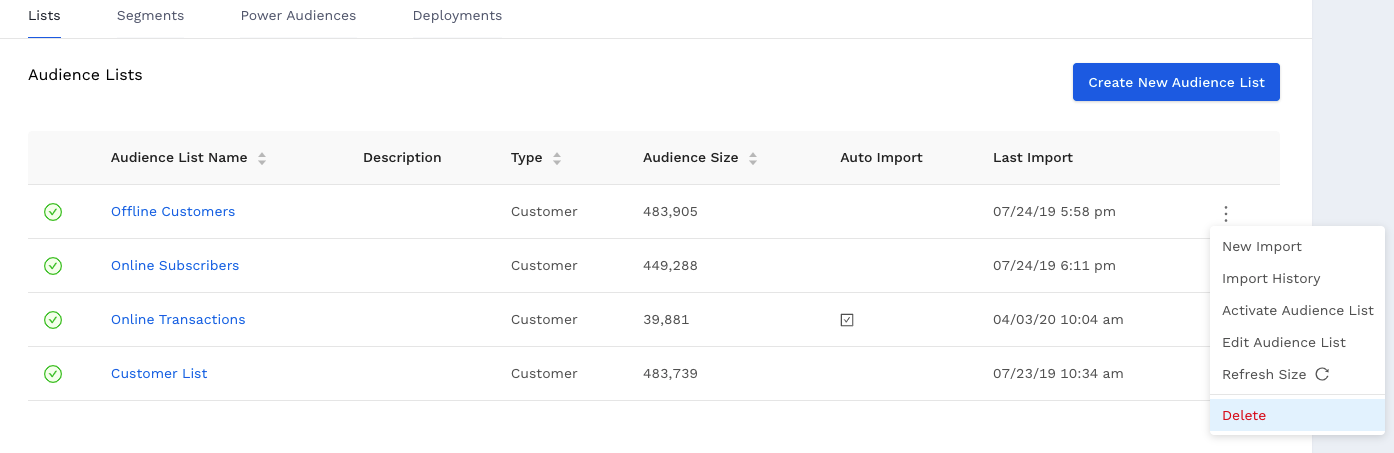
-
A confirmation screen will pop up to Delete the selected Audience List.