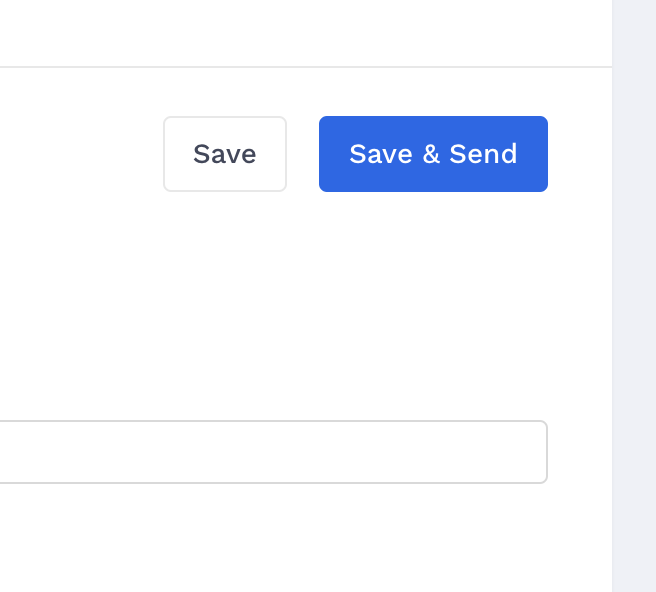Overview
This how-to article walks you through deploying an audience to Amazon S3.
Instructions
-
Log into alli and navigate to the Audiences page.
-
In either the lists, segments, or power audiences tabs, select the three dots next to the name of the audience.
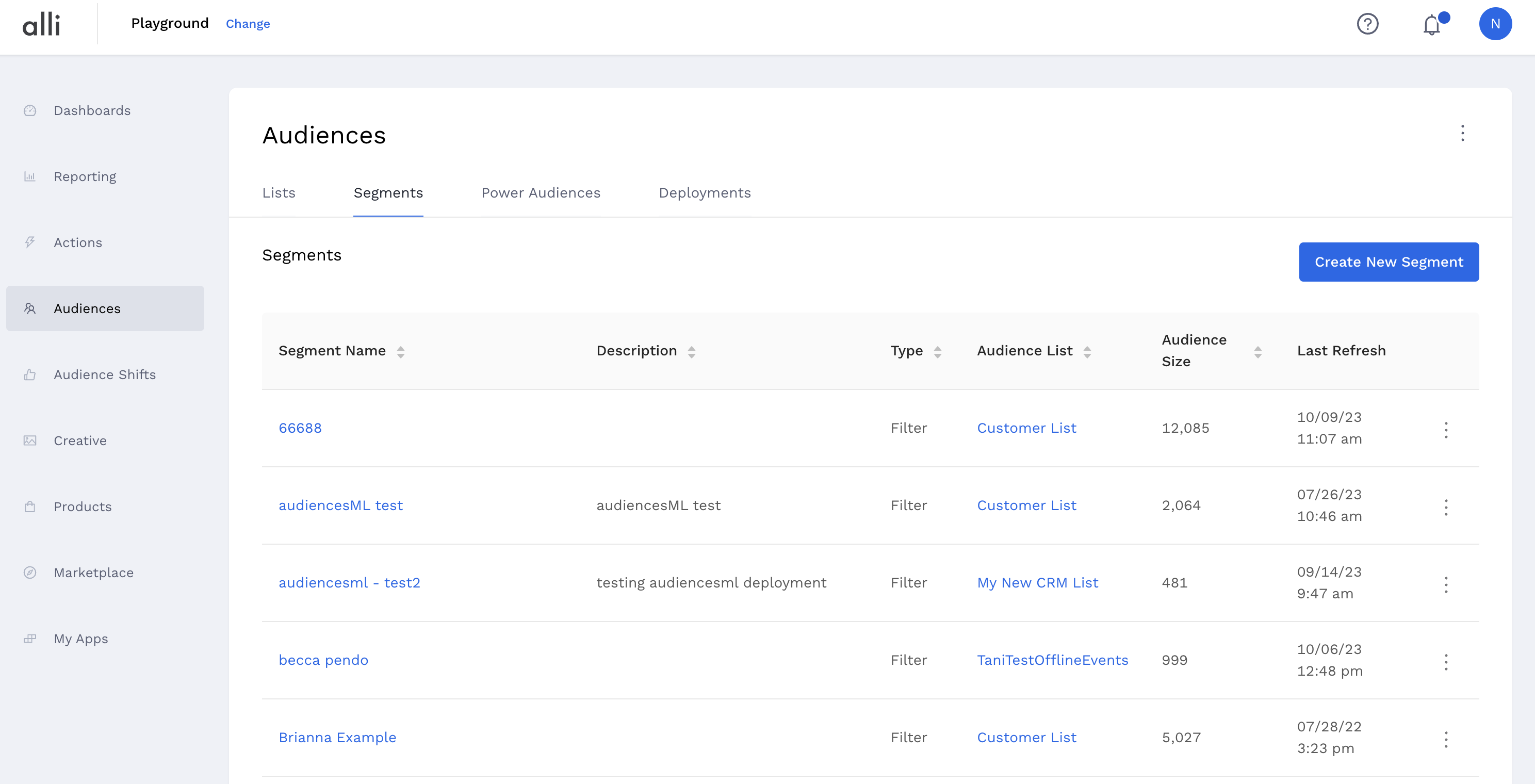
-
Select “Activate Audience List”.
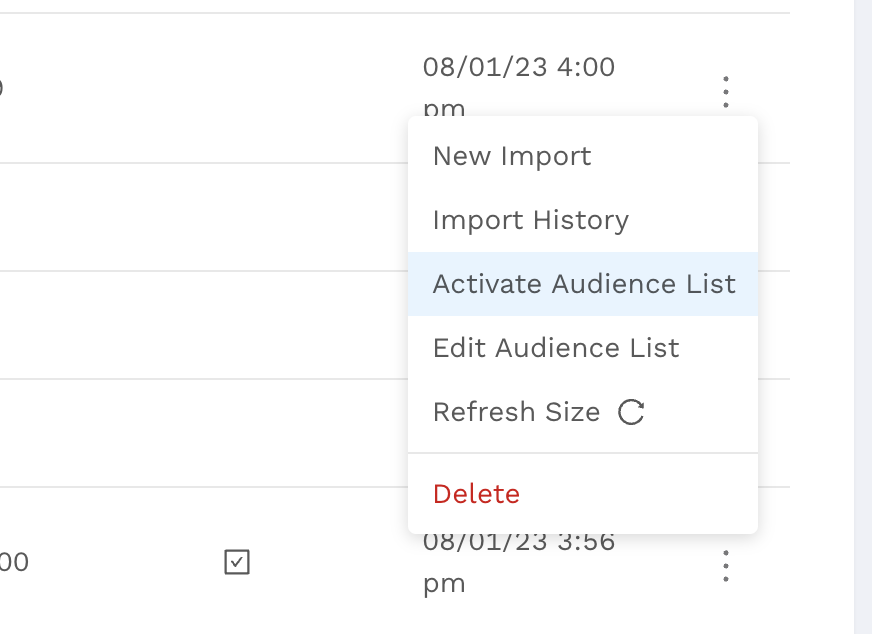
-
Select “Amazon S3”.
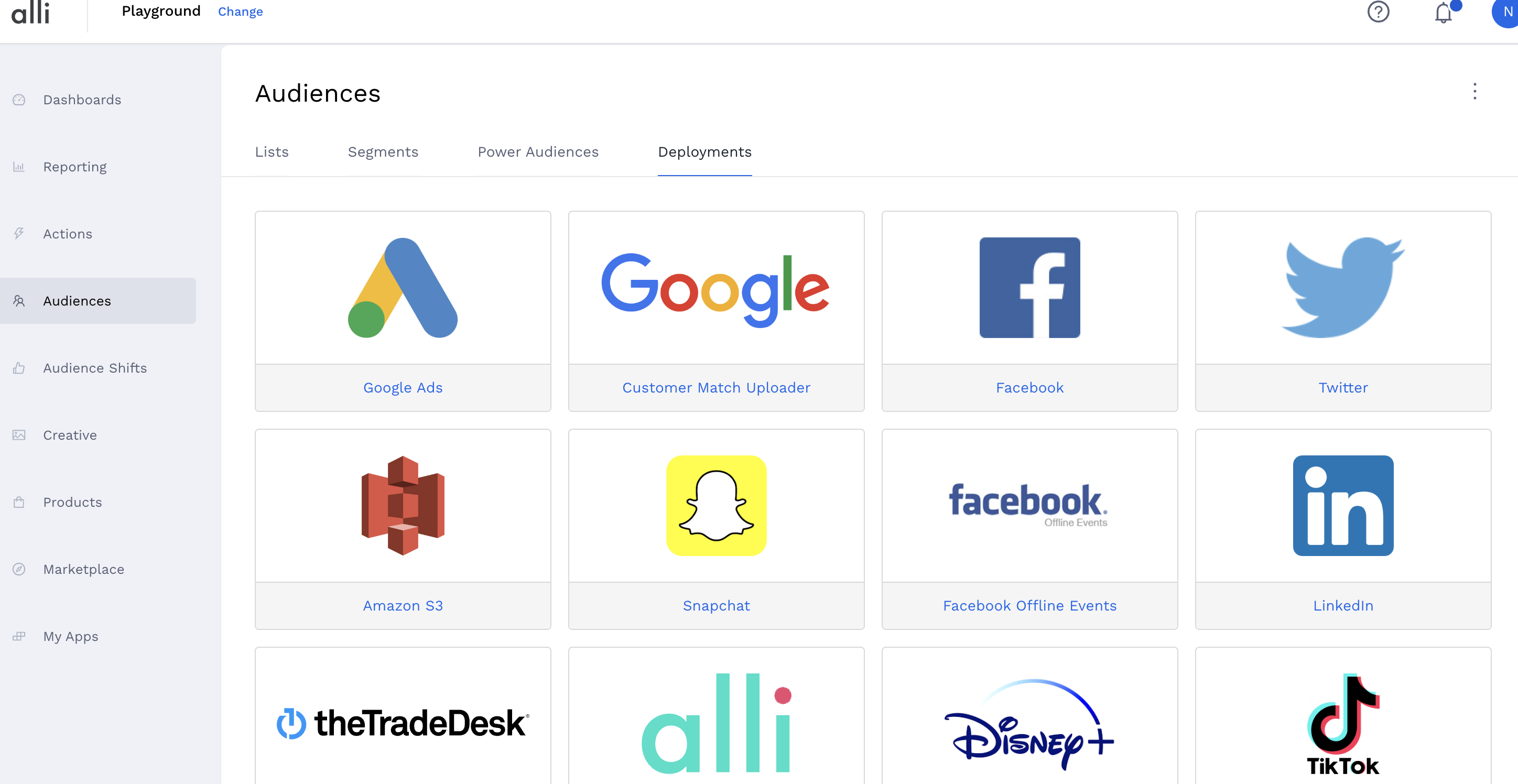
-
Fill out fields “S3 BUCKET”, “FILENAME”, “ACCESS KEY ID”, and “ACCESS KEY SECRET”; the other fields are optional.
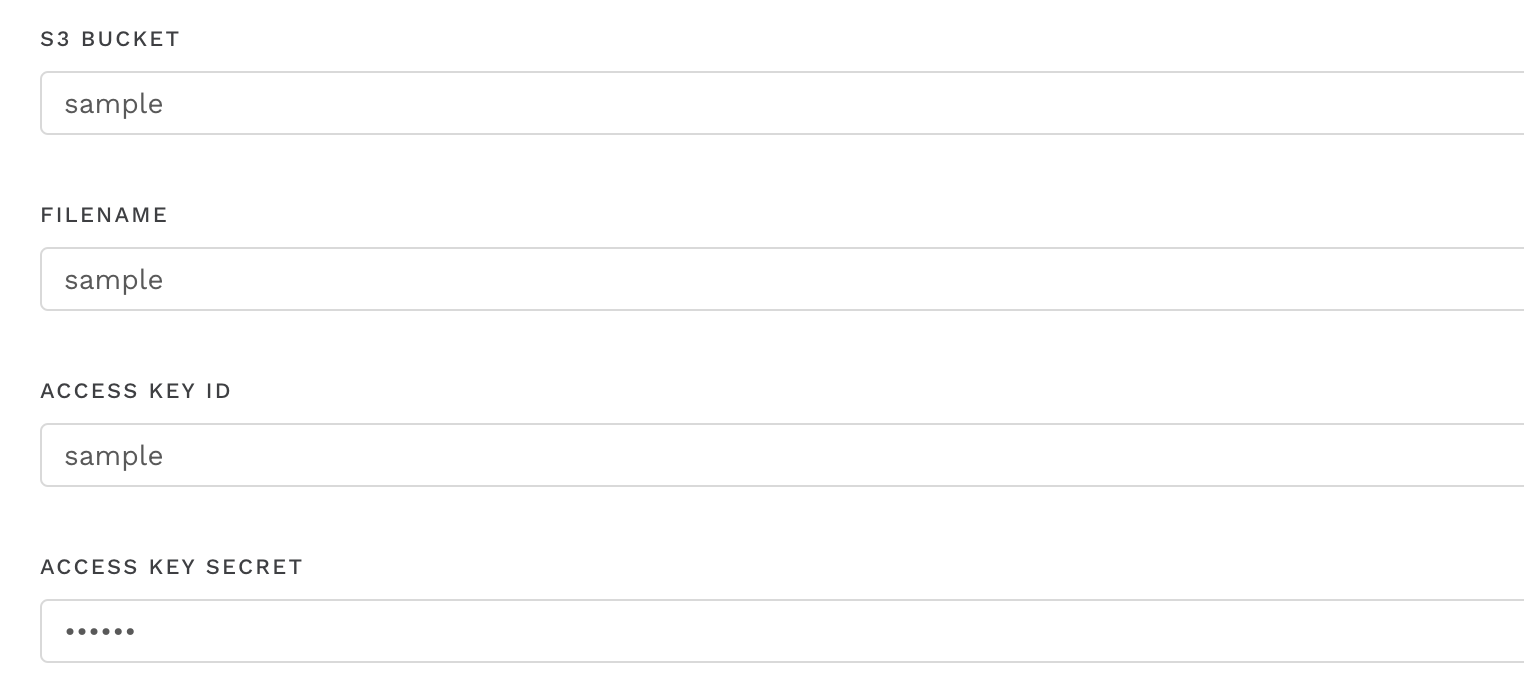
-
Select “Save & Send”. Note that no PII is sent.