Overview
This document walks through how to create a new alli SFTP for your client that can then be used to receive or send data securely.
Part 1 (Basic)
Instructions
-
Log in
-
Switch to the correct client in the top left and to the SFTP Users tab
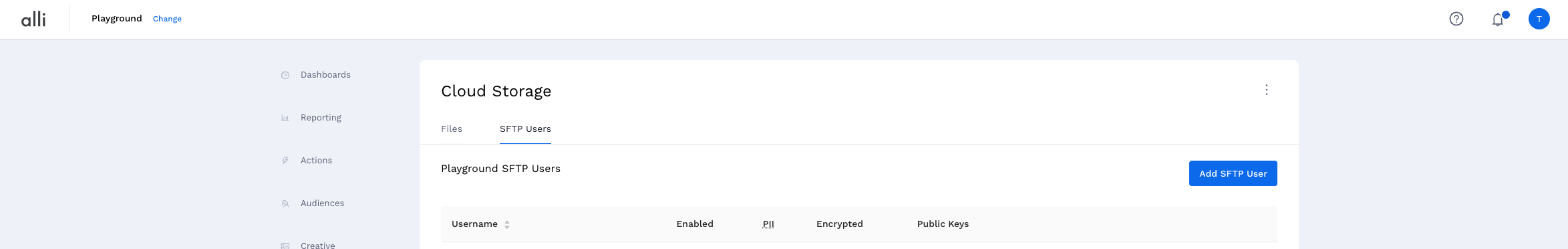
-
Click the blue “Add SFTP User” button in the top right
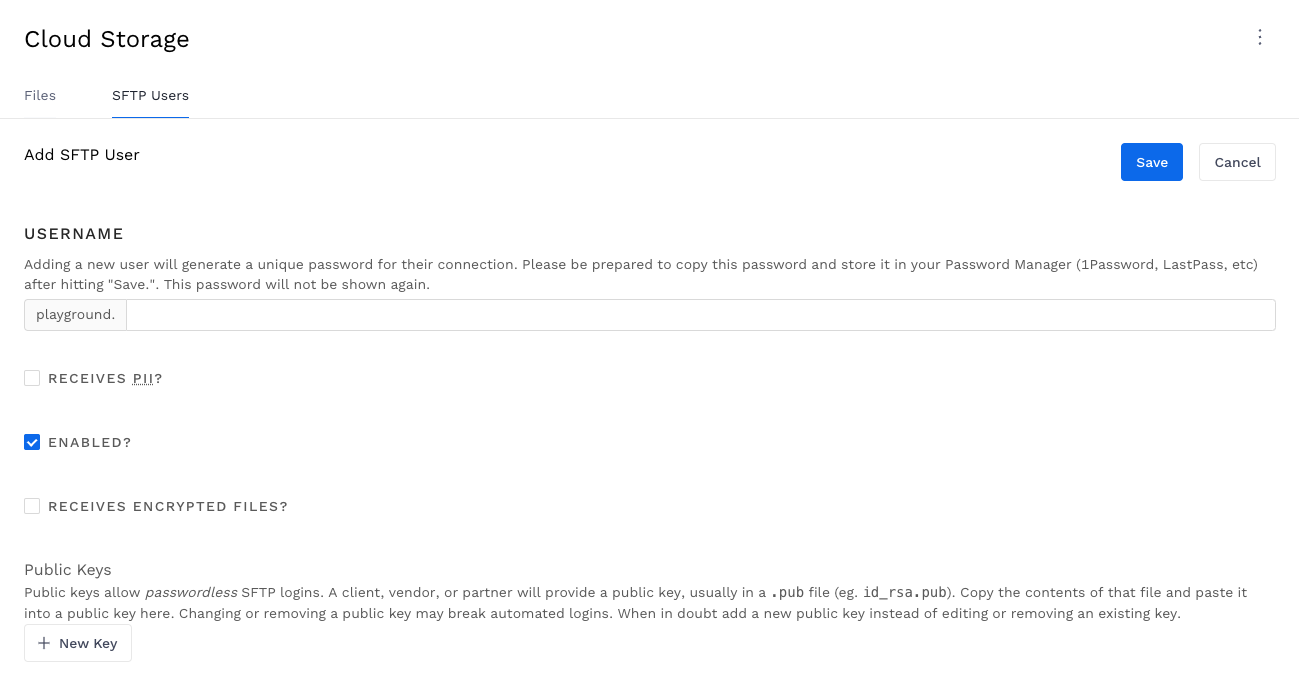
-
Choose a username
-
Select RECEIVES PII? if this SFTP is going to be used only for alli audiences.
-
Select RECEIVES ENCRYPTED FILES? if the client will send encrypted files.
-
This will require you to add a public key to decrypt the files being sent.
-
-
Click save
-
A password will pop up, make sure to save this, the username and the hostname somewhere safe and secure for retrieval - You will not be able to retrieve this password again!
We suggest that the username, hostname and password be stored in the clients 1password vault for other users to access. This information can be shared safely with the client using 1 time link generators such as pwpush.com
Part 2 (Advanced)
You must be a power user to see the following settings. Reach out for access here or within #alli-audiences if you are not currently a power user.
To create an SFTP connection, you will have to be an admin in the audiences platform. Please reach out to an admin to create sftp connections.
-
Go to Alli audience client settings within your necessary client.
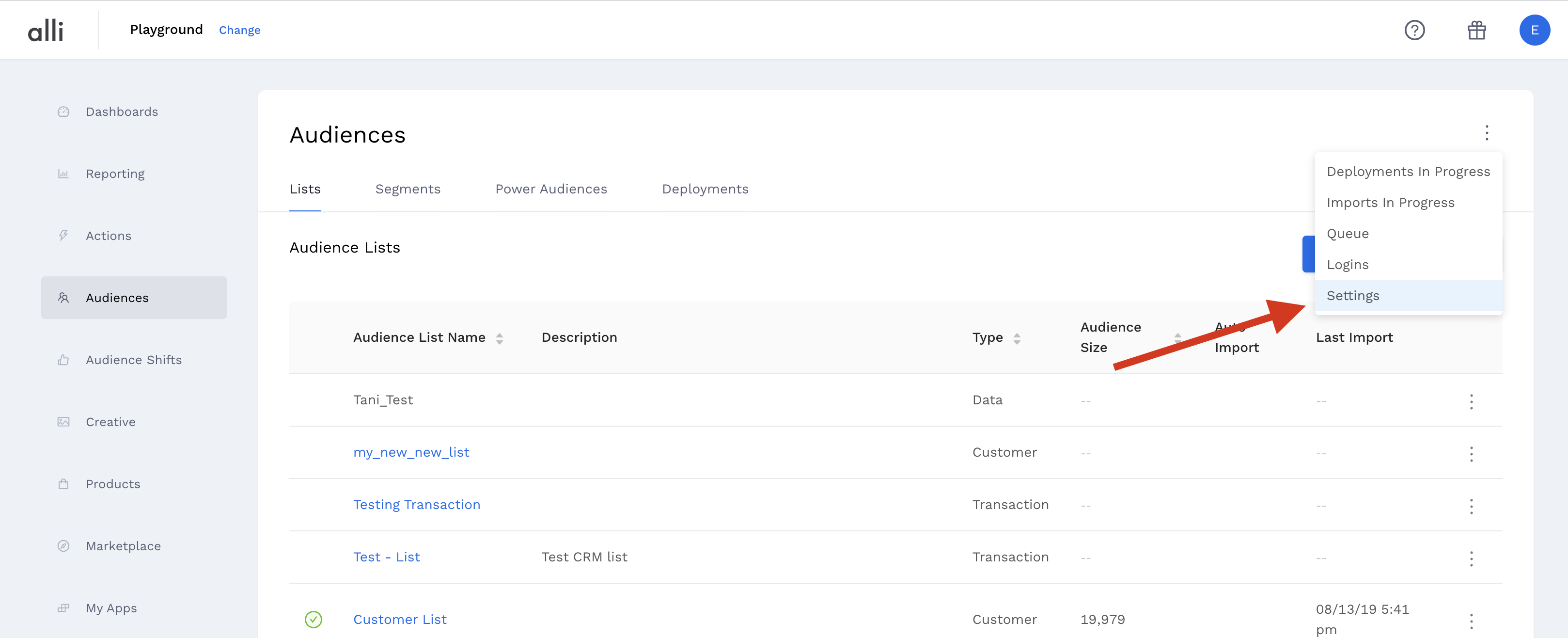
-
Click SFTP Connections → Add Connection
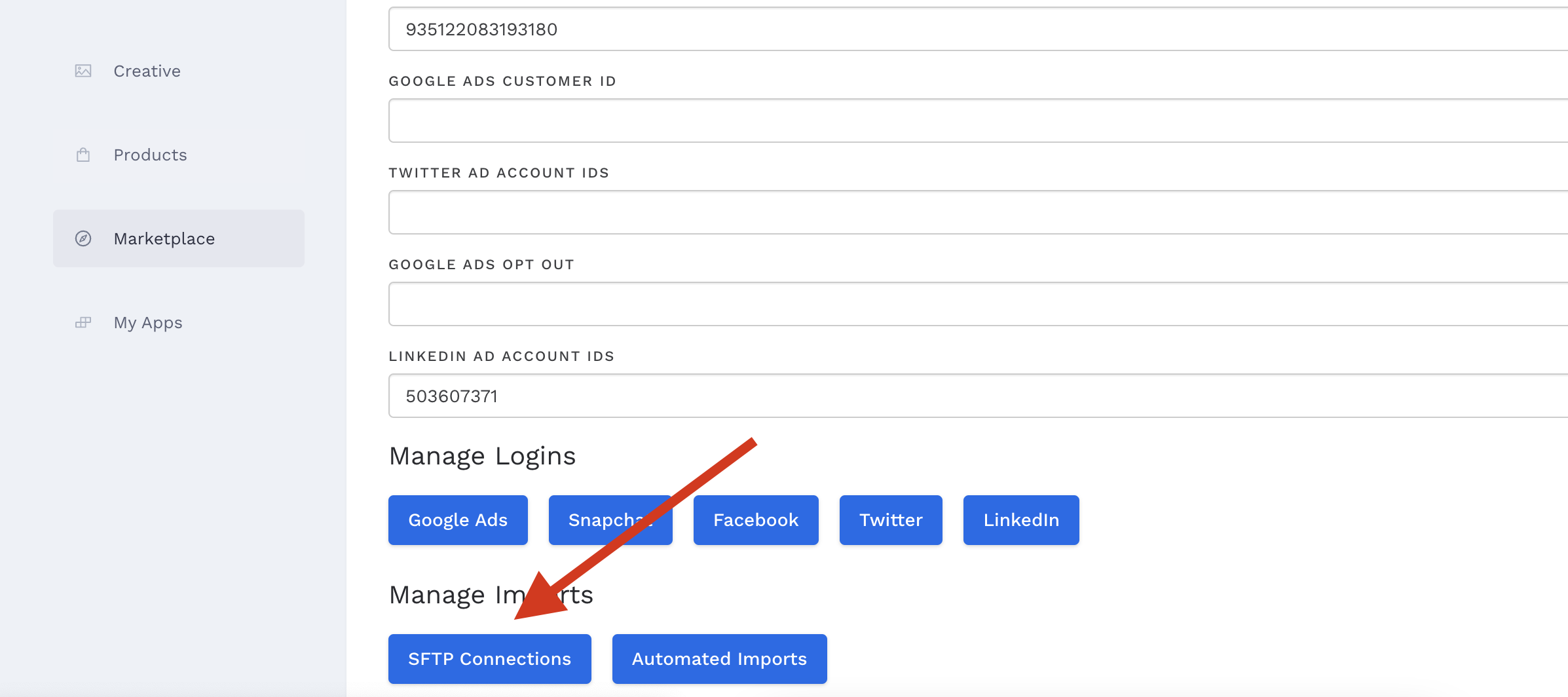
-
Fill in the form with the SFTP details you are using.
-
The name is whatever makes sense to you/the client.
-
Connection type
-
IMPORT if you will be bringing data in from the destination
-
ACTIVATION if data will be sent to the destination.
-
-
Standard SFTP port is 22
-
Username & Password for the SFTP supplied by the client/vendor/1password
-
For PMG SFTP’s the default file path should be set to /writeable as this is the only folder that we allow data to be dropped to.

-
-
Click Save & your new connection will be ready for import or activation use!
We suggest that the username, host and password be stored in the clients 1password vault for other users to access. The password can be shared safely with the client using 1 time link generators such as http://pwpush.com