Overview
This how-to article covers how to switch authenticated accounts on existing deployments to ensure they continue to activate and send audiences to them for targeting on your campaigns.
Instructions
-
Navigate to the Settings page in Alli Audiences
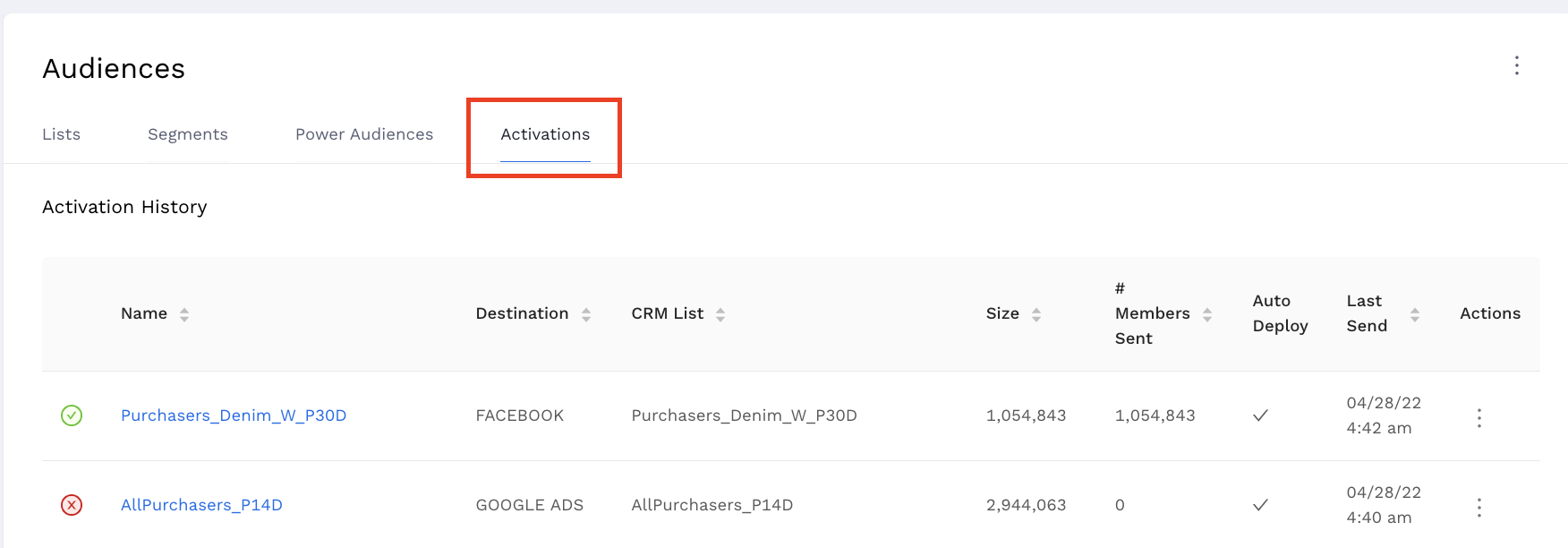
-
Search for (either using CTRL + F or by clicking on the column headers to order the results) and click on the name of the deployment you’d like to edit (In this example, we’ll click on
AllPurchasers_P14D)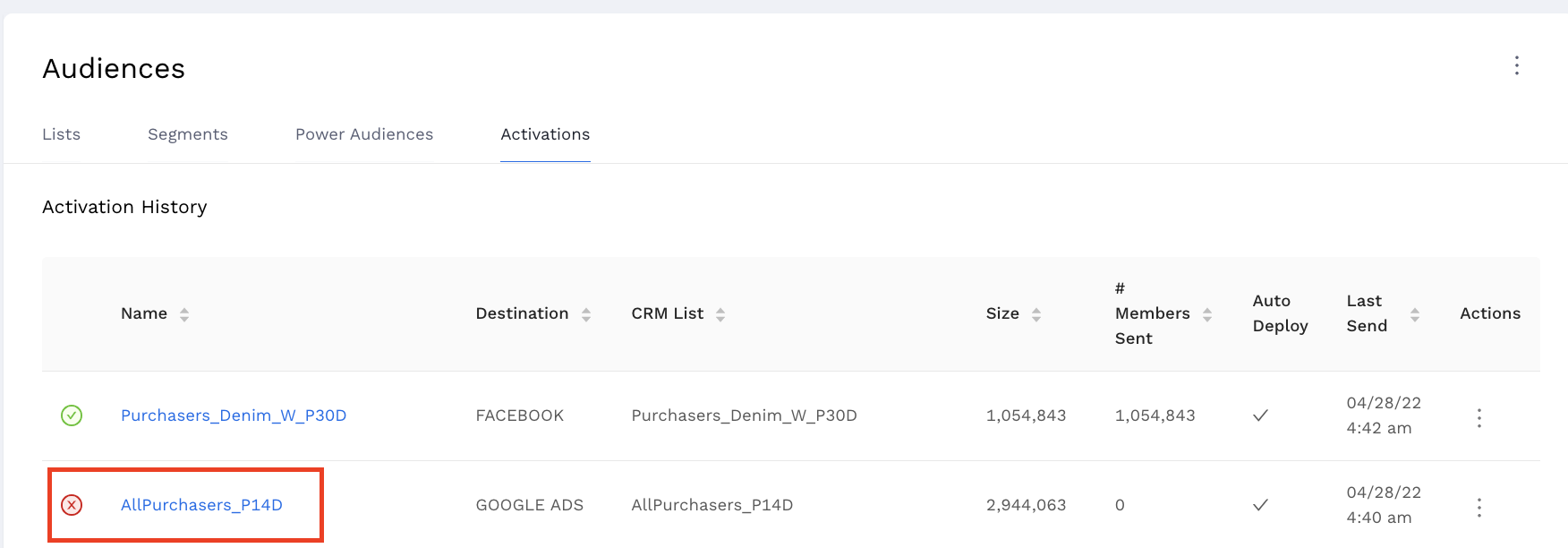
-
Click on the gear icon in the top right
-
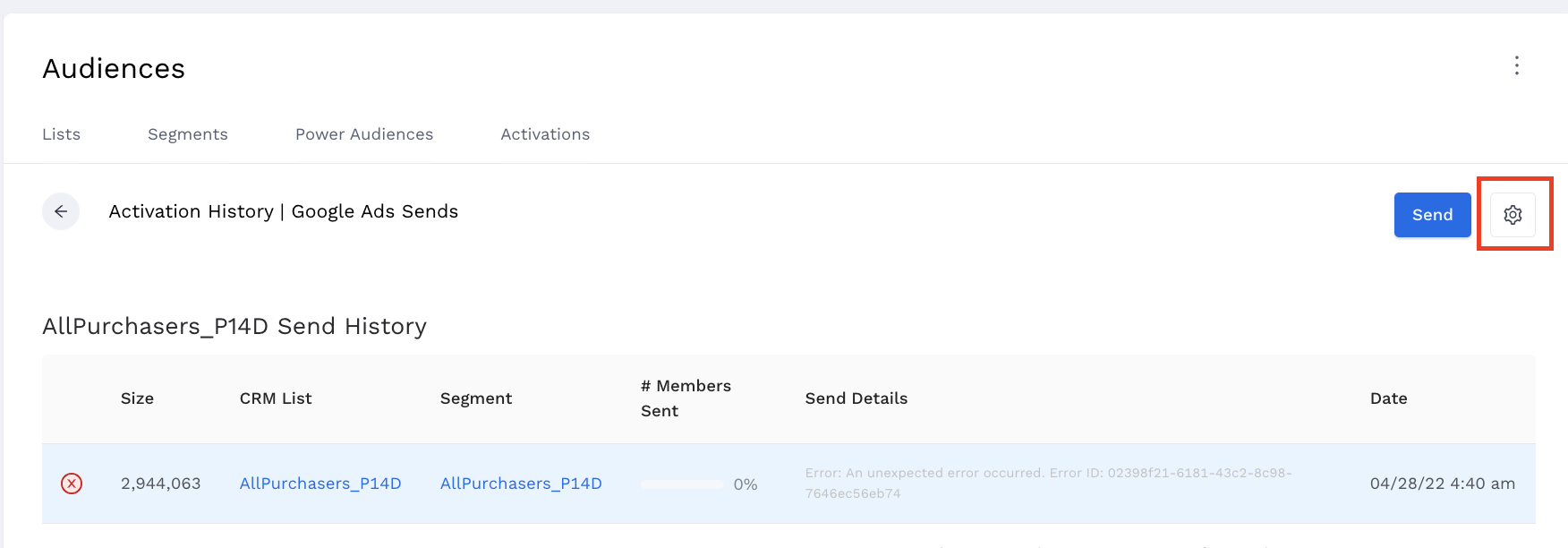
Click the dropdown under
Authenticated Accountsand select your new user, and click Save in the top right.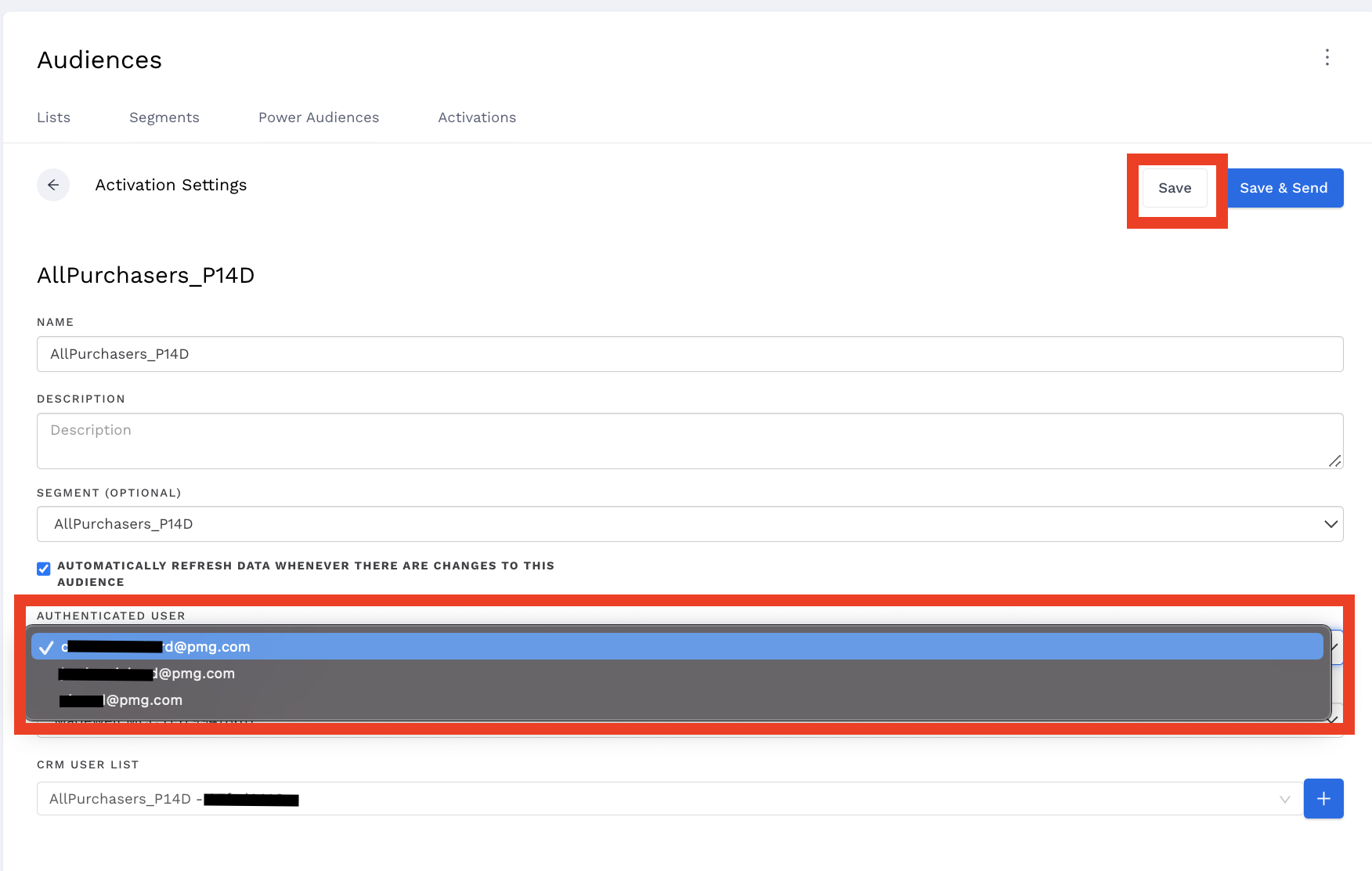
If you do not have other authenticated accounts, or an authenticated account with access to that advertising account is not available, follow the instructions in this documentation to add, and come here back when that has been added.
From Email Instructions: