LinkedIn Deployment
Overview
This document walks you through activating/deploying a list to LinkedIn. A list can be an audience list, segment or power audience.
Make sure you have authenticated LinkedIn.
Instructions
Deploy a list normally and choose LinkedIn as the deployment location.
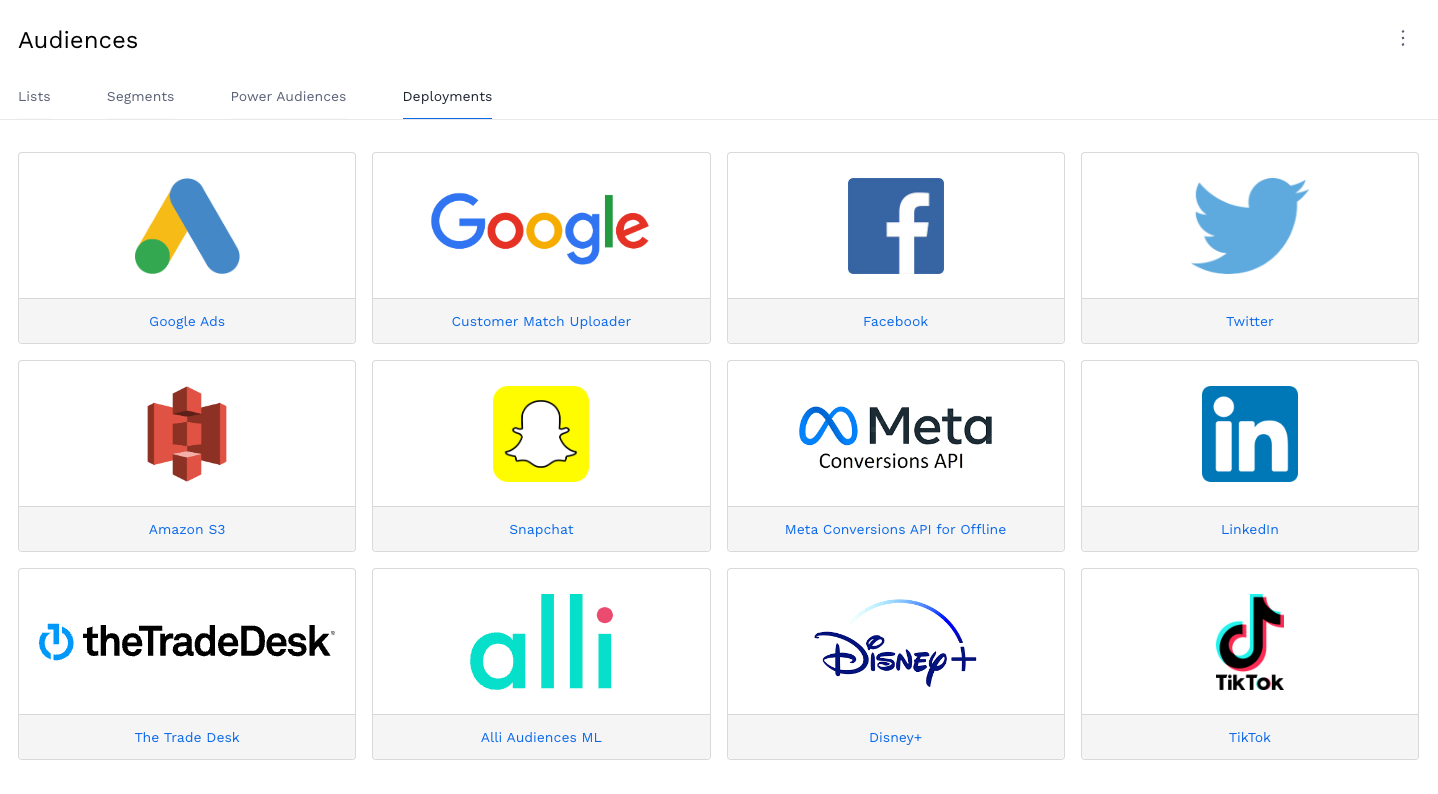
This will bring you to the deployment form.
Select the authenticated user from the list. If there is only 1 user - the dropdown will be populated and selection will not be available.
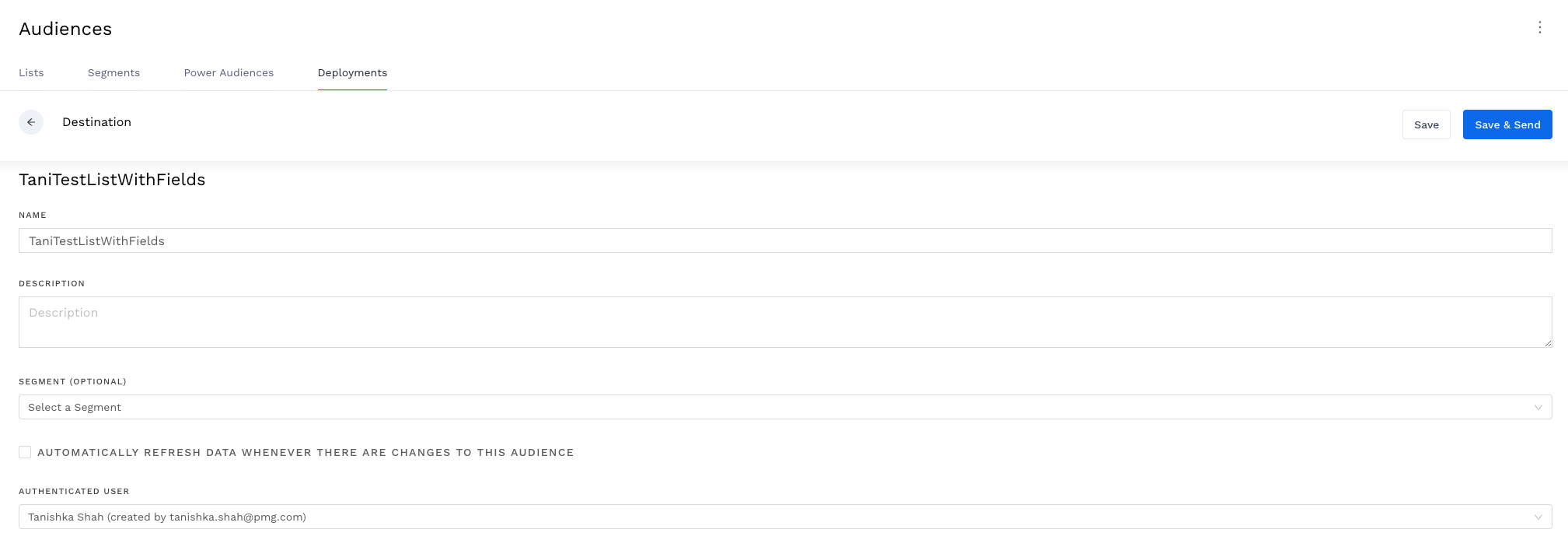
Next select the ad account of the client from the AD ACCOUNT dropdown. If no accounts are populated in the dropdown - make sure the authenticated user has the correct access.
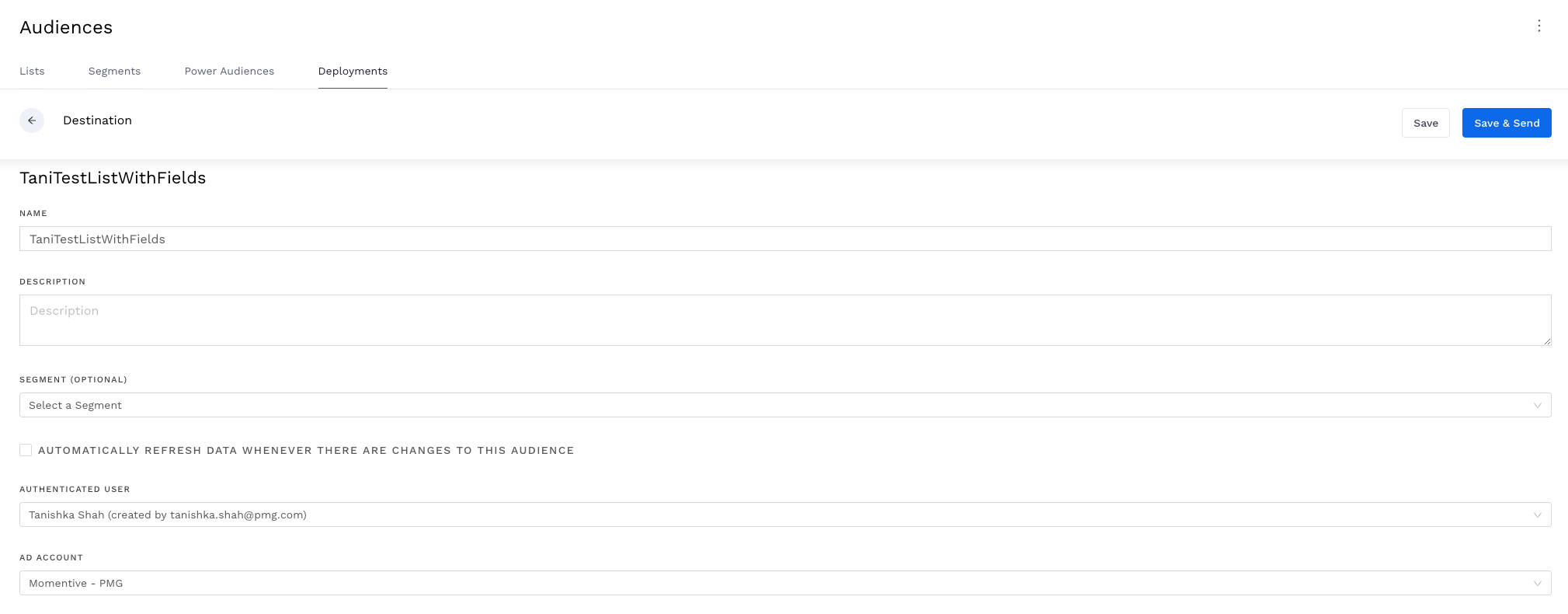
Select the LINKEDIN SEGMENT to which you want to deploy.
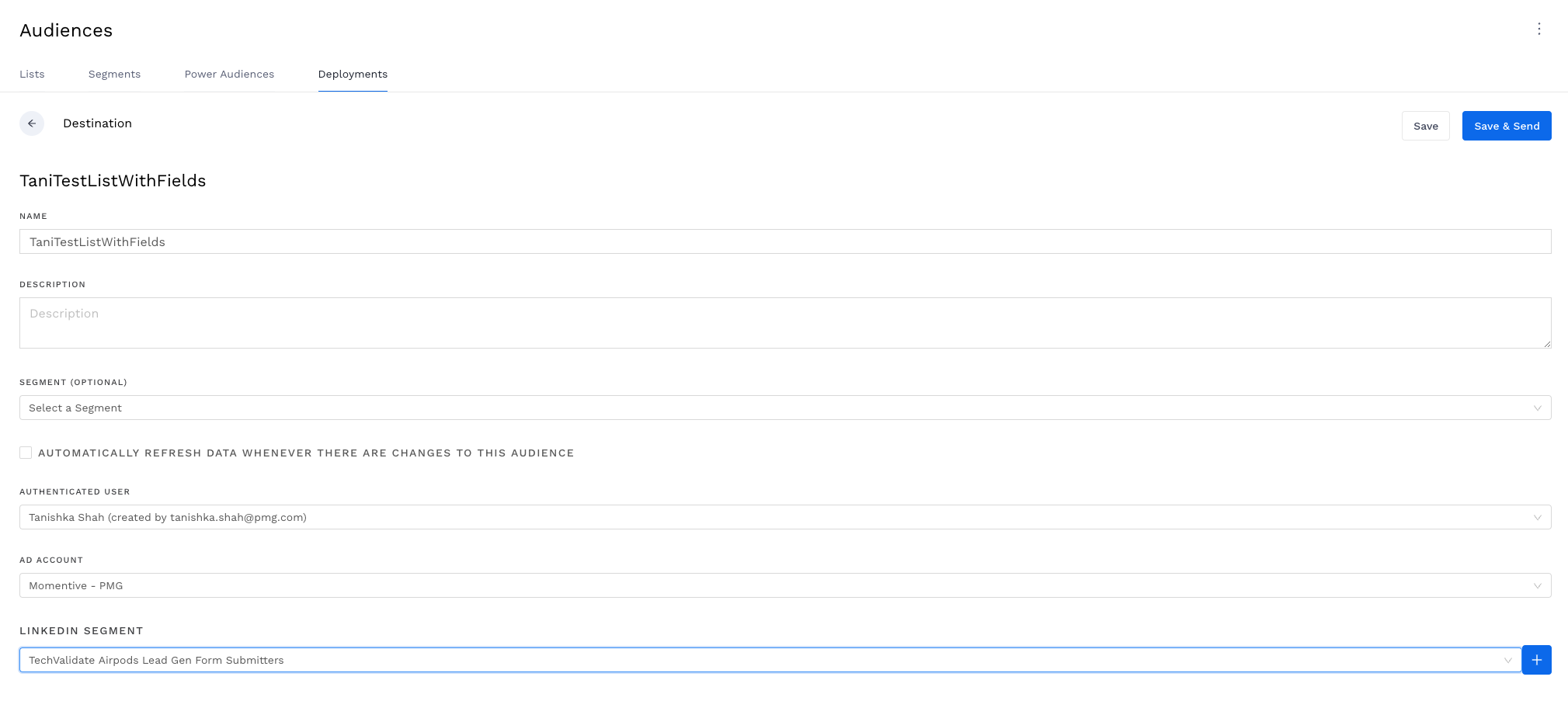
a. If you want to create a new segment, click the button + and fill out the required information

Finally click on Save & Send on the top right.
