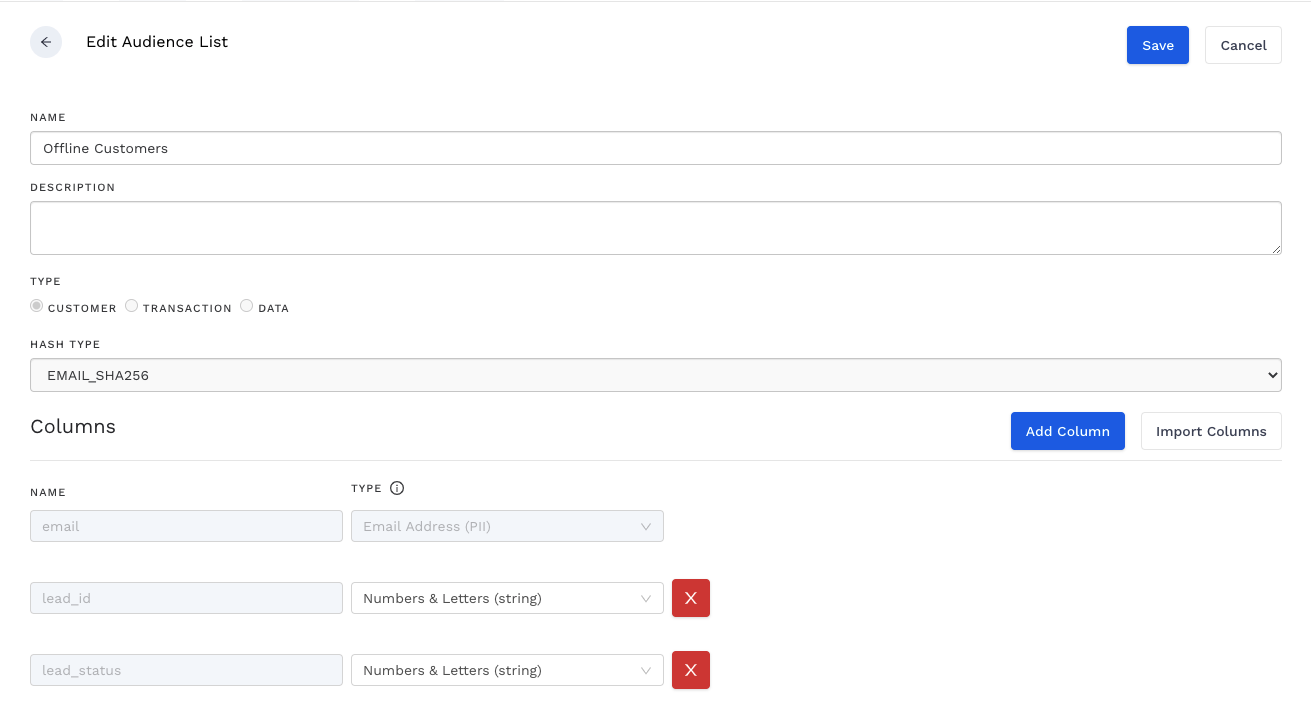Overview
If you have an audience already set up and want to modify it you can follow this how-to article.
There are restrictions on how you can modify an already created list. Please go through the restrictions here.
Instructions
-
Navigate to Audiences.
-
On the list you want to modify, click on the 3 dots at the right end of the list
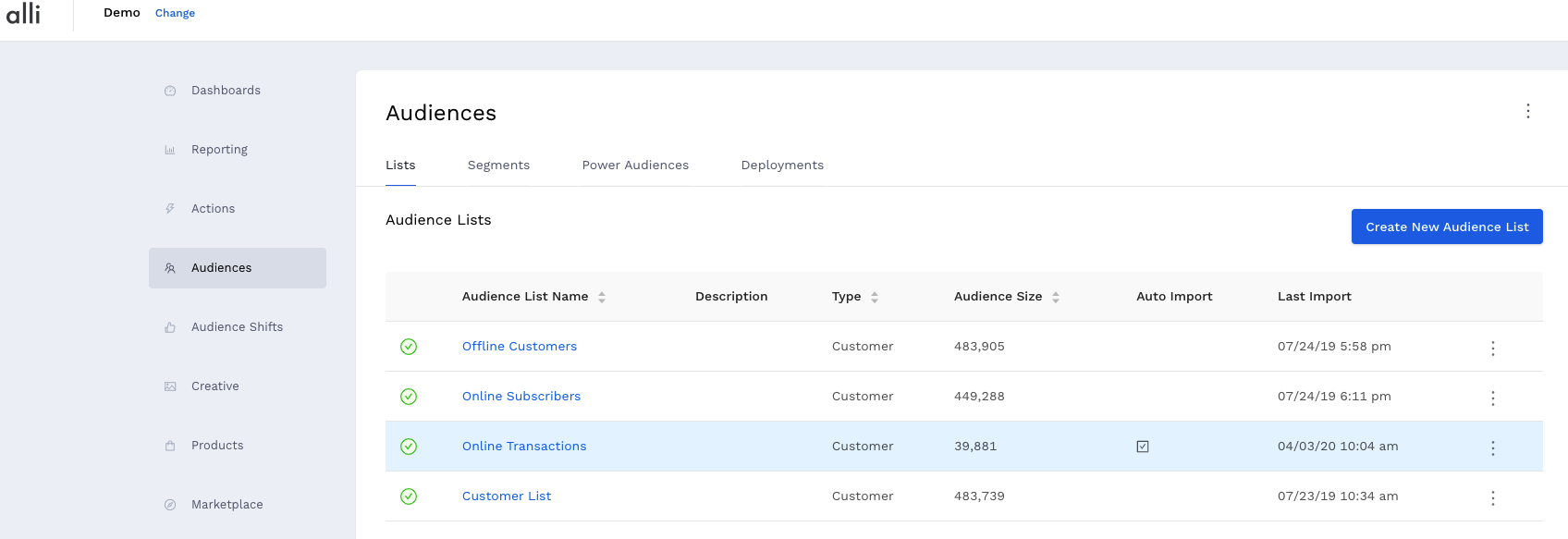
-
Select Edit Audience list from the drop-down on the right-hand side of the selected list in order to edit the details of that list.
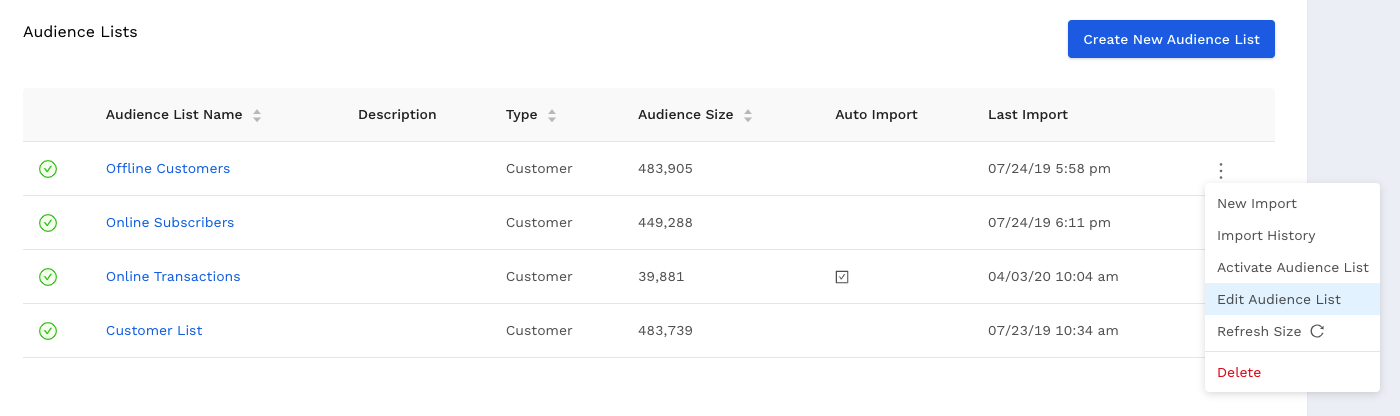
-
You can edit the name, description and columns per the restrictions.