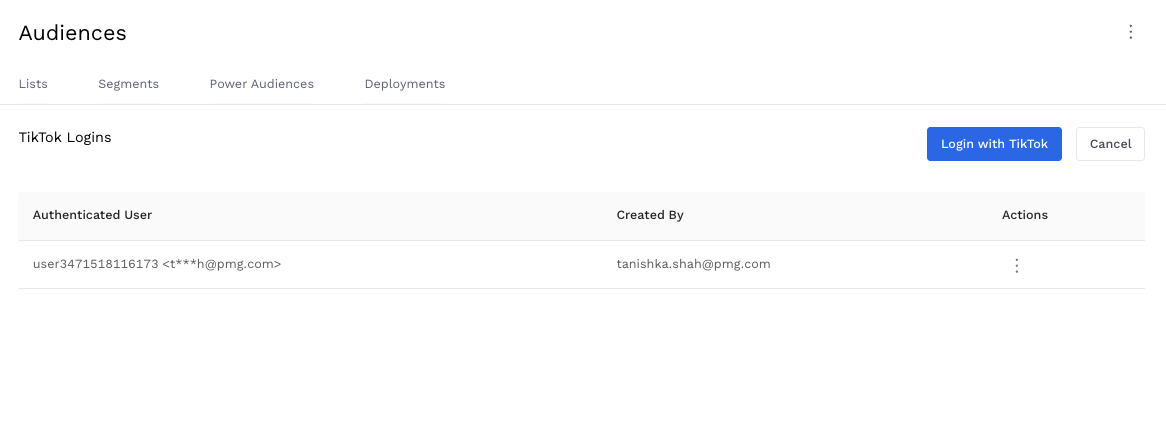Overview
This article covers how to log into tiktok allowing you to activate and send audiences to them for targeting on your campaigns.
Instructions
-
From within the TikTok Ads Dashboard, find and copy your advertiser id for the client/account you want to send audiences to.
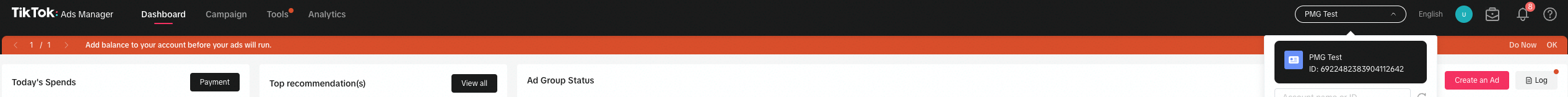
-
Log into Alli and navigate to your Alli Audience settings page
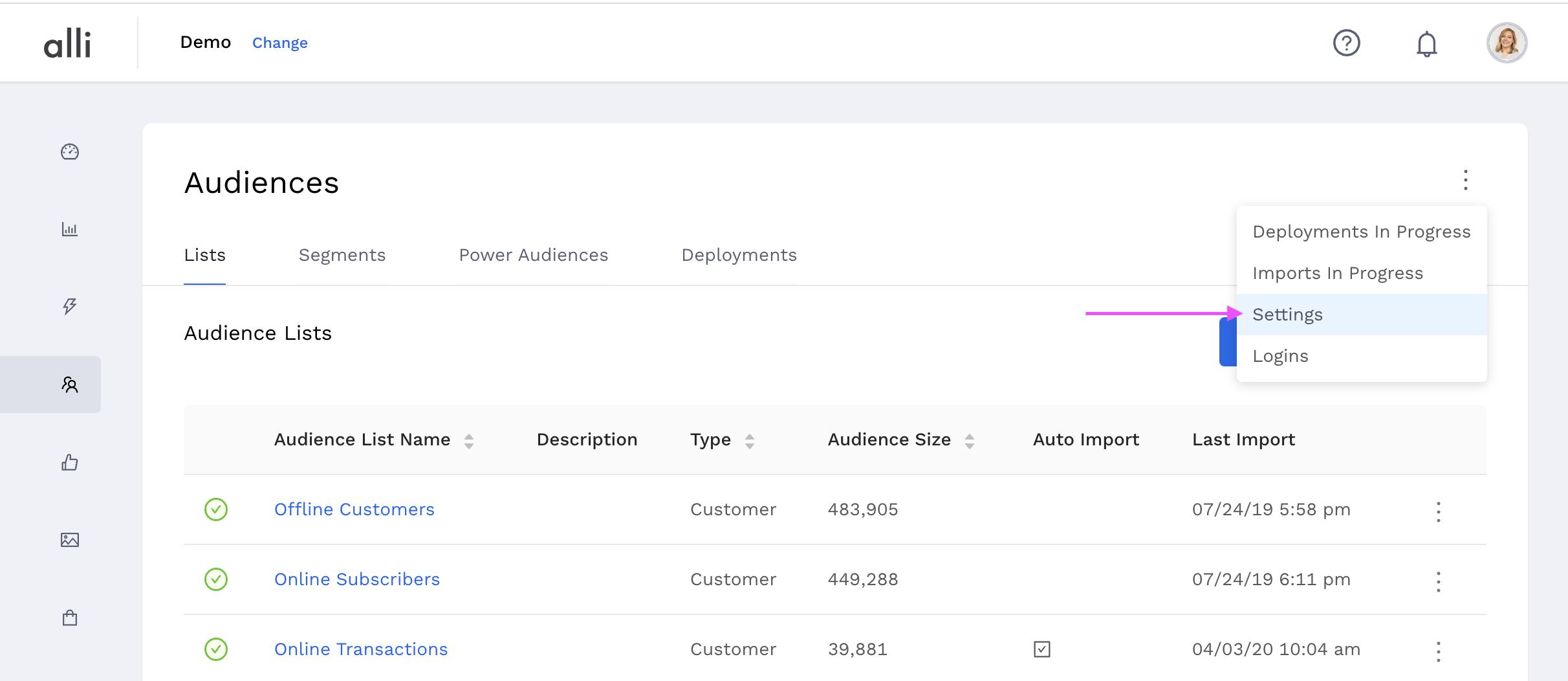
-
Paste the copied TikTok account ID to the TikTok Advertiser ID field and click Save

Before getting started, make sure you permissions to create an audience in the account you are sending to - an easy way to check this is by navigating to audience tool in TikTok Ads and checking if you have the create audience button - https://ads.tiktok.com/i18n/dmp/adver/main?aadvid=6847477743920087046
-
In Alli Audiences Setting page, select the TikTok button
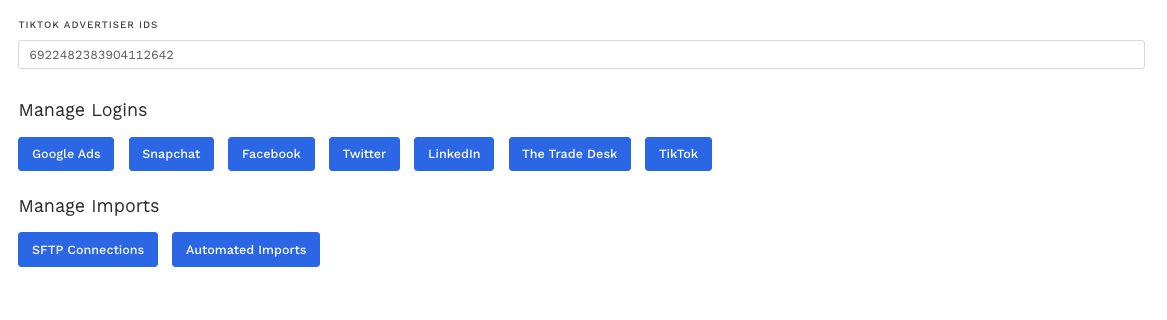
-
Click Login with TikTok
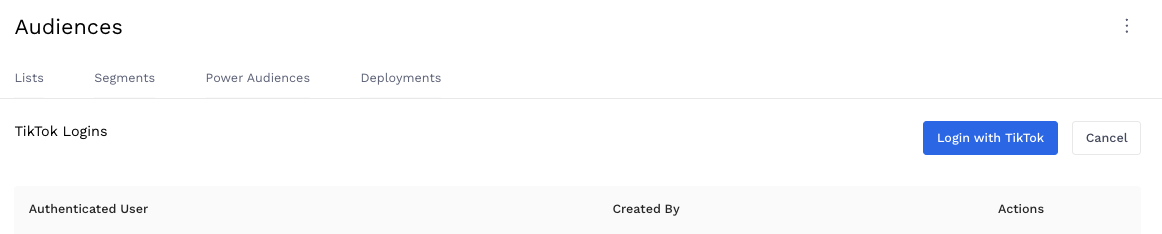
-
Follow the prompts and allow alli audiences permissions requested
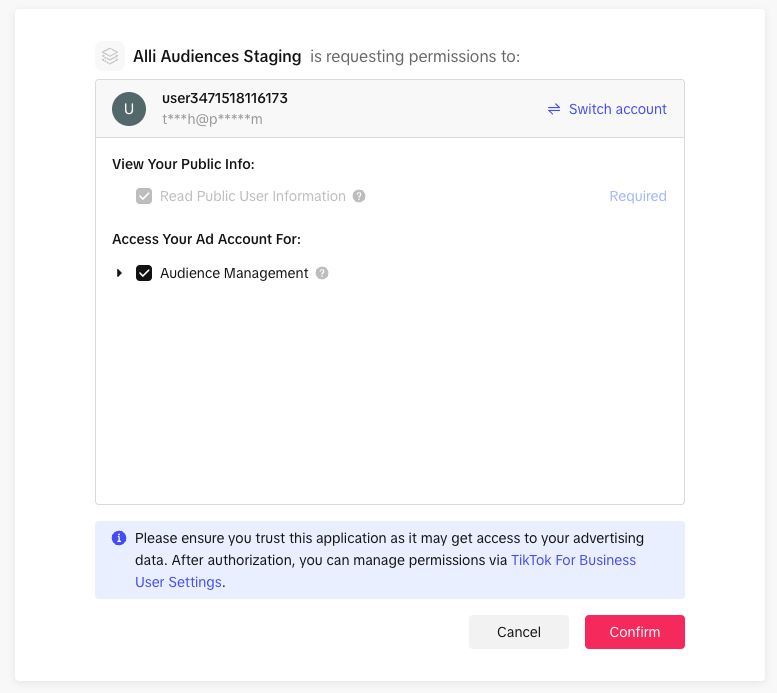
7. You will be redirected back to audiences and see your login populate in the login page