Alli SFTP is a self serve system to create and manage SFTP users that includes optional public key authentication for password-less login ins.
Most importantly, Alli SFTP makes a small portion of a Alli Cloud Storage client S3 bucket available via SFTP at the path source=sftp/sftp={sftpUsername}.
For historical reasons, SFTP users must drop files in a /writeable directory.
If using one piece of Alli to create and share a file with another Alli application, do not use Alli SFTP. Use the Alli Cloud Storage buckets directly. Alli Marketplace, products, etc all have capabilities to talk directly to Client Cloud Storage Buckets. SFTP is not necessary.
Alli Cloud Storage Isn’t a Filesystem
By that I mean it doesn’t actually have the concept of a directory (folder) like finder does on your Macbook. Instead it only sees files (or “objects” in cloud storage terminology). If there is a directory, it’s becaues there happens to be a file with the directory in its name.
Empty Directories Don’t Stick Around
More practically, the take away here is that empty directories don’t stick around. If you do want a directory to persist, the suggested way to do it to upload a file name keep to the directory. This file can be empty.
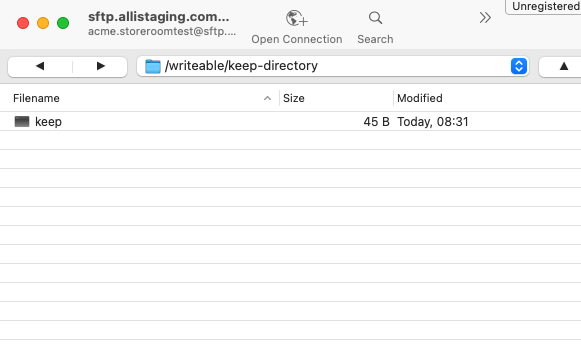
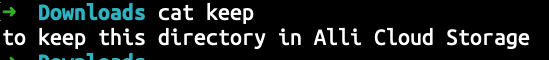
New Directories are Created Automatically
Say a client tries to upload a file to /writeable/does-not-exists/the_file.csv where does-not-exist is a directory that is missing. Alli SFTP will automatically create this directory when the file is uploaded.
SFTP Users Can Delete Files
Alli Cloud Storage is not designed to be a long term data lake. In the case of Alli SFTP, SFTP users may delete files.