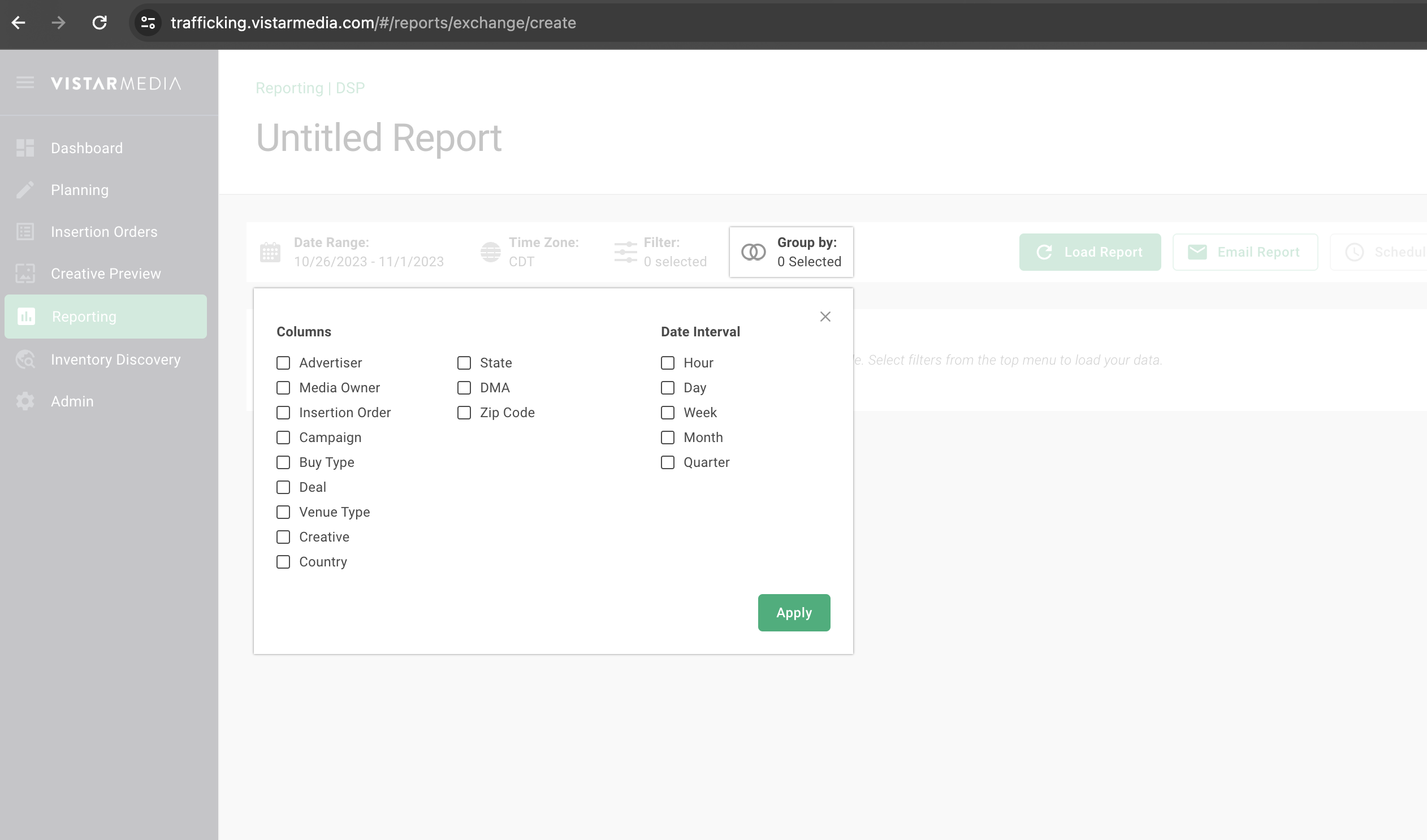Overview
Vistar Media is a programmatic digital out of home advertising platform that allows businesses to get the most out of outdoor media.
|
Vendor/Partner |
Vistar Media |
|---|---|
|
Version |
N/A |
|
API Documentation |
https://help.vistarmedia.com/hc/en-us/articles/360022356252-DSP-Reporting-API |
|
Sunset Date |
None mentioned as of 10/29/2025 |
|
Channel(s) |
Programmatic |
|
Refresh Time (CST) |
6am |
|
Default backfill |
15 days |
|
Alli Data Library |
|
Before Getting Started
To get started with the Vistar Media datasource, ensure you have the following:
-
Vistar Media username and password
-
A custom report created in the Vistar Media platform with the columns you want to include
Click arrow (>) below to expand directions :
Additional Configurations
Username
Enter your Vistar Media username.
Password
Enter your Vistar Media password.
Report Type
Select the report that was created in the Vistar Media platform.
Frequently Asked Questions
Why can’t I select or unselect my columns in Alli?
Because the report is created and managed within the Vistar Media platform, there is no need to select columns in Alli.
Can I still update my report in Vistar if it’s used with an Alli datasource?
Adding and removing columns from your report will result in the need for data to be dropped in Alli. If you need another view of your data you should create a new report and a new datasource in Alli.