Data Library Documentation Website
Overview
There is a ton of specific database information within the documentation hosted at datalibrary.pmg.com/redshift
The documentation can only be accessed if you are on a PMG network, whether it’s the office or the VPN.
Questions?
Tool Owner | |
Slack Channel | #alli-data-library |
Author |
Home Page
When you first get to the home page from the docs you are greeted with an overview of how the site works and the different components of it.
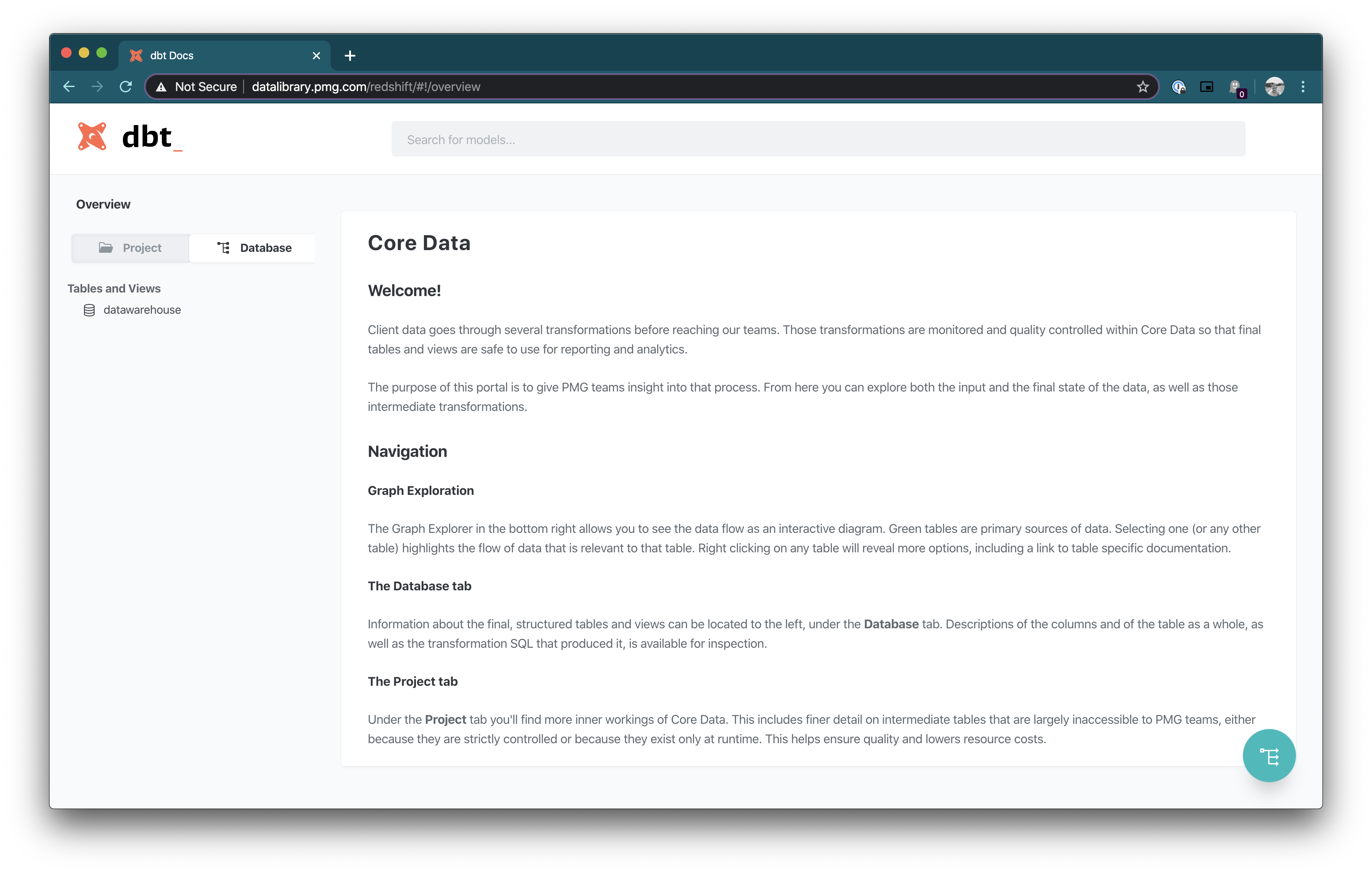
Search
If you are looking for a specific column or table you can use the search box above. This searches across all clients that are currently onboarded.
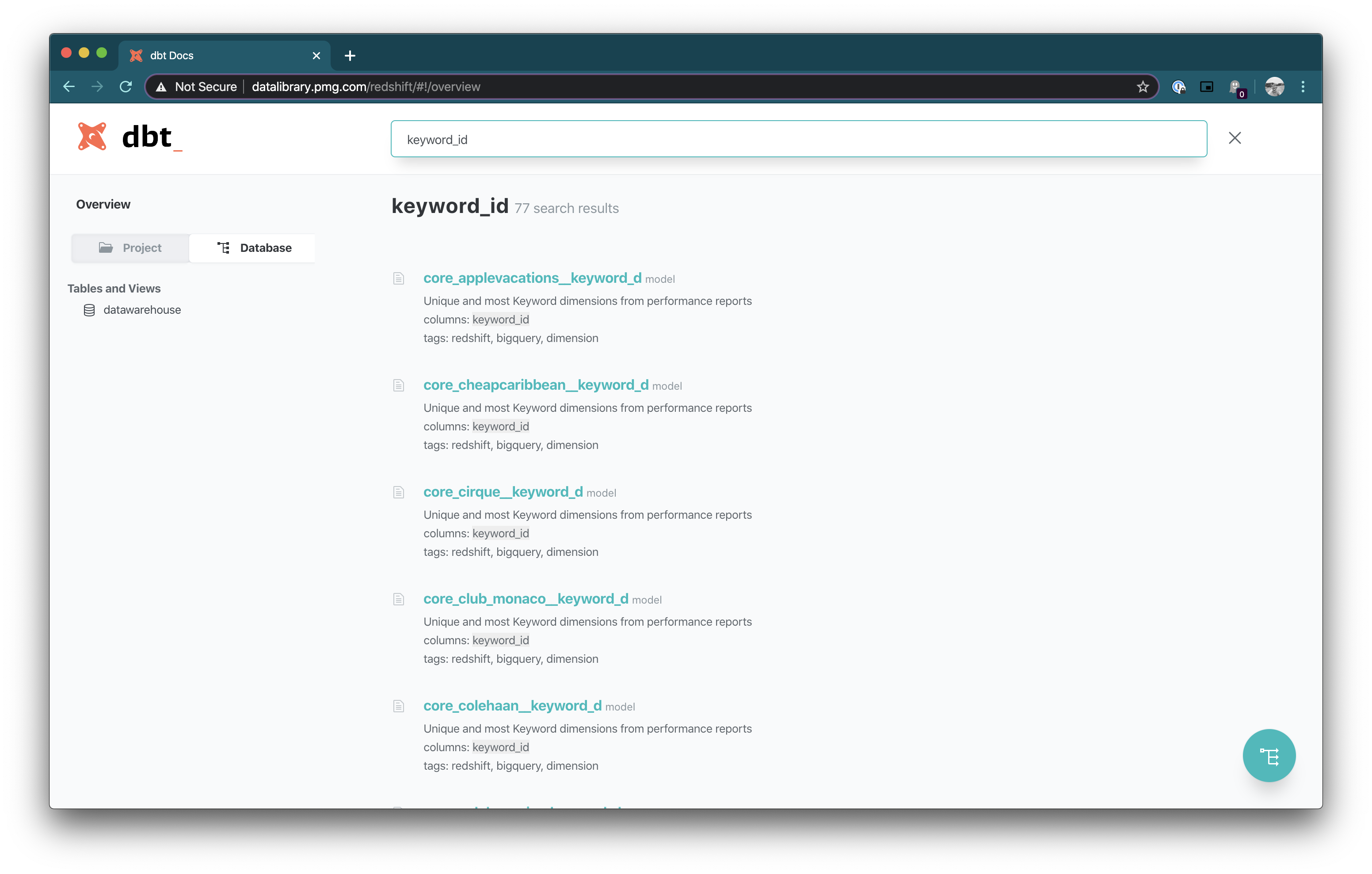
This returns alls the models/process which have the column or table within it. To see the details of a given table/model click on the green link.
Model Details
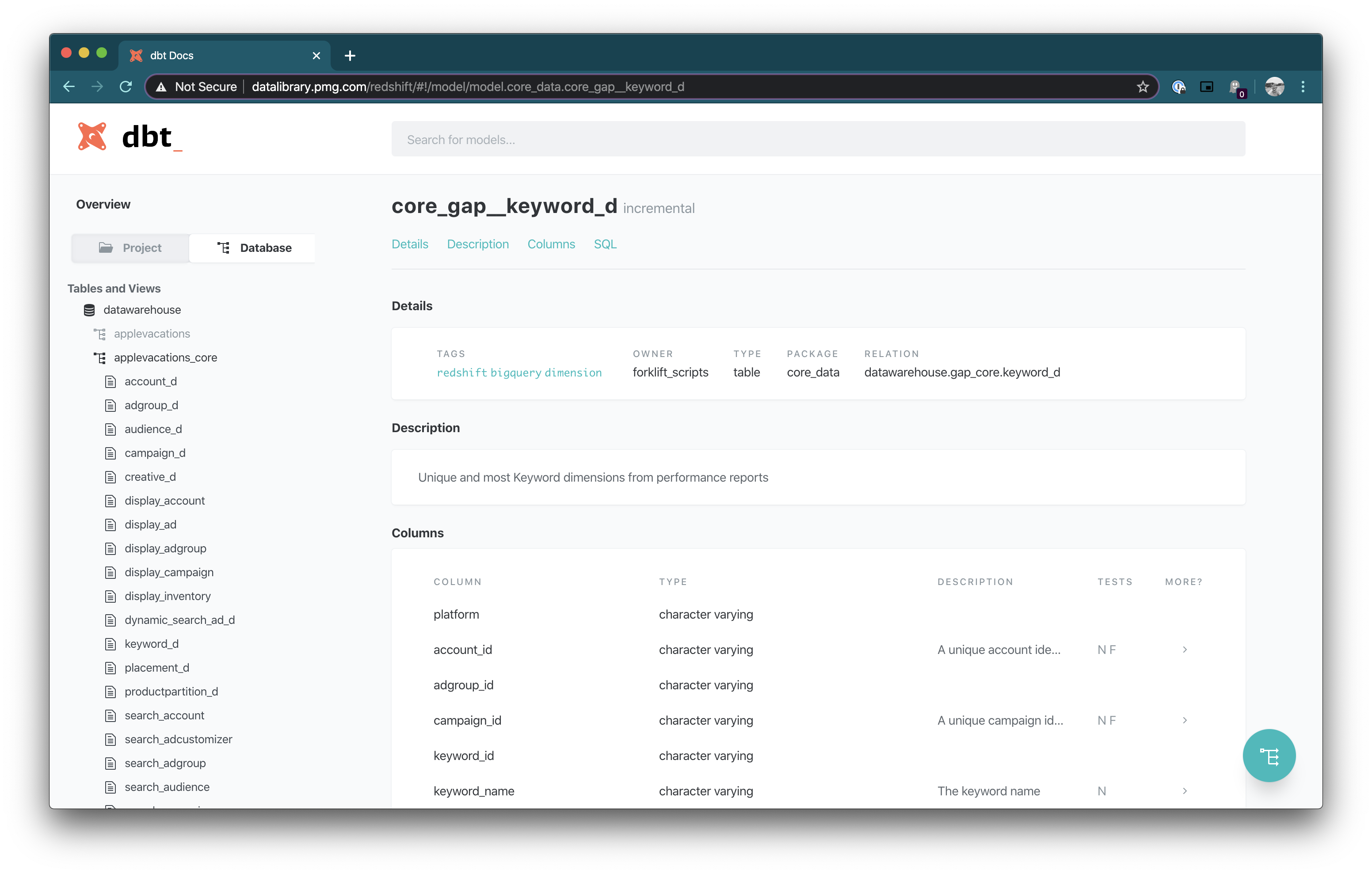
Inside of each model contains various details about it. Each one has a description and the columns with the corresponding datatypes.
If a expand a given column you’ll see the corresponding details for it:

Basic Tree Navigation
In order to use the navigation first click on the Database Tab in the top left:

Find the client you are looking for and click on it to reveal all the tables/views that are part of Data Library

Find the view you would like to explore and click into it which will take you back to the model details page shown above.
Dependency Graph
If you want to see all dependencies within a given model/view click on the teal button in the bottom right corner to reveal the graph
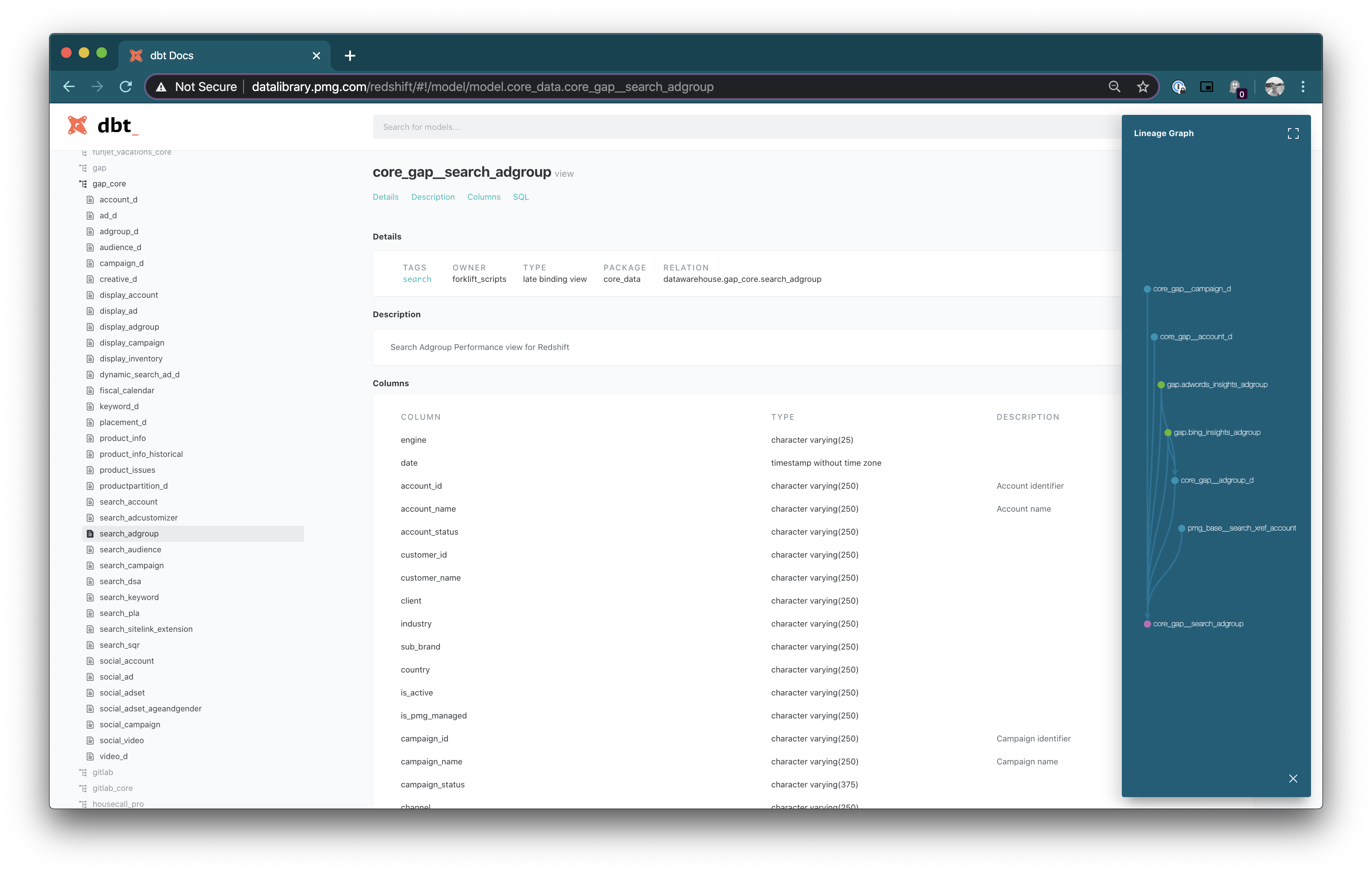
If you want to full size it click the icon in the top to reveal a more readable graph.
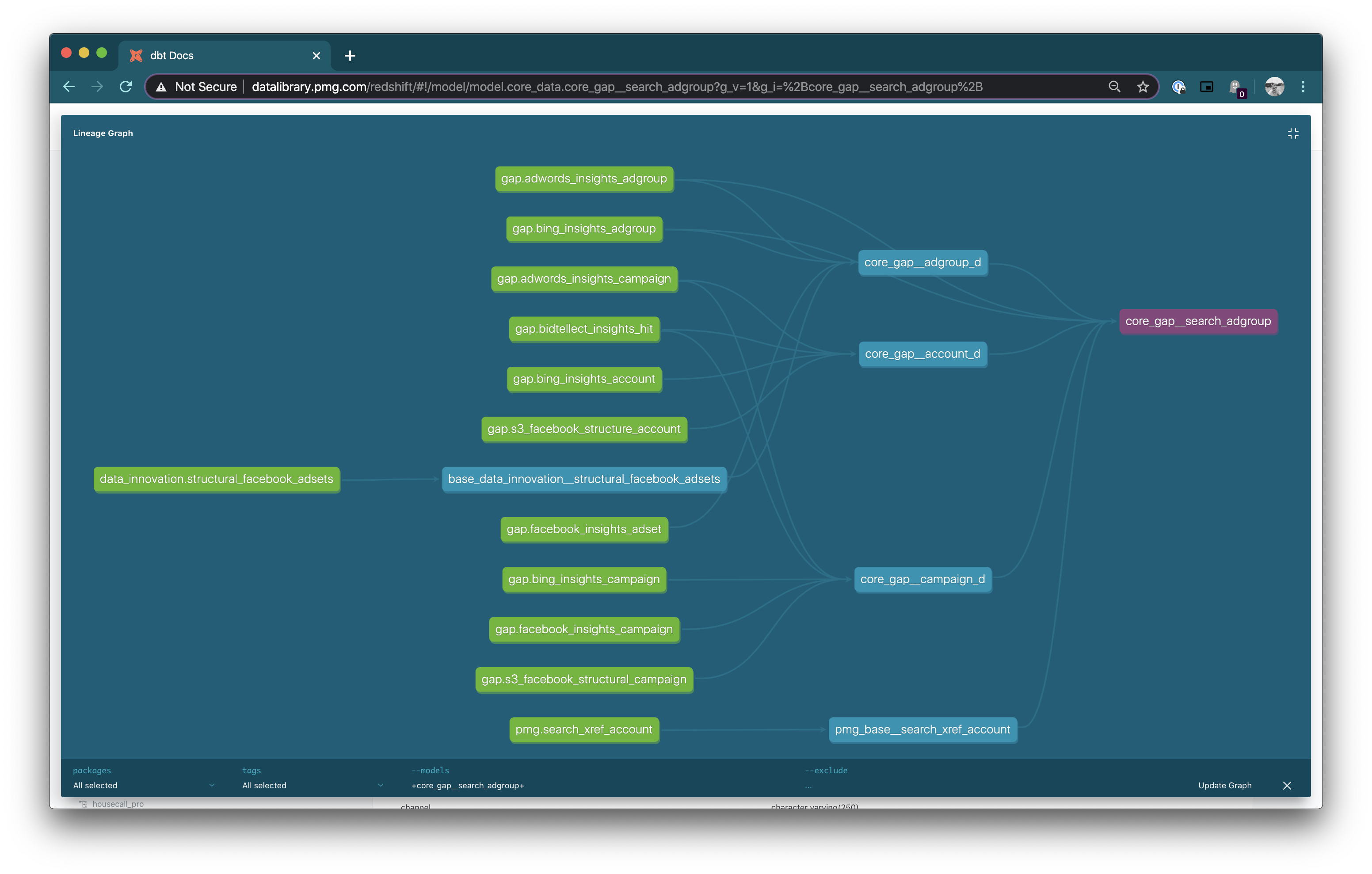
Here you can right click on any node and view the documentation for it.
