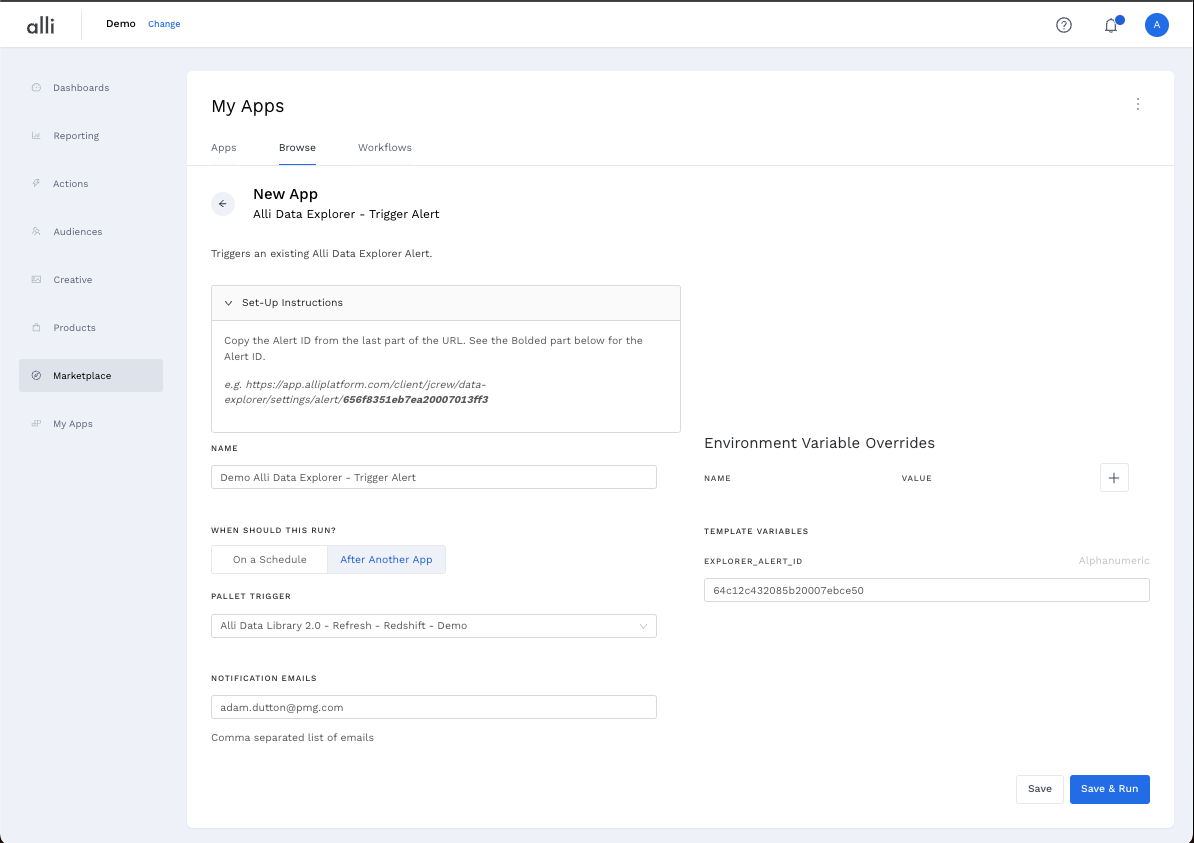How to trigger an Alert in Data Explorer from a Marketplace app
Overview
The guide explains the steps to allow for a Data Explorer Alert to be triggered from a Marketplace app. This allows teams to receive Alerts based on the data output of a Marketplace app.
Before Getting Started
Prior to getting started with these instructions, ensure that:
You have an Alert set up in Alli Data Explorer: https://help.alliplatform.com/reporting/Working-version/explorer-alerts
You have a Marketplace app that outputs data that you want to be alerted on
Instructions
To begin, navigate to your previously set up Alert in Data Explorer and copy the Alert ID from the URL.
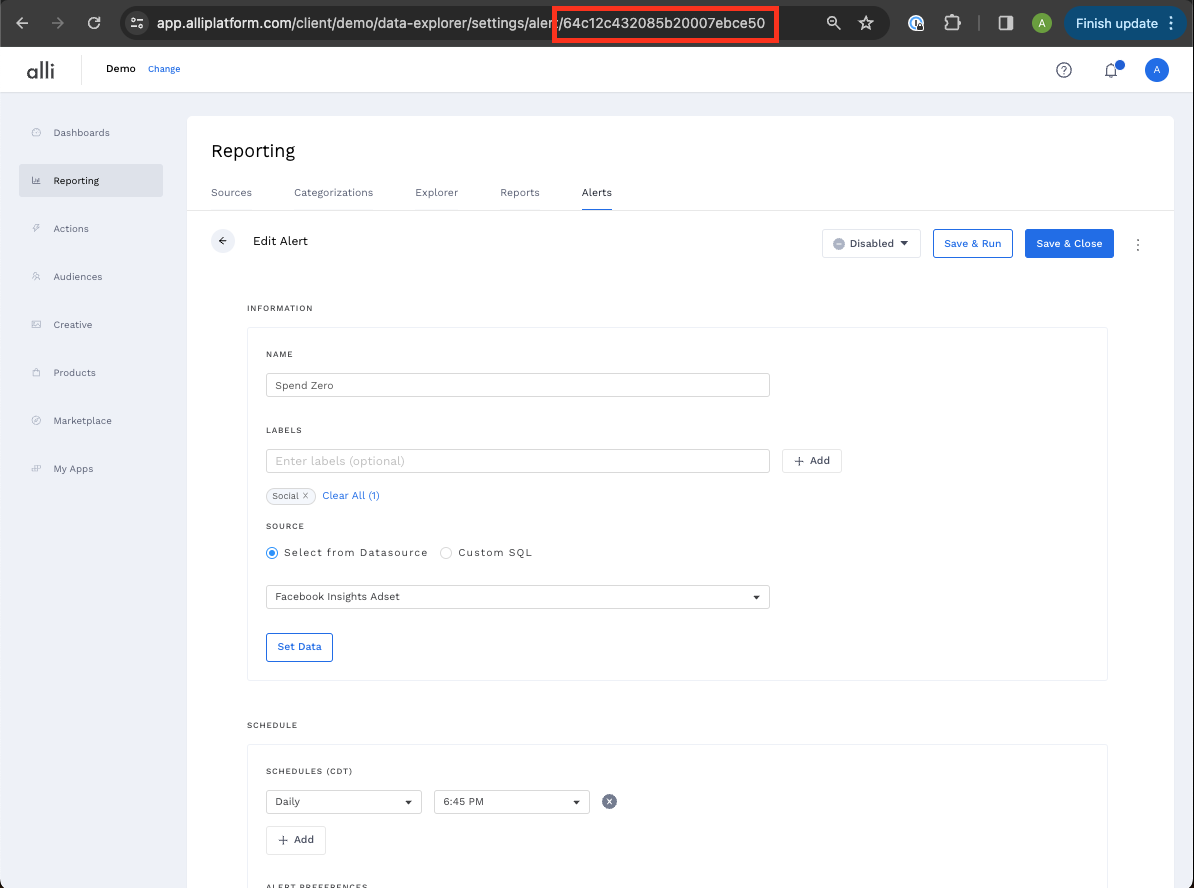
Next, navigate to Marketplace and install the Alli Data Explorer - Trigger Alert app.
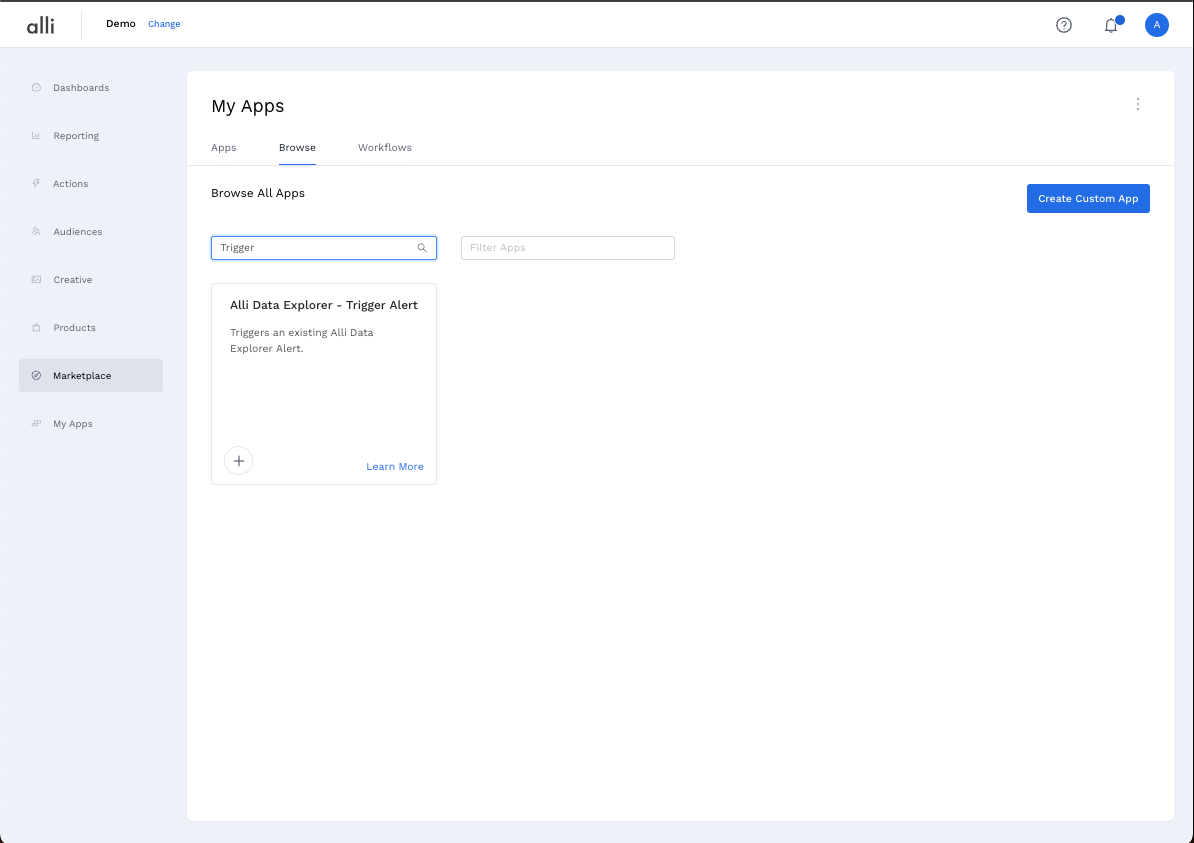
Lastly, provide a name, paste in your previously copied Alert ID, set the app to run after your Marketplace app that you wanted to be alerted from and hit save. In the example, the Alert will be triggered whenever the Alli Data Library refresh happens.