Omniture
Vendor/Partner | Adobe |
|---|---|
Version | 1.4 |
API Documentation | |
Sunset Date | None as of 07/03/2024; v2.0 released; New integrations should be made with newer adobe datasources |
Channel(s) | All |
Refresh Time (CST) | 3 am |
Default backfill | 5 days |
Alli Data Library |
|
Getting Started
Required Authorization
API tokens are required for pulling Omniture data from the API. These credentials are different from other datasource credentials in that they are set at the client level instead of the datasource level. These will need to be set by someone with access to the Client Settings.
To get the credentials from the Adobe platform, follow step 2 below or follow the link below to get to the Adobe knowledge base.
https://helpx.adobe.com/analytics/kb/how-to-get-api-credentials-for-user-accounts-.html
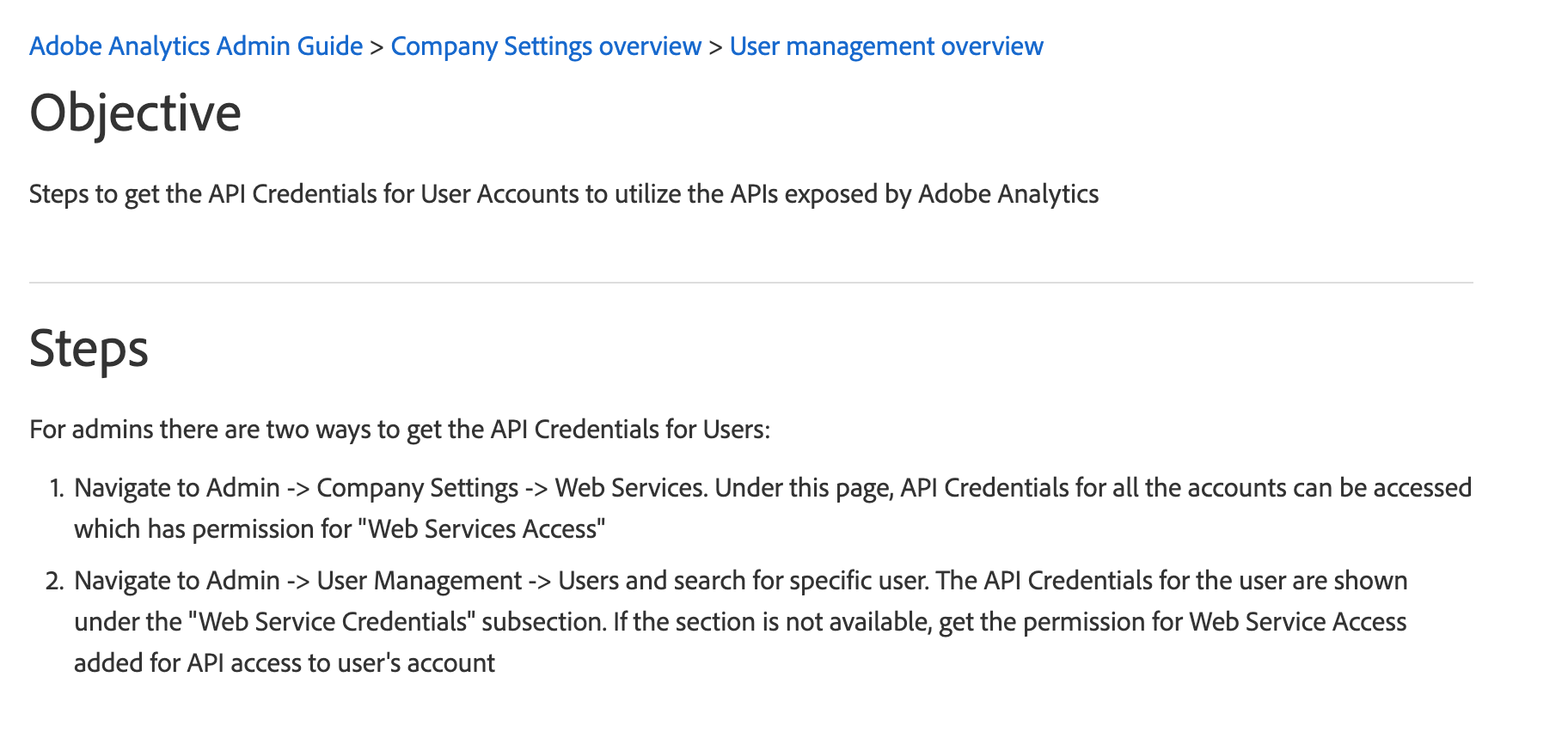
Limitations
Troubleshooting
My visits are off
Omniture's visits are calculated on a per-dimension level. Adding path level dimensions such as pagePath as well as attribution dimensions such as lastTouchChannel and firstTouchChannel could potentially duplicate visits.
My data says it times out or takes too long to load
While there is no hard limit to the number of dimensions inside of Omniture, requesting too much data might cause the reports to fail.
For omniture, if you put today in the date range, for some reason, it holds the report until 2 am and then will finish it.
Omniture reports no data is available
This will sometimes happen if Omniture errors out on the API side. We retry the datasources twice before failing, but re-running the datasource typically fixes this issue.
Creating a new Omniture login
You can create new Omniture logins via the admin panel. You must be an administrator to access this information.
Go to Admin > Admin > Omniture Logins
Add your Client Name, User Name and User Secret
Hit the "+" button
Then hit save. Note that it will not come up with a message, it will just save.
