Onboarding Apple Search Ads to Data Library
Prerequisites
Access to clients Apple Search Ads Auth credentials.
Datasource setup for user:
Please follow this Datasource setup documentation for authenticating Apple Search Ads datasources. Review the document, starting from Inviting users section.
Onboarding the Apple Search Ads to ADL 2.0:
Create the Apple Search Ads datasources by selecting the Apple search ads under platform dropdown and execute the
Alli Data Library 2.0 - Onboard PlatformApp (follow this documentOnboarding a platform to Data Libraryfor detailed information)
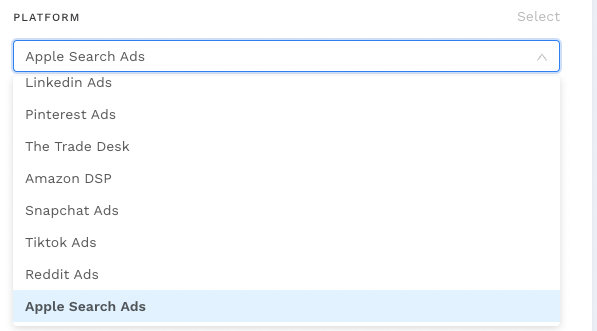
Backfill the datasources using
Alli Data Library 2.0 - Backfill Platformapp for required dates (follow this documentBackfilling data for a platform in Data Libraryfor detailed information)If the
Alli Data Library 2.0 - RefreshMarketplace app exists for your customer, add the following variables to thedbt_vars.jsonfile and trigger the App to build the Apple search Ads reports to your client (if app does not exist, follow Building and refreshing a Data Library report):CODE"data_library_applesearchads_enabled": "True", "data_library_applesearchads_searchterm_reporting_enabled": "True",
