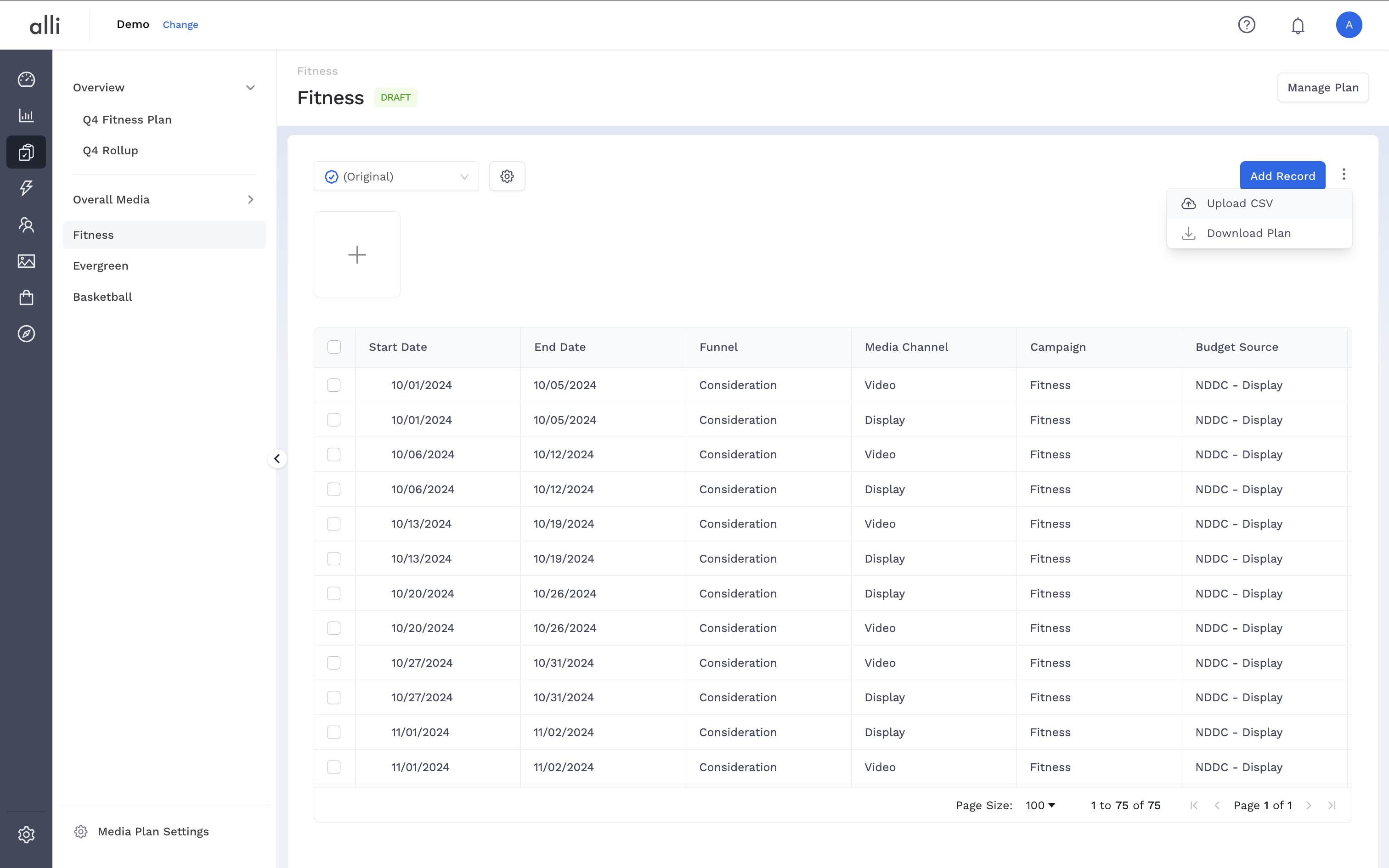Overview
Once your column schema is set, you’re ready to create a media plan. Each plan serves as a centralized workspace where teams can define, track, and optimize marketing investments.
Plans will be created with the Draft status. Learn more about plan statuses and user roles here: https://agencypmg.atlassian.net/wiki/x/m4L1BAE
Instructions
-
Navigate to the Plan Settings section by going to: Planning & Strategy → Media Planner → Media Plan Settings and click Add Plan
-
This creates a new plan with the columns defined in the Admin Columns section. Next, update the name of the plan and click Save

-
Now, click the View Plan button to navigate to the Planner page. On this page, click Download Plan in the 3-dot menu to download a template for uploading records.
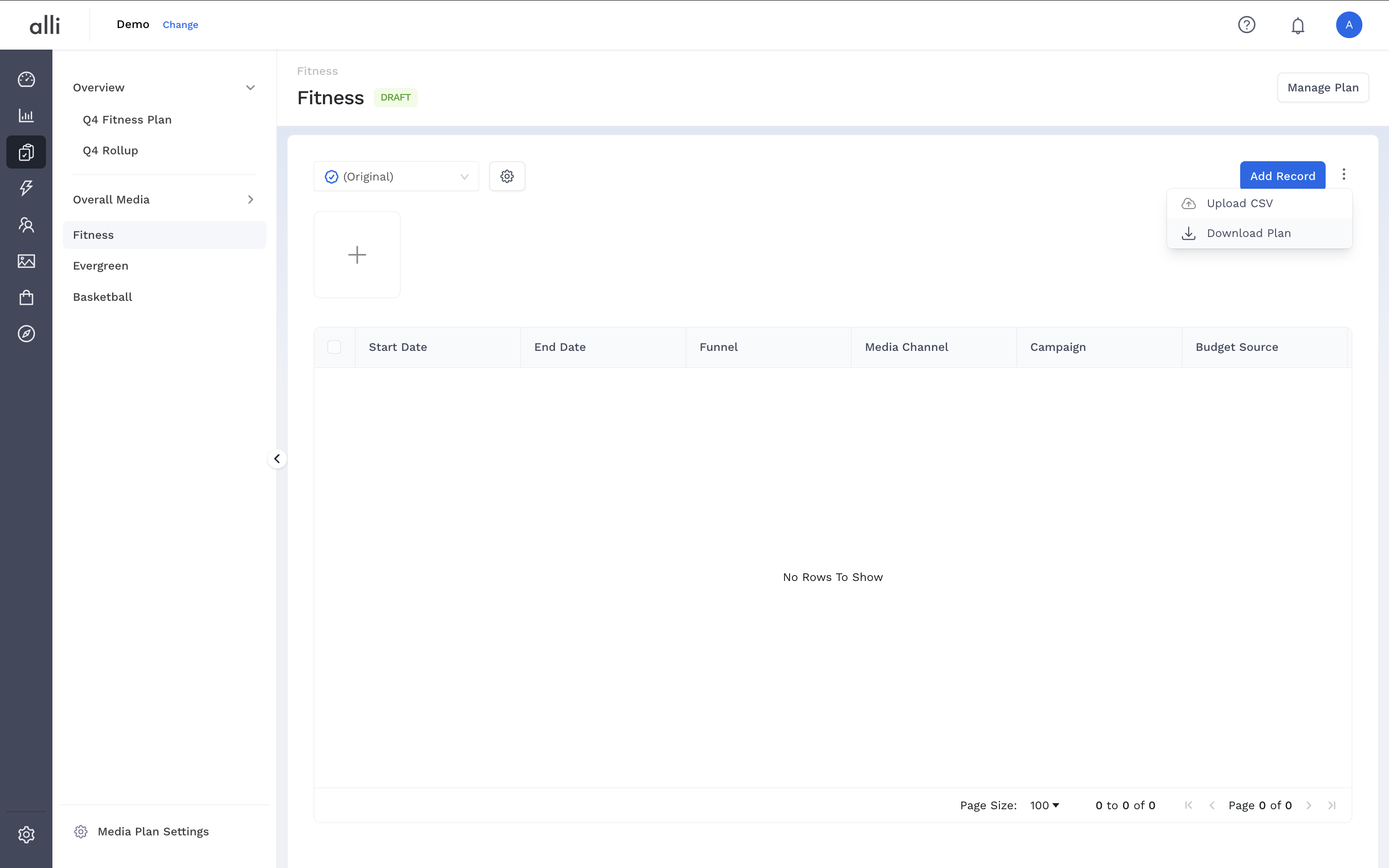
-
Next, add records to the downloaded file, ensuring you’re using the accepted values. Once your file is updated, save it.
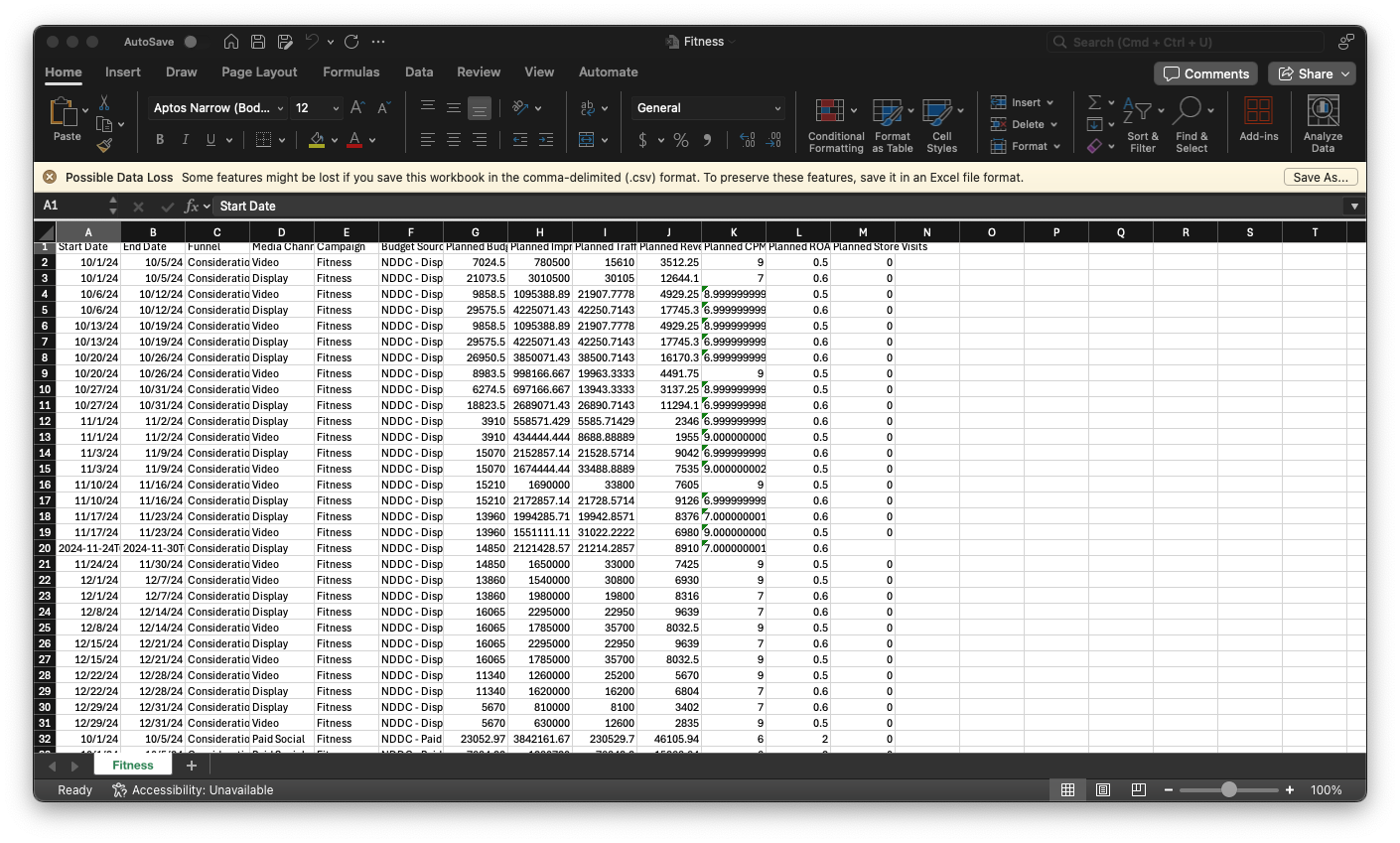
-
Lastly, upload the plan records to Alli by clicking the Upload CSV from the 3-dot menu.