Overview
This document walks you through creating a deployment in alli audiences.
Make sure you have authenticated your deployment partner as per these instructions.
Instructions
-
To create a deployment from either a list, segment or power audience, click on the 3 dots to the right and select “Activate {list|segment|power audience}”.
-
You will then see the following screen
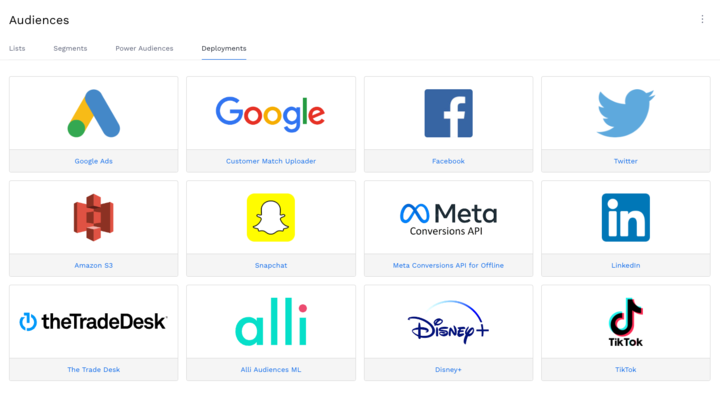
-
Click on the partner of your choosing and follow the instructions laid out here: How-To Deploy