These are also referred to as activation partners and vendors throughout the documentation.
The deployments page currently shows you which audiences have been deployed, to which platform they were deployed, when they were deployed, whether they were automatically deployed, how many members were deployed and if the deployment was successful or not.
-
Deployment History shows a table with the entire activation history for a client.
-
The icon to the left of the name shows the status of the most recent send for that Activation.
Activation can be deployed multiple times. (i.e. the audience probably gets re-deployed after every update) Simply, a send is an instance of an activation. By clicking on the activation name, you can view send history per activation.
-
Destination shows where the audience was deployed to:
-
Facebook
-
Google Ads
-
Snapchat
-
Twitter
-
Linkedin
-
Google CMU (Customer Match Uploader )
-
etc
-
-
The Audience List column distinguishes where the deployed audience came from. This is most useful when deploying segments.
-
Audience Size vs. # Members Sent: These should match. Size represents the number of rows we have stored for an audience. Members Sent represents the number of rows that were successfully sent to the deployment source.
-
The Last Send column shows the date and time of the most recent send.
The following example was successfully deployed to Facebook with 92 members on March 20, 2024 at 3:11 PM
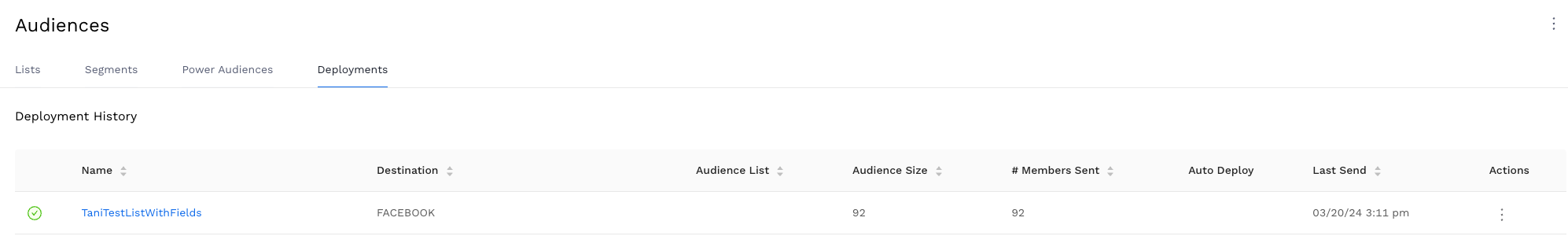
Go through Current Activations to learn more about our different deployment partners.
Manage deployments