How-To: Create an audience segment
Overview
This how-to covers how to create a segment from an Audience list.
Instructions
Before starting, make sure you have an audience list available within your client to create a segment from.
There are 3 ways to create a new segment from within alli audiences.
First way:
Click on the audience list you would like to create a segment from. It will take you to the following page to enter a name, description and filters for a segment on that list.
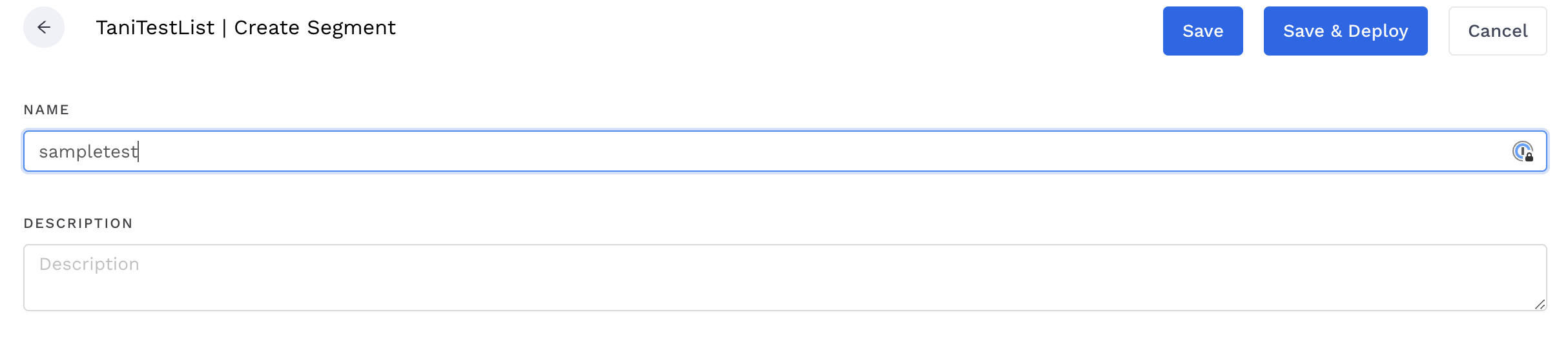
This way does not work for creating segments on data lists as they are not clickable. To create a segment on a data list - use the second way.
Second way:
Navigate to ‘Segments’ in Alli Audiences and click ‘Create New Segment’.
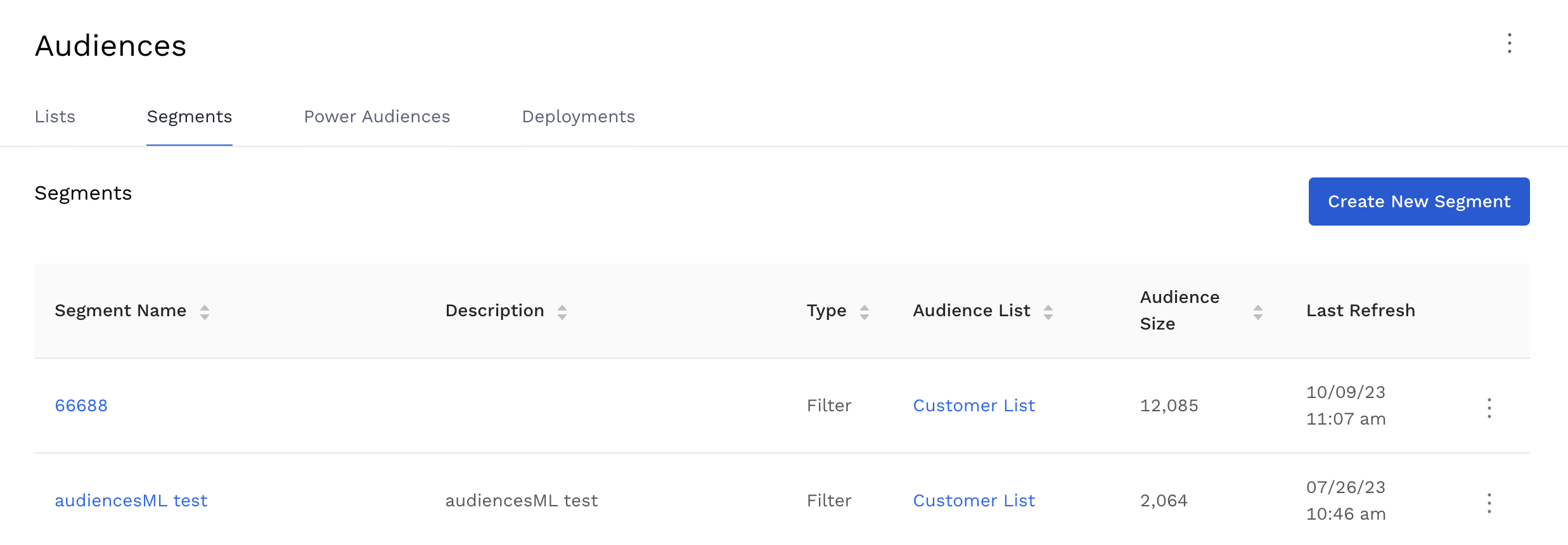
Select from the pop up the Audience list on which you would like to segment.
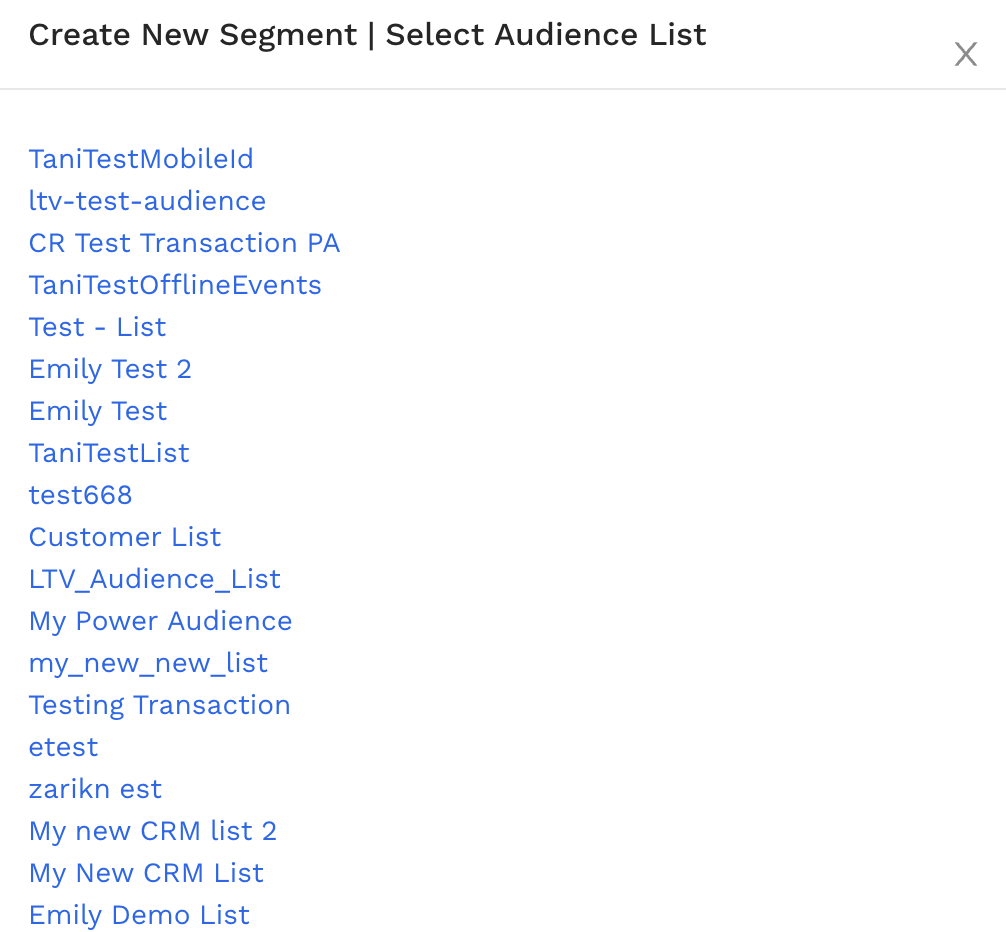
It will take you to the following page to enter a name, description and filters for a segment on that list.
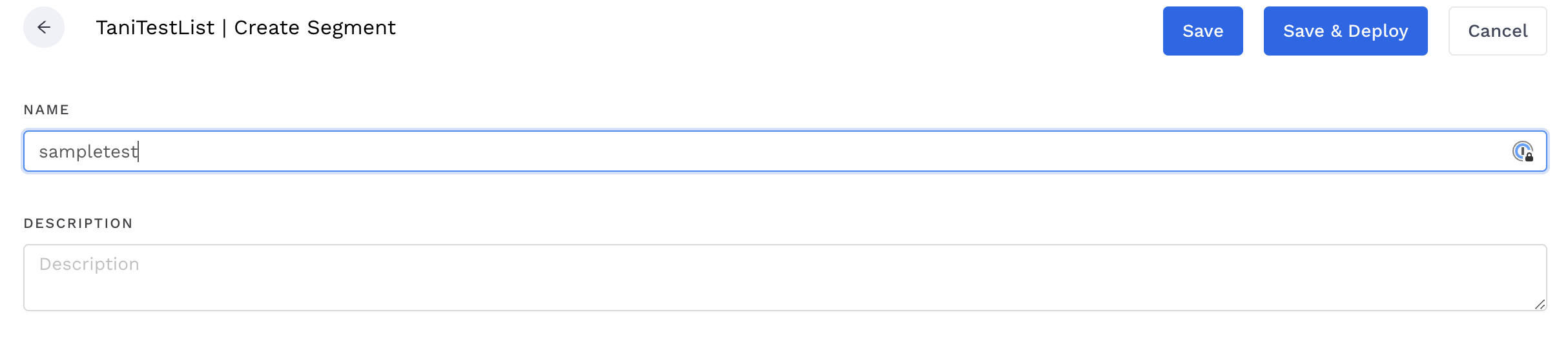
Third way:
To create a segment on a power audience, click on the power audience you would like to create a segment from. It will take you to the following page to enter a name, description and filters for a segment on that list.
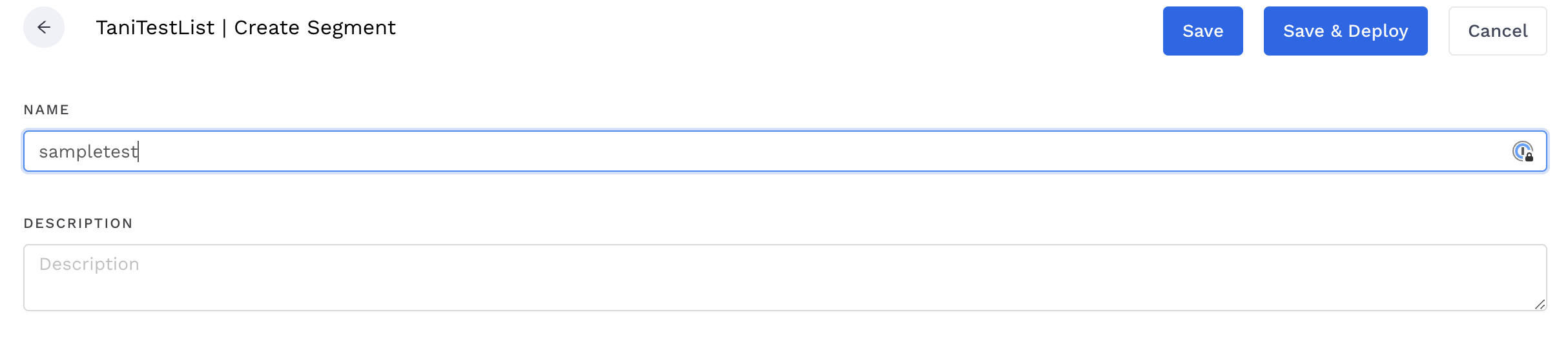
Next, apply filters to your segment.
Here are the instructions on how to do that: How-To: Filter an audience segment
