How-To: Filter an audience segment
Overview
This shows you how to apply filters once you create a segment within alli audiences.
Instructions
Click ‘Preview’ to ensure data is loading correctly.
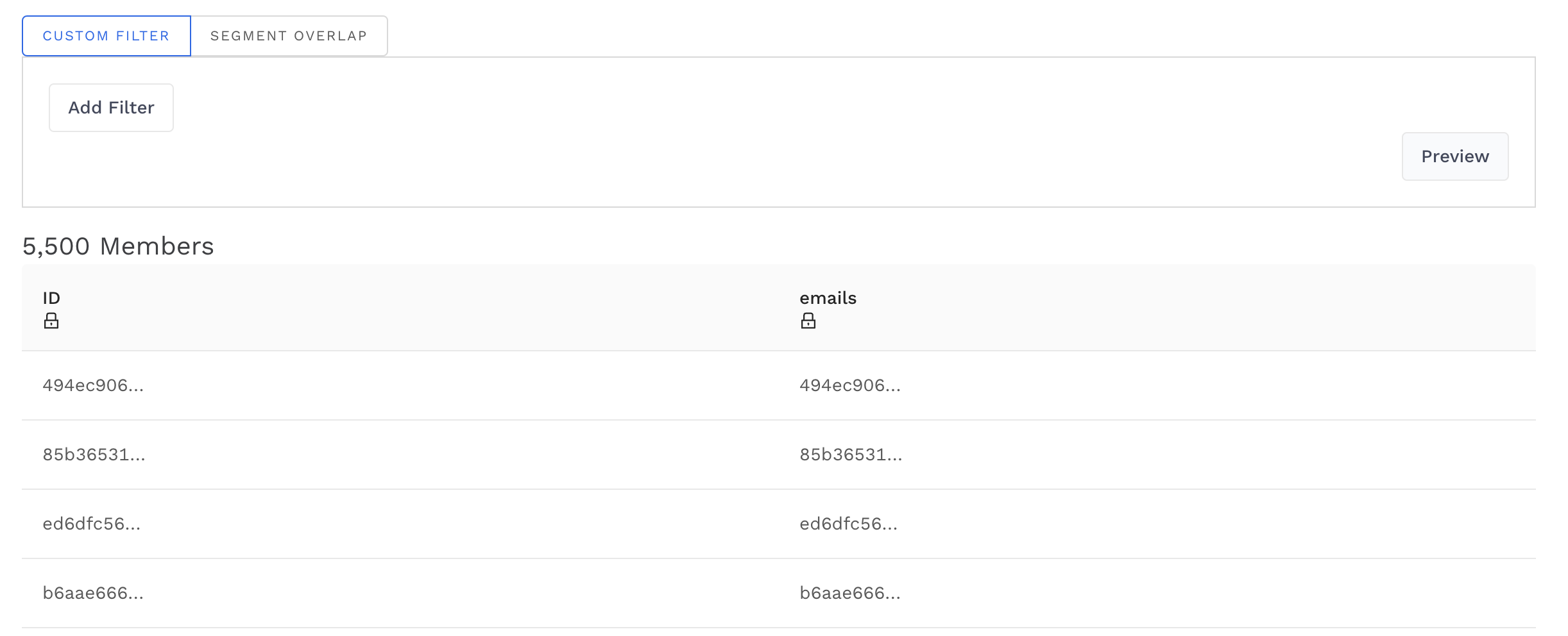
Add a filter to your list to build your segment
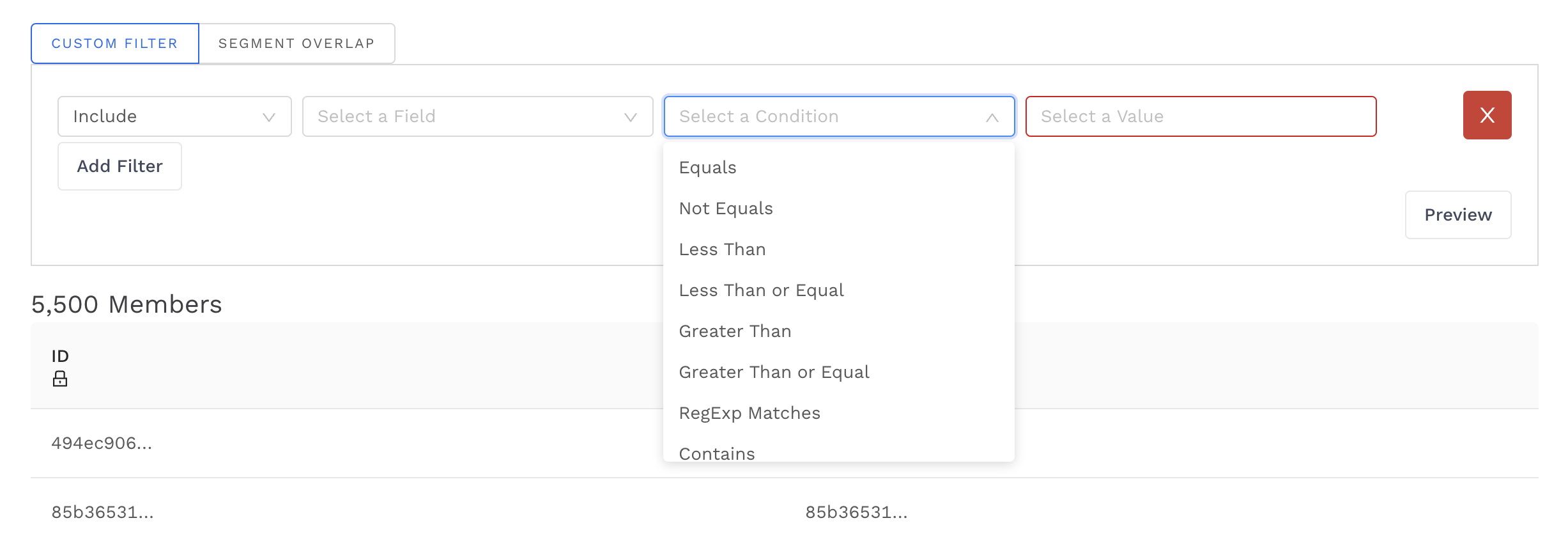
Filters can only be applied to non-PII columns in your audience list You can filter to include or exclude specific customers based on the following conditions.
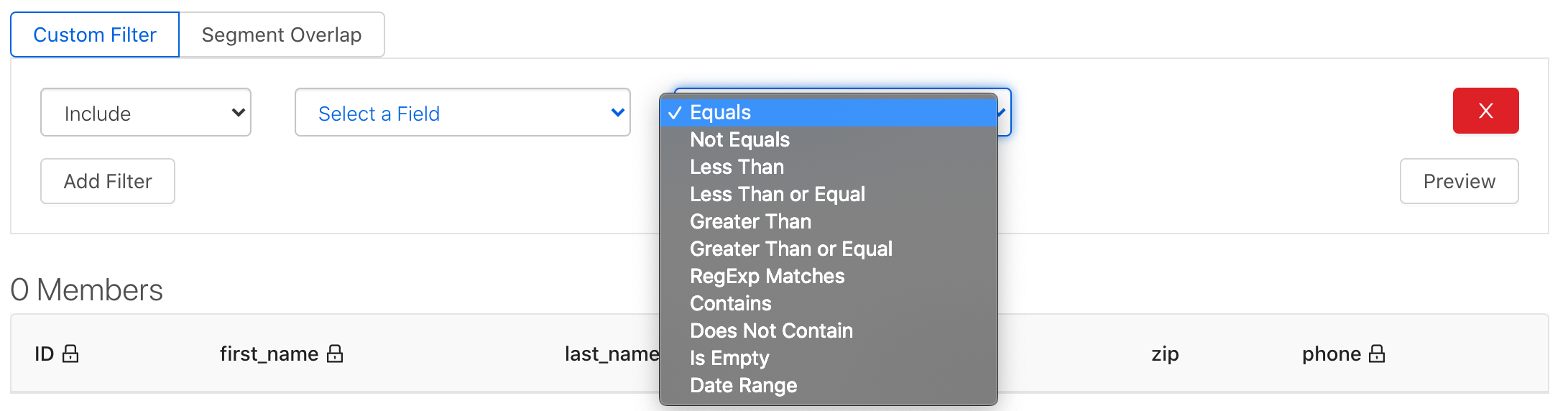
Please visit Segment Use Cases for a list of example on different filters.
b. In this case, the only non-PII field is zip code, so we will create a segment to target customers in Austin, TX using the area’s zip codes with a series of 'Include' filters.
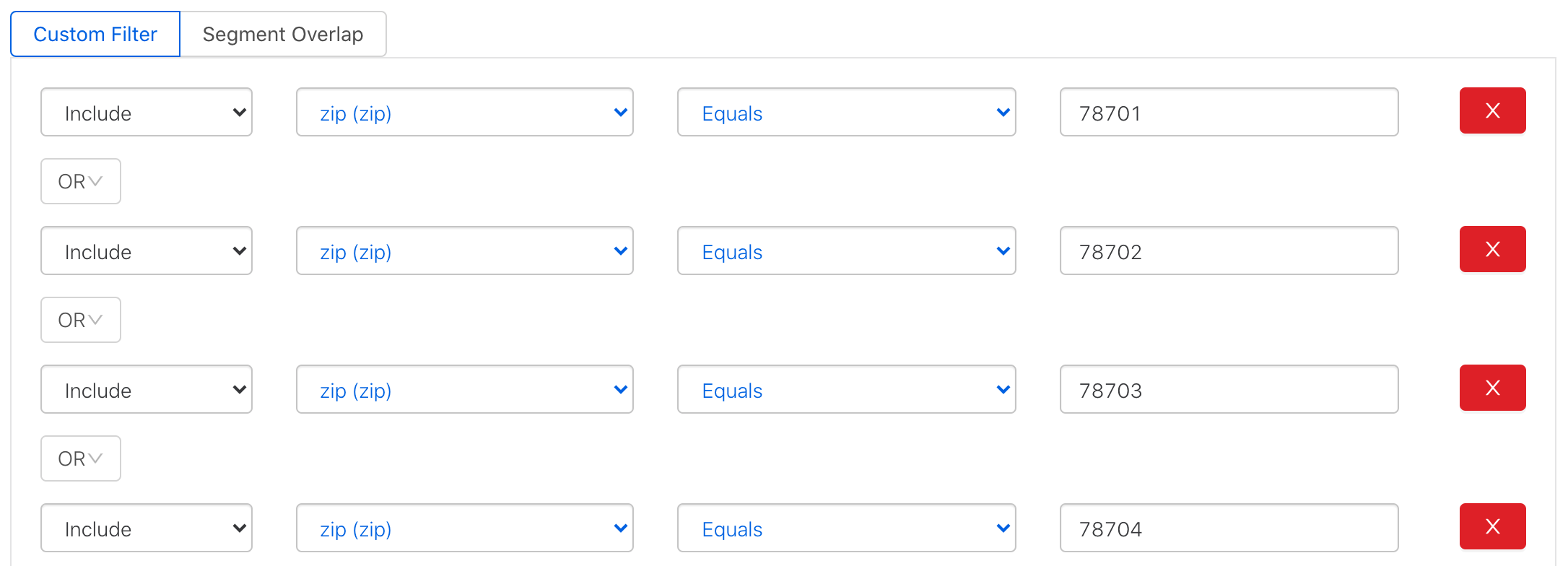
Click ‘Preview’ to inspect the data and view segment size
In this Austin, TX customers segment example, the segment size is likely too small to be useful.
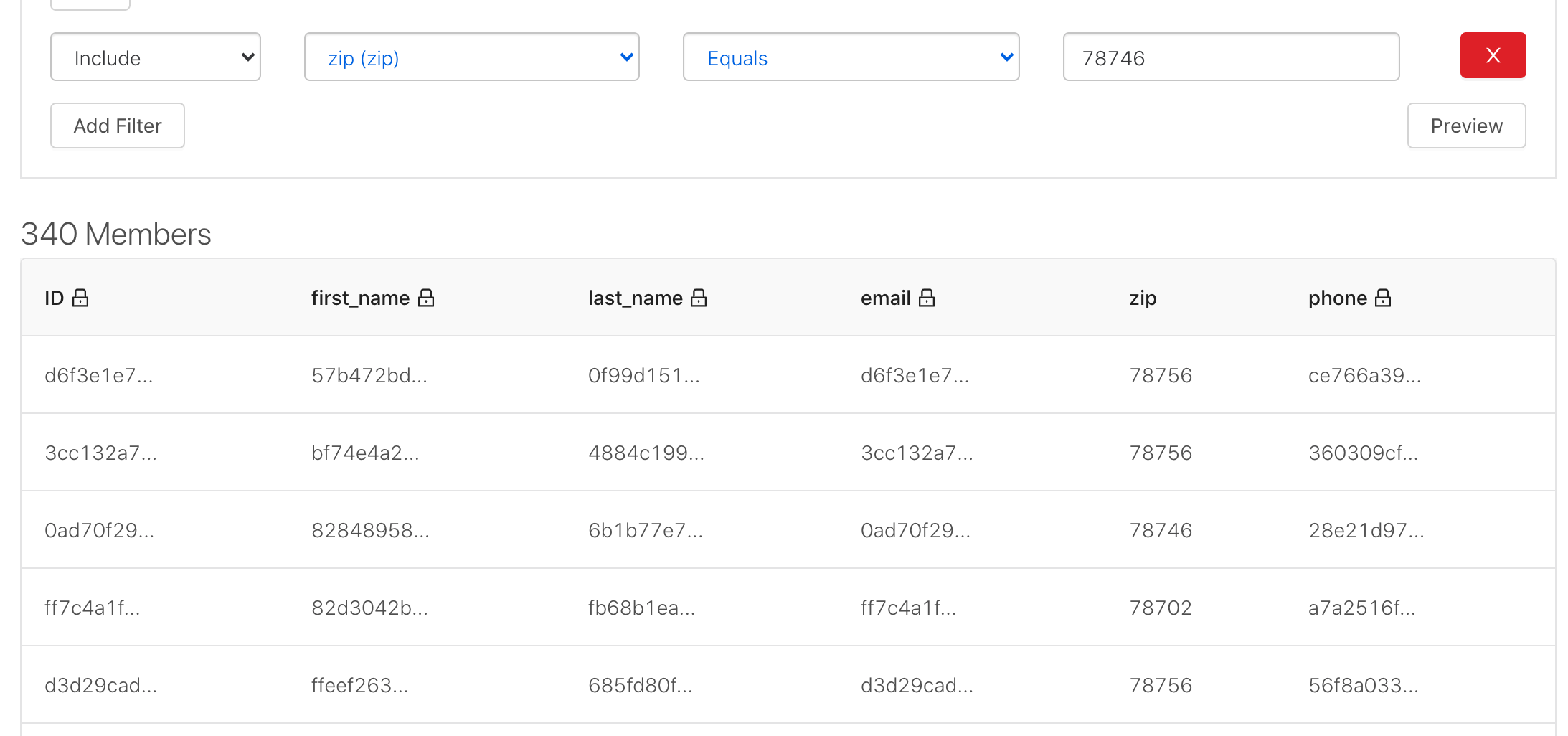
Please visit Segmenting Best Practices for a list of best practices regarding size and filtering.
Click ‘Save’ to save your segment, or click 'Save & Activate' to go straight to activating to a publisher platform.
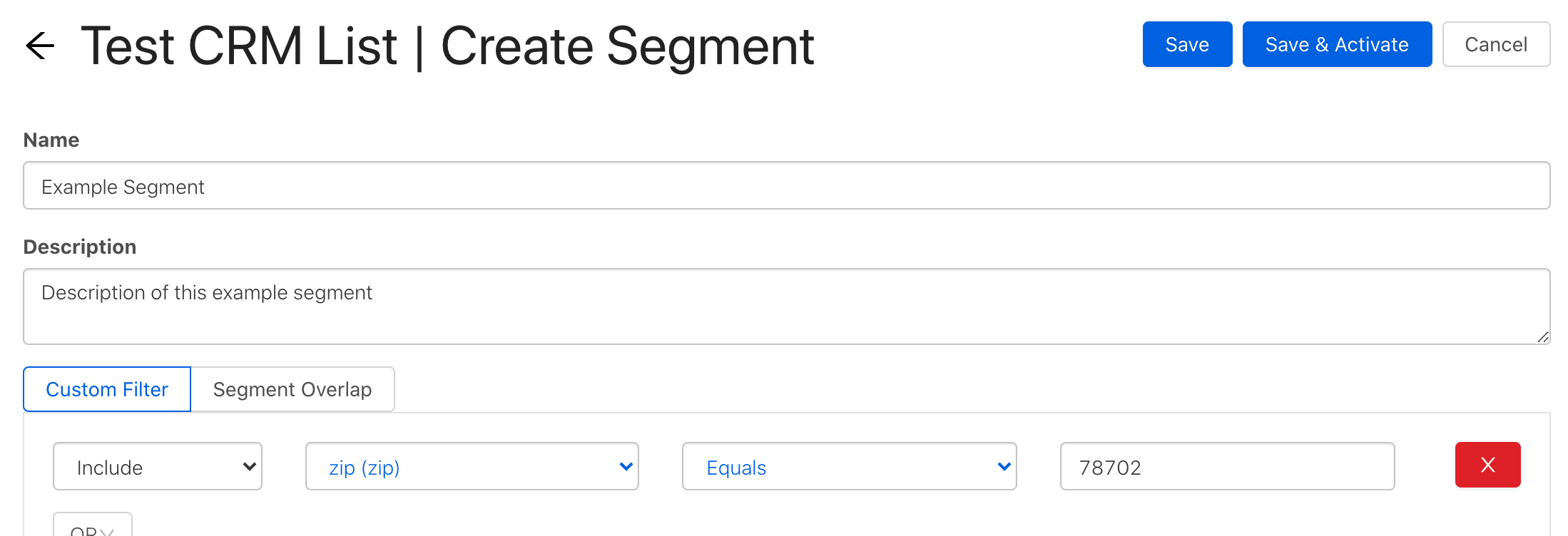
Nice! You’ve filtered your segment from an Audience list.
