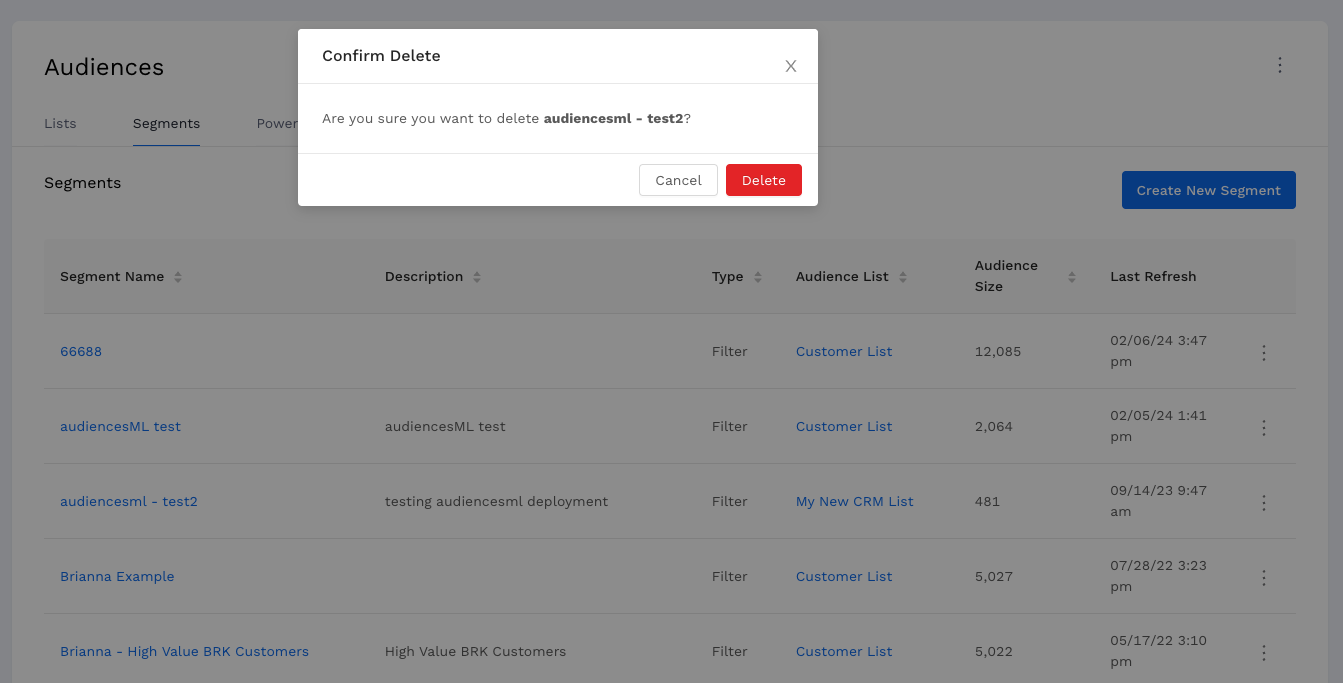Overview
If you have an segment already set up and want to delete it you can follow this how-to article.
Instructions
-
Navigate to Segments.
-
Click on 3 dots to the right of the segment you want to delete and select Delete
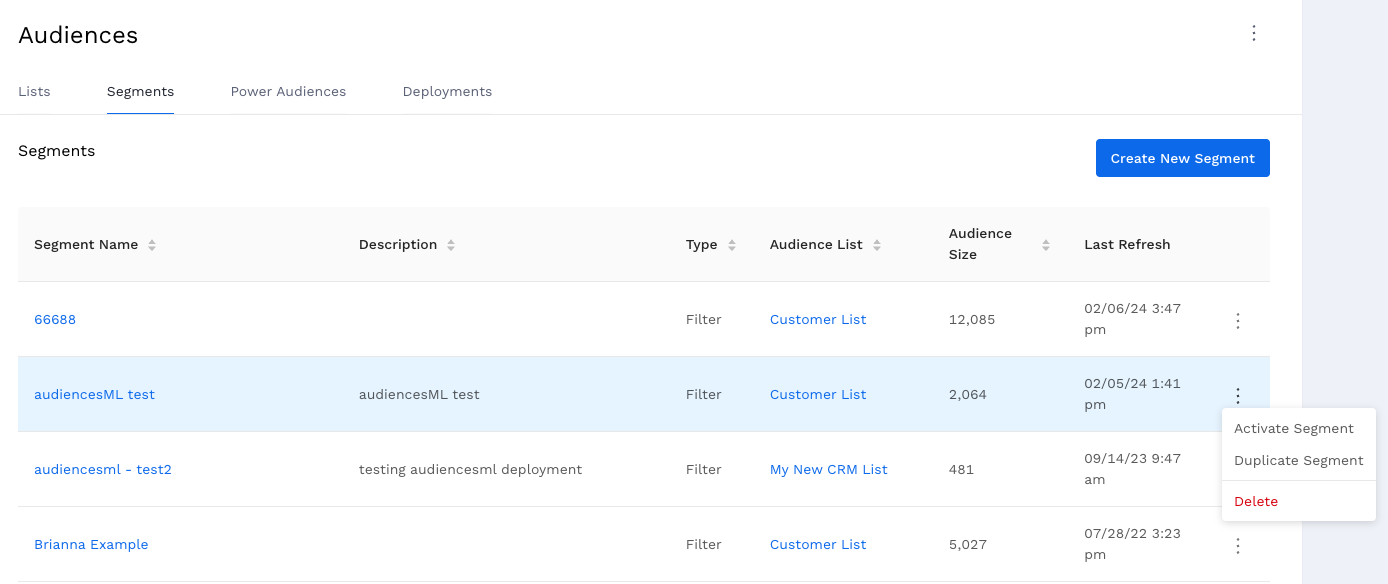
-
This will give you a confirmation box to delete. Click on Delete in the confirmation box to permanently delete your segment.