There is an easy way to figure out which type of SFTP your audience list data has been imported from
First, go to the list you want to figure out the import and click on the 3 dots to the right
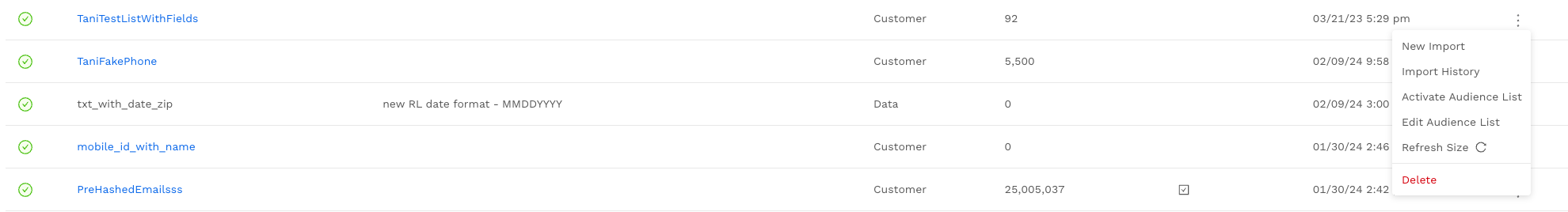
Next, select Import History from the resulting dropdown.
On the resulting page, take a look at the filename of the import.
If the filename starts with:
-
sftp:// - this uses the Regular SFTP and they have an SFTP Connection set up
-
You can find the connection name right after the sftp:// prefix
-
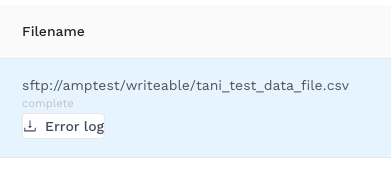
-
alli+sftp:// - this uses the alli SFTP and they have an alli SFTP user set up
-
You can find the username right after the alli+sftp:// prefix
-
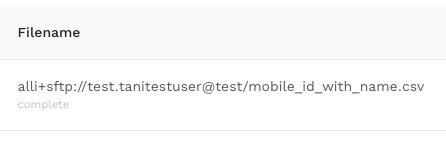
Rare filenames:
-
alli+files:// - this uses an alli cloud storage import to get data into their list.