Campaign Manager 360 Data Library
Overview
The Campaign Manager 360 views in Data Library consolidates CM360 and DSP data. This document walks through the use cases, methodology, as well as any caveats with the view.
To request to onboard a client to this Data Library, please submit an Alli Service Desk ticket.
Questions?
Tool Owner | |
Slack Channel | #alli-data-library |
Author |
Use Cases
The Display Placement (display_placement) and Creative (display_creative) views blends performance data from the Campaign Manager 360 ad server and supported DSPs – namely, Google Ads (GDN), DV360, The Trade Desk, Bidtellect, and Verizon DSP – providing a more holistic view of the data. Below are some examples of use cases for this view.
Reporting Accuracy
Having a side-by-side view of metrics from both Campaign Manager and DSP allows the detection of any discrepancies, ensuring accuracy for backend reporting.
True View Metrics
Aligning DSP cost to Campaign Manager floodlight conversion data enables a “true view” of performance metrics such as CPA, CPC, CPM, ROI, etc.
Floodlight Optimization
Having this true view metrics across DSPs and vendors will allow for better optimization towards floodlight revenue.
Data Lineage
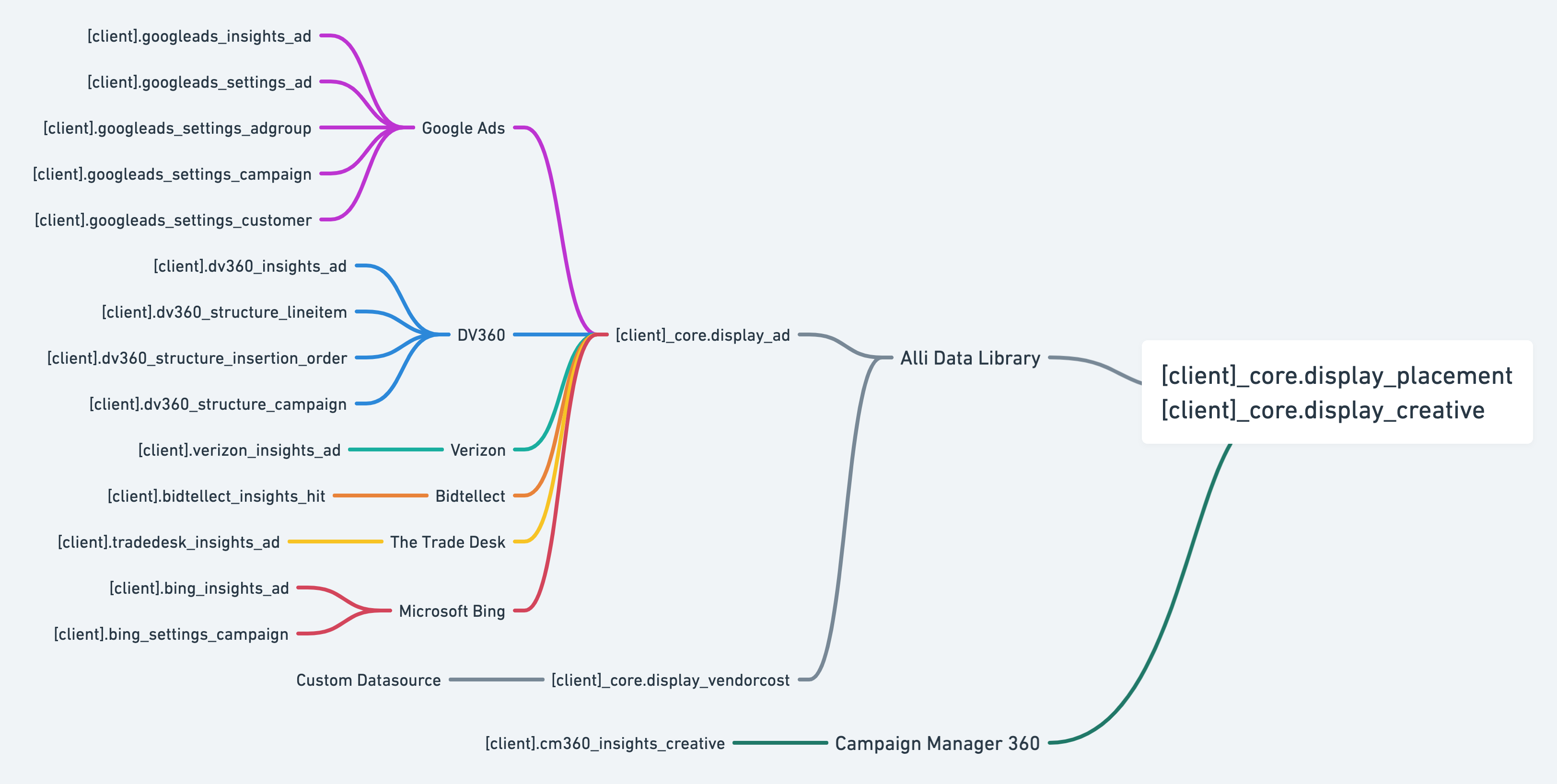
Column Mapping
The views are built using two main datasources: (1) Campaign Manager API and (2) DSP data via the display_ad view. For clarity, the columns are explicitly preposed by cm_ and dsp_ to signify the source of the data – the following table maps this out accordingly.
DSP Cost Methodology
While performance data for Display/Programmatic campaigns from Campaign Manager 360 are considered to be more accurate than data from the DSPs, the same can’t be said for spend (cost) data, as media teams typically prefer to pull this from the DSPs themselves.
For this reason, the cost metric in Campaign Manager 360-based (display_placement and display_creative) views is derived from the DSP-based display_ad view. Generally, this is done in ADL by joining on placement_id (or placement_name), device, and date between the two datasets, but the logic varies from one platform to another to account for varying conventions in how the data is structured.
The following table describes the methodology for each DSP platform.
To request an update to any of the below logic, please submit an ASD ticket
Platform | Methodology used to derive DSP cost |
|---|---|
Google Ads | IF CM Placement ID exists in:
SQL
ELSE:
|
Verizon DSP | IF CM Placement ID equals:
SQL
IF CM Placement ID equals:
SQL
ELSE:
|
DV360 | Use:
SQL
as |
Bidtellect | Use:
SQL
as |
The Trade Desk | Use:
SQL
as |
Categorizing Conversion Activities
To ensure that the CM360 views contain the proper conversion metrics without having to include each conversion activity in the final view – for standardization purposes – ADL uses the display_conversion_activity categorization in Alli which is automatically created when a client running Display/Programmatic is onboarded to ADL.
This categorization takes the activity from the raw cm360_insights_creative datasource and denotes whether it is a Conversion or Non-conversion activity. Conversion-related metrics (e.g. cm_view_through_conversions, cm_click_through_conversions, cm_total_conversions) will only show data from activities classified as Conversion ones, while impression and click-based metrics will contain data from all activities.
FAQ
Q: Why don’t I see DSP metrics for a certain platform?
A: DSP metrics are only present in the following five platforms: GDN, TTD, Bidtellect, DV360, and Verizon. Check and see if your client contains this platform data by querying [client]_core.display_ad
Q: I see a DSP dimension columns like dsp_campaign_name with values of (Placement in multiple DSP campaigns) – what does this mean?
A: This means that a certain placement from Campaign Manager is being used in more than one DSP campaign. This anomaly causes inflation in the Campaign Manager metrics because it breaks the assumed 1:1 relationship of the placement between platforms. The standard value in the column prevents this inflation issue.
Q: Does this include cost data from display vendors?
A: Yes – this data is ingested via e-mail datasources that are used by vendors. It is then standardized and into a view named [client]_core.display_vendorcost and piped into the the final views using placement_id.
