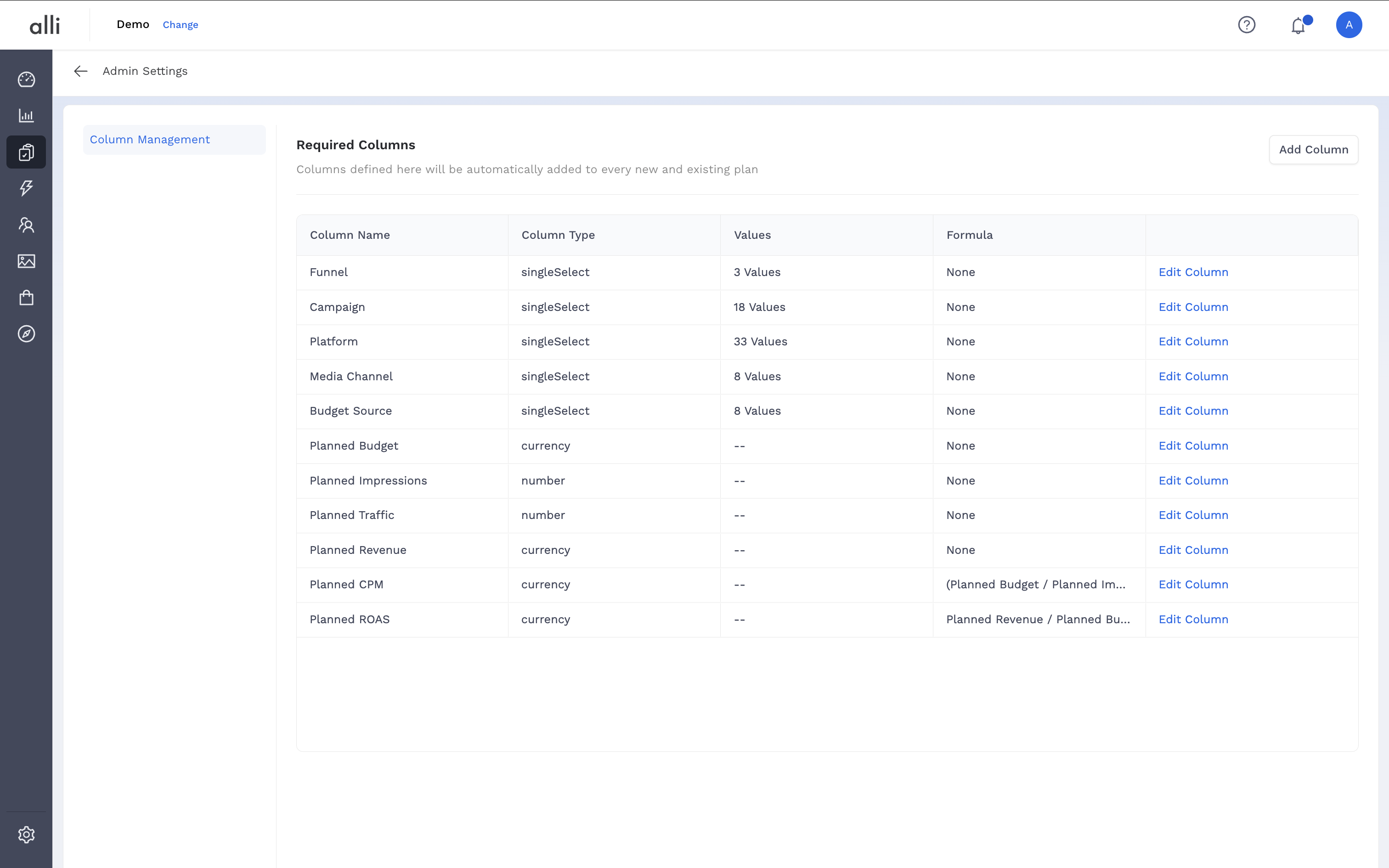Overview
Before building media plans, you’ll first define a column schema — the blueprint for what fields will appear in every plan across your client workspace. Creating a clear, consistent schema helps ensure accurate planning, easier collaboration, and better reporting.
Only Client Owners have access to create Admin Columns for a client. Learn more about user roles for a client here: https://help.alliplatform.com/central-settings/Working-version/how-to-add-a-user-to-a-client-change-access-levels
Instructions
-
Navigate to the Admin Columns section by going to: Planning & Strategy → Media Planner → Media Plan Settings → Admin Settings
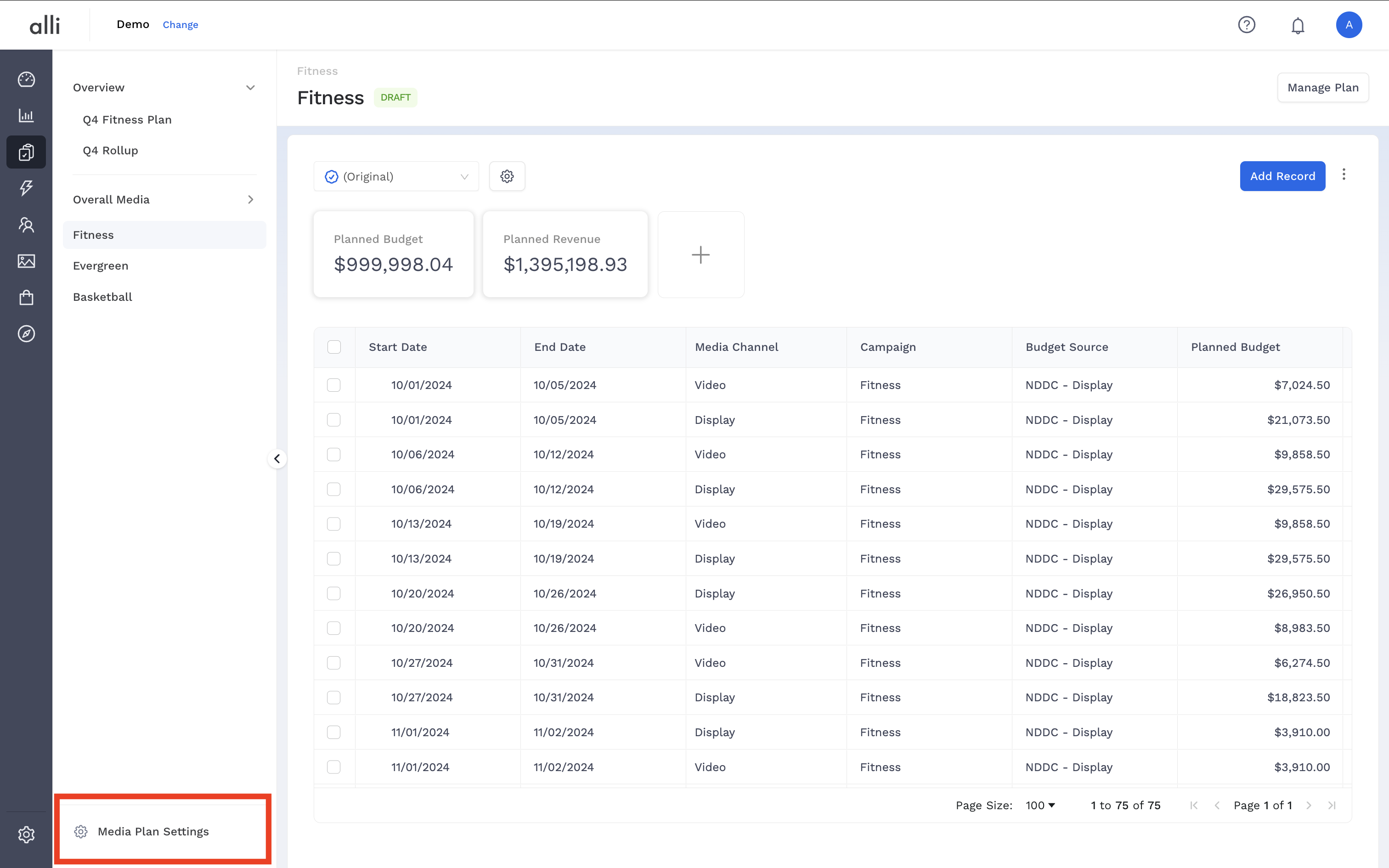
Plans will automatically include Start Date and End Date columns. You don’t need to add these manually.
-
Click the Add Column button to set up a new column for you plans
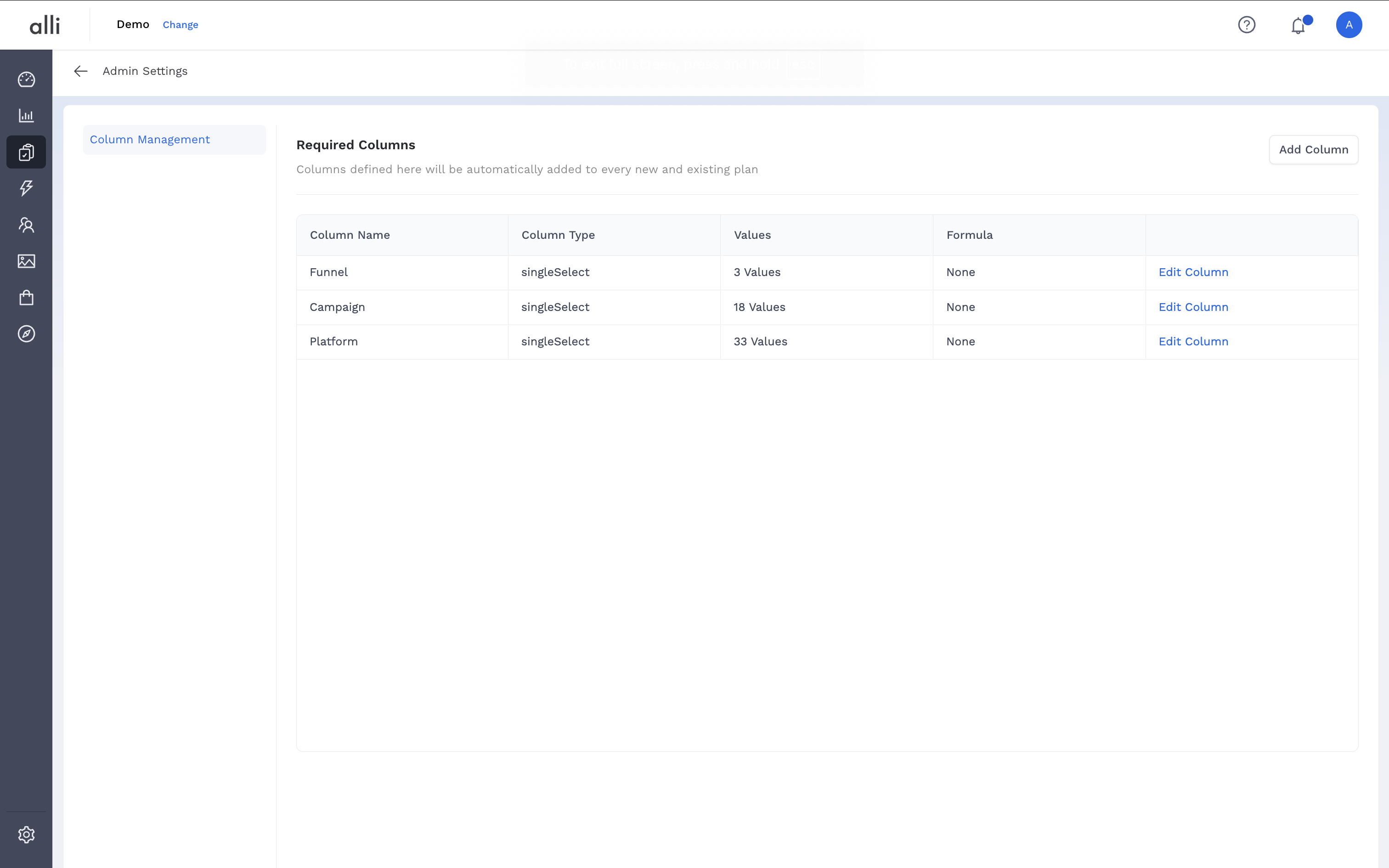
-
Input the column details. For Single Select types, input the values you want to be available for the column.
Values can be copied from a spreadsheet column. Use the ‘Remove Duplicates’ to get the unique values and copy + paste them into the Alli.
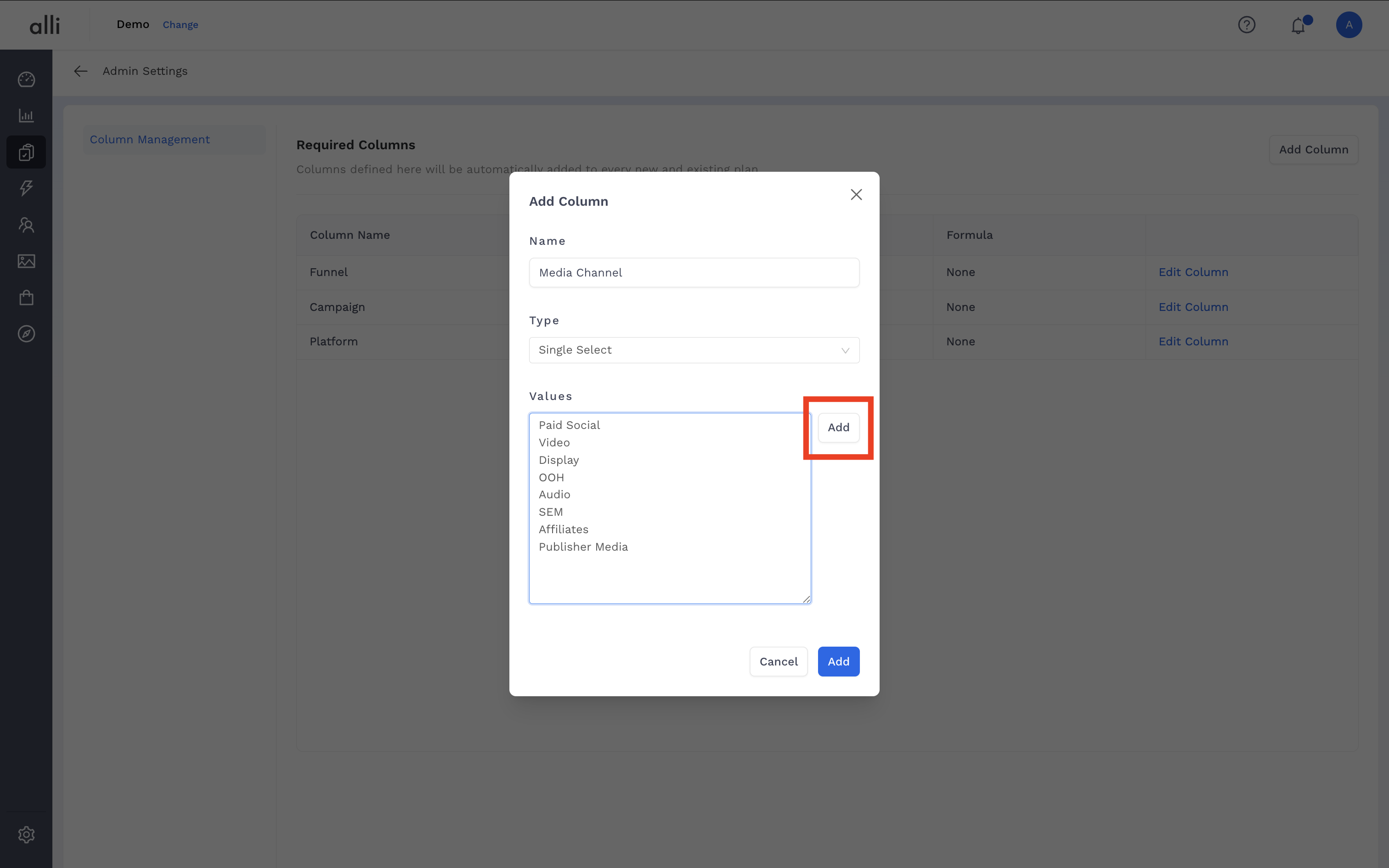
-
Once column details are defined, click the blue Add button to create the column and you’ll see it added to the table. These columns will now be included on every plan created in Alli.