Overview
If you no longer want your action to run, you can disable or remove it. Disabling will allow you to enable it again or reference later while removing it will mean you have to set it up again if you want to use it again.
Instructions
-
Navigate to actions and then find the action to disable or delete.
-
On the far right of the row under the three dots, select Edit.
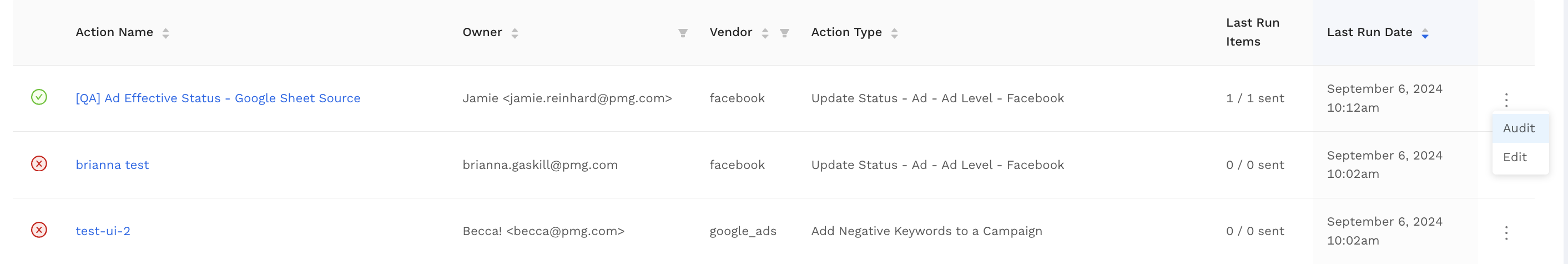
-
Under the Review Action function, you will be able to Unpublish or Delete the action.
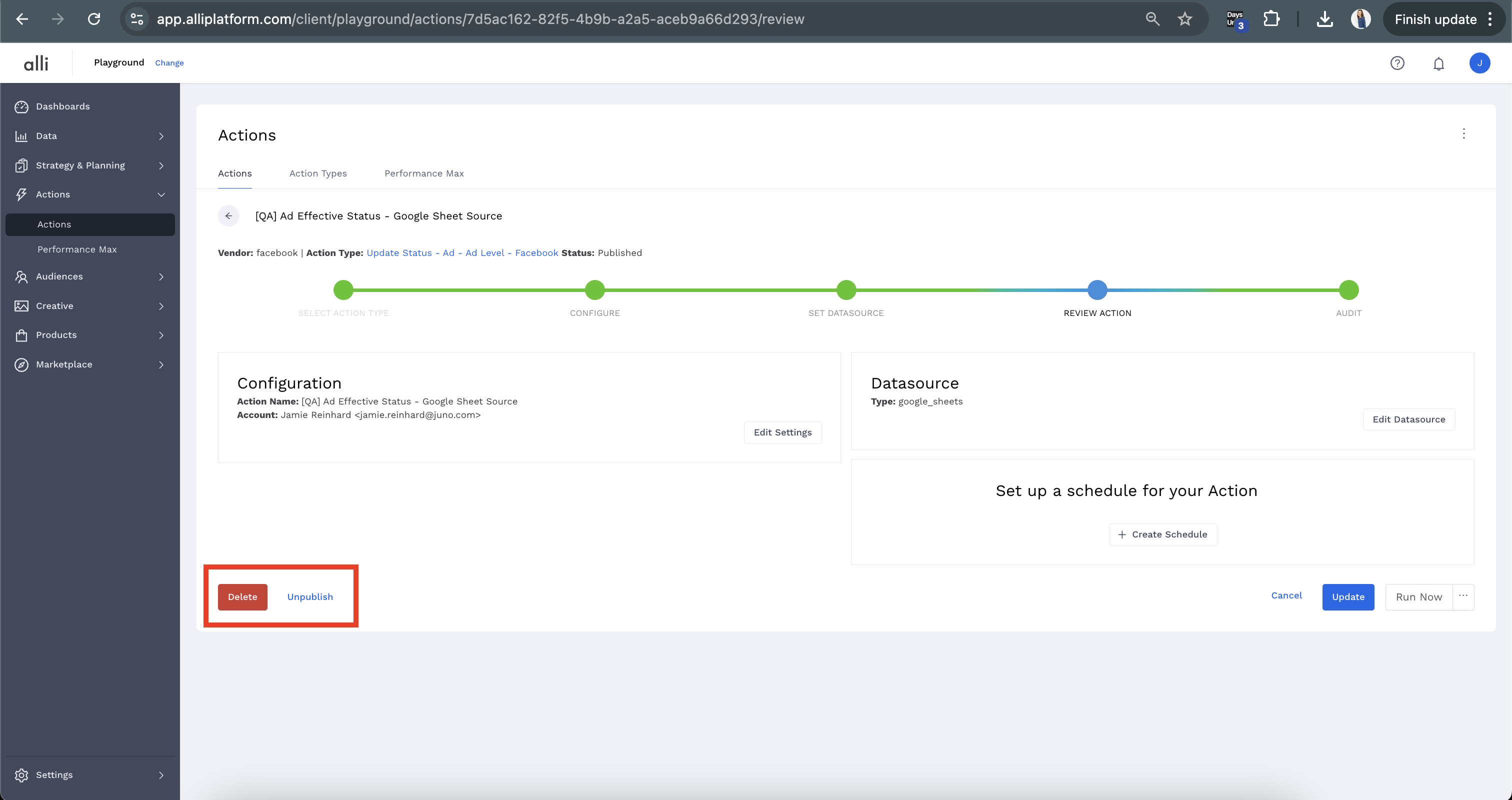
If you select Unpublishyou have now deactivated your action and it will no longer run, but you will still be able to reactivate or find the action in the home page.
If you select Delete, your action and any audit page information (past executions) will be deleted permanently.
Related articles
- How-To: Connect your Google Sheet to Actions
- How-To: View Error Messages on an Action That Ran
- How-To: Filter Alli Data Reports by Date to Power Actions - Tips & Tricks
- How-To: Understanding Version Statuses
- How-To: Create a Scheduled Version
- Tutorial: Adding Negative Keywords to Google Ads
- How-To: Test Your Action
- How-To: Using the Execution Log
- How-To: Disable or Remove an Action
- How-To: Schedule Your Action to Run
- How to: Connect to Google Ads
- How-To: Write Custom Code Task
- How-To: Delete a Version
- How-To: Add & Manage Webhook Triggers
- How-To: Run an Action One-Off with Manual File
- How-To: Handle Common Types of Actions Issues
- How-To: Execute a Webhook Trigger
- How-To: Set Up a Manual Upload Action
- How-To: Duplicate Versions
- How-To: Use the ChatGPT “Generate” Function to Create Ad Copy
- How-To: Manage Partner Platform Authentication in Actions
- How-To: QA Your Action Runs