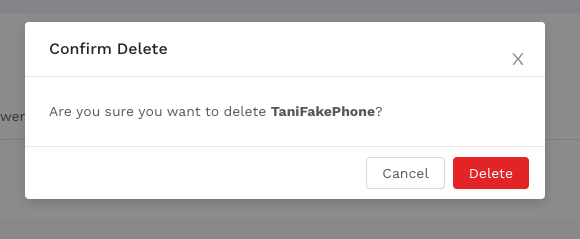Overview
If you have a deployment already set up and want to delete it you can follow this how-to article.
Instructions
-
Navigate to the Deployments tab.
-
Click on 3 dots to the right of the deployment you want to delete and select Delete.
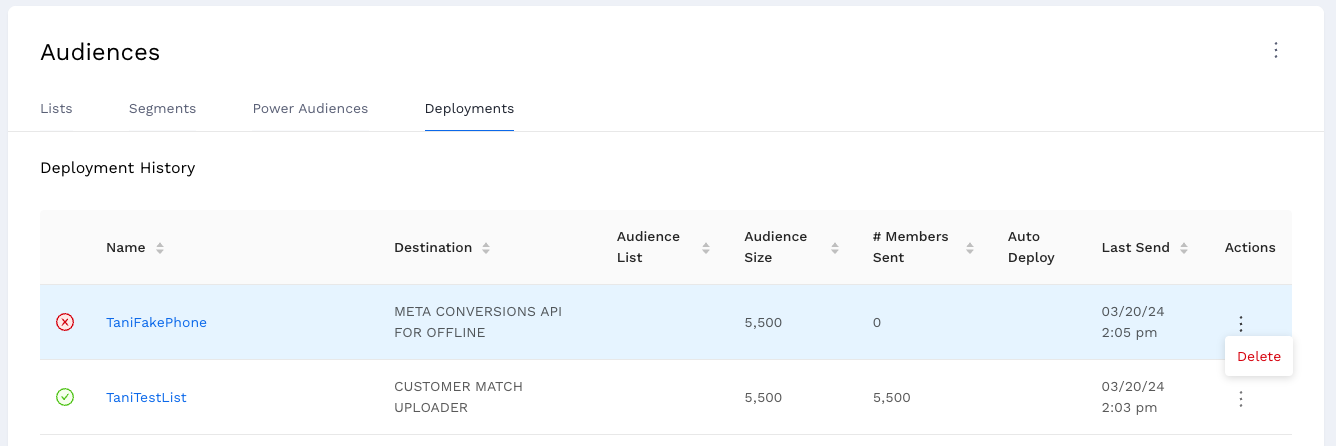
-
This will give you a confirmation box to delete. Click on Delete in the confirmation box to permanently delete your deployments.