This Document provides detailed answers to the most frequently asked questions regarding ADL 2.0. This guide aims to offer clarity and assistance to users encountering common issues below.
If troubleshooting steps does not resolve the issue, Please submit an ASD ticket or contact DE team for further assistance.
Q: What dbt_vars should I enable for onboarding platforms of new clients?
A: Refer to available platform dbt_vars to determine which models would be enabled upon activating the corresponding platform dbt_var.
Data Flows from all {platform}_{report}_performance models files {report}_permance models in ADL 2.0 (refer ADL 2.0 Available Reports)
Q: Why am I unable to download the dbt_vars JSON for some clients?
A: Occasionally, due to glitches, you may encounter difficulties downloading the dbt_vars Json file. To solve this, navigate to App execution and access logs. Below Set Up DBT, find the fetch DBT Vars section and copy the contents of the dbt_vars dictionary to the dbt_vars JSON file. This will provide you with the details of the enabled platforms for that client.
Access the latest and correctly formatted dbt_vars file here at Generating dbt_vars JSON
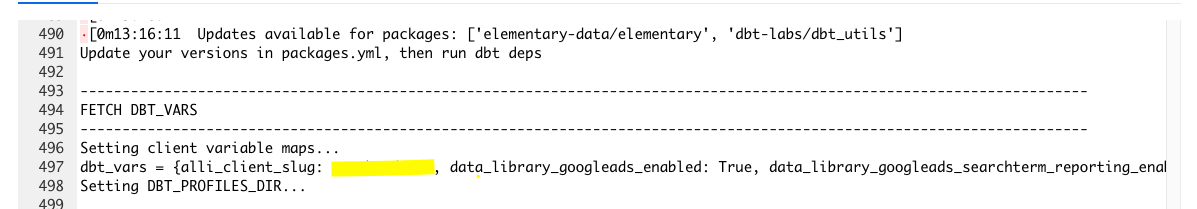
Q: How to onboard Alli certified datasource, eg. {client}_core.audience_performance?
A: 1) Ensure googleads_insights_adgroup_audience or microsoftads_insights_audience are onboarded (Instructions hereTutorial: Onboarding a Platform ); 2) Ensure at least one of the below lines is inside in your dbt_vars.json file and re-run ADL apps with DEPLOYMENT = True (Instructions hereTutorial: Building and Refreshing Certified Datasources )
"data_library_googleads_audience_reporting_enabled": "True",
"data_library_microsoftads_audience_reporting_enabled": "True",
Q: Why is certain platform data not flowing in {client}_core.ad_performance?
A: Ensure that the vars of that platform are enabled in the dbt_varsJson file, and verify that the vars remain consistent across all apps, including BigQuery and Redshift.
Also ensure that the platforms = All Platforms in the App and trigger a full-refresh.
Q: Are certain report columns available in the platform (e.g., Ad columns in {platform name})?
A: To ensure that the report is available on the platform. Verify the reporting hierarchy to check the report availability on the platform. If the report is N/A the corresponding columns will not be accessible in platform models of ADL 2.0.
Q: What is the column mapping for this column in UI and its API name?
A: Refer to field mapping documents to obtain API and UI names for validation purposes. This helps for cross-verification of data between the UI and ADL 2.0, ensuring consistency and accuracy.
Q: How to solve data inconsistency between UI and platform-related ADL models?
A: Troubleshooting Steps: Refer to the DAGs to examine the existing ADL data sources fueling the final performance model. Ensure data source configurations match UI settings and query at the data source level to verify data consistency with UI.
If discrepancies persist, attempt backfilling the data source for the relevant date range. Validate data consistency with UI again. If Data matches, trigger the ADL refresh apps.
Ensure correct UI and API names by referring to field mapping docs.
Q: Data inconsistency between Meta Ads Conversion columns in UI and ADL 2.0 Model.
A: If you encounter Data Validation issues with ADL 2.0 Meta standard ad conversion data source, please refer to this document for troubleshooting guidance. (https://agencypmg.atlassian.net/wiki/spaces/PTD/pages/3212312587/Validating+Meta+Ad+Conversion+Metrics+A+User+Interface+Guide )
Q: What should I do if I notice ADL Refresh App Errors?
A: If you encounter failures with the ADL refresh app, please refer to this document for troubleshooting guidance. (https://agencypmg.atlassian.net/wiki/spaces/PTD/pages/edit-v2/3272998926?draftShareId=e8488ad2-27ce-4043-9dc5-99454d3dae01 )
Q: What deployment mode should I select? True or False?
A: Select True and re-run when you
-
Adding new columns / pass-through metrics / onboarding new platforms for clients
-
Any errors mentioned inside https://agencypmg.atlassian.net/wiki/spaces/PTD/pages/edit-v2/3272998926?draftShareId=e8488ad2-27ce-4043-9dc5-99454d3dae01
Also recommend using Deployment = True & Platforms = (What you need) to speed up ADL apps speed; at this mean, REFRESH DATE RANGE doesn’t matter.
Always set Deployment back to False and re-save after your running completes
Q: What Refresh Date Range should I select?
A:
-
When
Deployment = True, the ADL app will refresh all possible date ranges, which meansREFRESH DATE RANGEselection will not influence the refresh results. -
When
Deployment = False, select the date range that could cover the dates you’d like to refresh, eg. 90 days if you’d like to refresh data in 2024.09 (consuming we’re in 2024.11)