Overview
This tutorial explains how to onboard a platform to Certified Datasources using pre-built apps from Marketplace.
Before you proceed
-
Check existing platforms
-
Identify platform(s) to onboard
Creating your datasources via Alli Marketplace
1.) Navigate to My Apps → Browse and search for the ADL 2.0 - Onboard Platform app
2.) Install the app, and select the platform you intend to onboard:
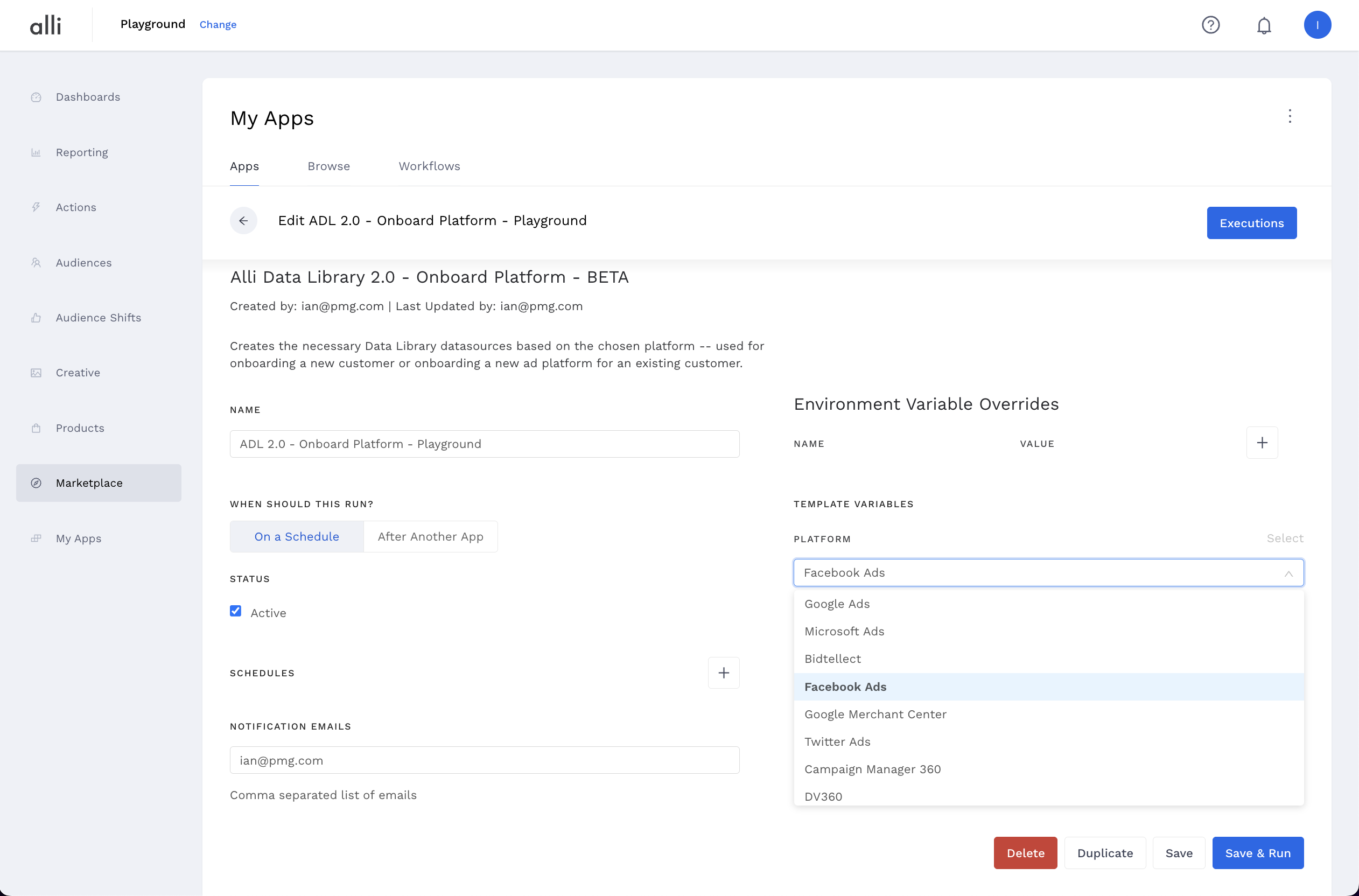
3.) Navigate to https://app.alliplatform.com/me, and copy and paste your Alli email and user id into the corresponding fields
4.) Select Save & Run to execute the app. This will build the necessary datasources for the chosen platform.
5.) When finished, validate that your datasources were successfully created by checking the output, e.g.:
------------------------------------------------------------------------------------------------------------------------
CREATING DATASOURCES
------------------------------------------------------------------------------------------------------------------------
{'configFile': '/home/forklift/.pyenv/versions/3.9.13/lib/python3.9/site-packages/cli/sub_commands/config/data/datasources/social_facebookads_insights_ad.json', 'success': True, 'client_id': '553e88bd0bad40a62d4cdbeb', 'name': 'facebookads_insights_ad', 'id': '646dc530f035f1d91e102e04', 'link': 'https://data.alliplatform.com/datasource/646dc530f035f1d91e102e04/facebookads'}
{'configFile': '/home/forklift/.pyenv/versions/3.9.13/lib/python3.9/site-packages/cli/sub_commands/config/data/datasources/social_facebookads_insights_adconversion.json', 'success': True, 'client_id': '553e88bd0bad40a62d4cdbeb', 'name': 'facebookads_insights_adconversion', 'id': '646dc530f035f1d91e102e05', 'link': 'https://data.alliplatform.com/datasource/646dc530f035f1d91e102e05/facebookads'}
{'configFile': '/home/forklift/.pyenv/versions/3.9.13/lib/python3.9/site-packages/cli/sub_commands/config/data/datasources/social_facebookads_structure_accounts.json', 'success': True, 'client_id': '553e88bd0bad40a62d4cdbeb', 'name': 'facebookads_structure_accounts', 'id': '646dc530f035f1d91e102e07', 'link': 'https://data.alliplatform.com/datasource/646dc530f035f1d91e102e07/facebookadsstructure'}
{'configFile': '/home/forklift/.pyenv/versions/3.9.13/lib/python3.9/site-packages/cli/sub_commands/config/data/datasources/social_facebookads_structure_adcreatives.json', 'success': True, 'client_id': '553e88bd0bad40a62d4cdbeb', 'name': 'facebookads_structure_adcreatives', 'id': '646dc530f035f1d91e102e08', 'link': 'https://data.alliplatform.com/datasource/646dc530f035f1d91e102e08/facebookadsstructure'}
{'configFile': '/home/forklift/.pyenv/versions/3.9.13/lib/python3.9/site-packages/cli/sub_commands/config/data/datasources/social_facebookads_structure_ads.json', 'success': True, 'client_id': '553e88bd0bad40a62d4cdbeb', 'name': 'facebookads_structure_ads', 'id': '646dc530f035f1d91e102e09', 'link': 'https://data.alliplatform.com/datasource/646dc530f035f1d91e102e09/facebookadsstructure'}
{'configFile': '/home/forklift/.pyenv/versions/3.9.13/lib/python3.9/site-packages/cli/sub_commands/config/data/datasources/social_facebookads_structure_adsets.json', 'success': True, 'client_id': '553e88bd0bad40a62d4cdbeb', 'name': 'facebookads_structure_adsets', 'id': '646dc530f035f1d91e102e0a', 'link': 'https://data.alliplatform.com/datasource/646dc530f035f1d91e102e0a/facebookadsstructure'}
{'configFile': '/home/forklift/.pyenv/versions/3.9.13/lib/python3.9/site-packages/cli/sub_commands/config/data/datasources/social_facebookads_structure_campaigns.json', 'success': True, 'client_id': '553e88bd0bad40a62d4cdbeb', 'name': 'facebookads_structure_campaigns', 'id': '646dc531f035f1d91e102e0b', 'link': 'https://data.alliplatform.com/datasource/646dc531f035f1d91e102e0b/facebookadsstructure'}
{'configFile': '/home/forklift/.pyenv/versions/3.9.13/lib/python3.9/site-packages/cli/sub_commands/config/data/datasources/social_facebookads_structure_customaudiences.json', 'success': False, 'errorCode': 11000, 'errorMessage': {'driver': True, 'name': 'MongoError', 'index': 0, 'code': 11000}}
Each line item corresponds to a datasource created by the app. Take note of the following:
-
name: the name of the datasource created -
success: returnsTrueif datasource was successfully created (ifFalse, datasource likely already exists for the customer) -
link: the URL of the created datasource in Alli Data
Authenticating your datasources in Alli Data
1.) Navigate to your newly created datasource(s) using the link URL from the output log
2.) Authenticate the datasource(s) accordingly.
Raise a request via https://agencypmg.atlassian.net/servicedesk/customer/portal/1/group/3 if you run into any issues
If onboarding one of the following platforms, follow the corresponding guide:
-
Campaign Manager 360: Onboarding CM360
-
The Trade Desk: Onboarding The Trade Desk
-
Bidtellect: Onboarding Bidtellect
-
Vistar DSP: Onboarding Vistar DSP
These include platform-specific backfill instructions, so you may skip the Tutorial: Backfilling Data for a Platform tutorial, as it is not applicable to these platforms.
(Optional) Creating child datasources to pull data from multiple ad accounts
This step is optional and only applies IF:
-
You need to pull data from multiple ad accounts
-
The datasource does not allow for selecting multiple accounts under the Additional Configuration Needed tab
1.) In the datasource Audit page, select Duplicate to create a duplicate of your datasource. This should take you to the newly duplicated datasource.
2.) Under the Advanced Settings tab:
-
Select the parent datasource in the Data Location dropdown. This ensures that the data loads into the same table.
-
Change the name of the datasource to follow the same format of the parent, e.g.:,
dv360_insights_ad→dv360_insights_ad_1
3.) Update the Required Authorization and Additional Configuration Needed tabs as needed
4.) Save the datasource and backfill as needed
Related articles
- Tutorial: Backfilling Data for a Platform
- Core Categorizations
- Tutorial: Onboarding a Platform
- Tutorial: Building and Refreshing Certified Datasources
- How-To: Enable Product Feed Reporting
- Data Library Field Mapping - Demographic Performance
- How-To: Include Custom DSP Cost in Display Reporting
- Onboarding CM360
- Certified Datasource References
- How-To: Categorize CM360 Conversions
- Placement ID methodology
- Onboarding Bidtellect
- Onboarding Vistar DSP
- Report Field Mappings
- How-To: Identify Which Platforms and Report Types are Enabled for Reporting
- ADL FAQs
- Data Library Field Mapping - AdGroup Hourly Performance
- How-To: Enable Device and Demographic Reporting
- Creative ID methodology
- Certified Datasources
- Data Library Field Mapping - Ad Hourly Performance
- How-To: Enable Hourly Reporting
- How-To: Reclassify Media Channel
- Data Library Field Mapping - Platform Device Performance
- Onboarding The Trade Desk
- Tutorial: Getting started with Certified Datasources
- How-To: Add New Accounts for an Existing Platform
- How-To: Locate Source Data Used in Reporting