Overview
This document provides guidance on incorporating pass_through_metrics to the ADL 2.0 Models without the dependence on the Data Engineering team for metric additions. ADL users now have the ability to add metrics to any {platform}-specific ADL data sources, facilitating automatic updates to the {platform} specific DBT models on full refresh App executions. 🎉
This pass-through metrics feature exclusively applies to Metrics. Adding dimensions necessitates an ASD ticket for inclusion into ADL models.
Currently, the pass-through metrics feature is implemented on all platforms, except for CM360. Please read through What to Know before Utilizing the Feature first.
Please refer to DAGs for platform-specific ADL data sources information.
For Meta, ensure that conversion columns are added to facebookads_insights_adconversion, and all general ad-related performance metrics are added to facebookads_insights_ad. Please reach out DE team for further clarification.
Note: Please do not select the same metrics in both facebookads_insights_adconversion andfacebookads_insights_ad this will lead to a Column duplication error in the ADL build.
What to Know Before Utilizing the Feature:
If you want to add custom metrics into insights datasources from those platforms,
-
Trade Desk, Bidtellect, Vistar - follow the onboarding docs (Tutorial: Onboarding a Platform) to ensure the Alli datasources have those metrics
-
Facebook Ads, Microsoft Ads, Pinterest Ads - make sure to add metrics into new datasources starting with
facebookads_insights_xxxx,microsoftads_insights_xxx,pinterestads_insights_xxxx -
Google Ads - pmax report is not supported currently
|
If you want to add… |
Supported? |
Then… |
|---|---|---|
|
Metrics that can be summed up |
|
Feel free to add those metrics! |
|
Metrics to Trade Desk, Bidtellect, and Vistar datasources |
|
Follow the onboarding docs (Tutorial: Onboarding a Platform) to ensure the datasources have those metrics |
|
Metrics to Microsoft Ads |
⚠️ |
We’ve deployed the feature within Microsoft Ads. But for current Microsoft Ads v2 models, we’ve included all possible non-calculated metrics. The following list provides metrics that will cause your datasource to fail if you add them |
|
Metrics to Google Ads Pmax, CM360 report |
|
An ASD ticket if a metric into
|
|
Metrics to legacy datasources
|
|
Add custom metrics into new datasources starting with
|
|
Calculated metrics like |
|
We recommend getting these calculated metrics by formulas instead of extracting them from datasources |
|
Metrics to aggregate by specific aggregation formulas like weighted average, like |
|
The feature now supports |
|
Any dimension |
|
An ASD ticket |
Instructions:
ADL 2.0 Data Source Setup
-
Access any platform-specific ADL insights data source and add the required metrics to the
{platform}_insights_datasource.
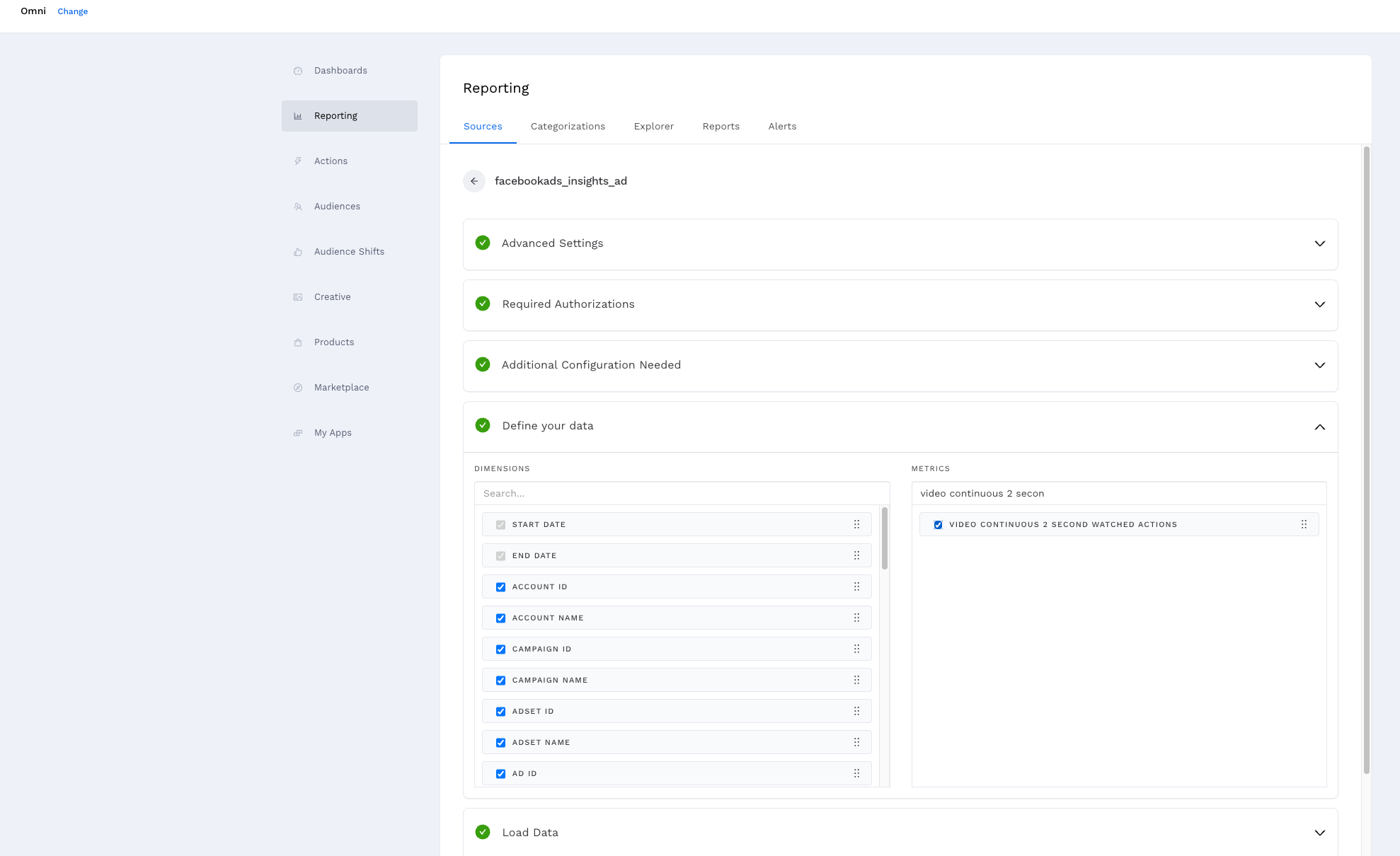
video_continuous_2_sec_watched_actions to facebookads_insights_ad
Backfill Process
-
After the successful addition of metrics, you can Backfill the data source according to your required dates in Alli.
-
Historical Data Backfill Considerations:
-
Ensure to check the minimum date of the insights data source and backfill data up to that point.
-
For platforms such as Meta, Pinterest, and Microsoft, where legacy data exists:
-
Add the necessary columns to backfill the required data, while considering any applicable 37-month time limit for that platform. ( see Tutorial: Backfilling Data for a Platform )
-
-
ADL 2.0 APPs Deployment:
Please confirm the platform is enabled inside the clients' dbt_vars.json file before fully deploying ADL.
-
Upon adding the metrics, simply execute a FULL DEPLOYMENT by selecting True on the ALL Reports apps for BigQuery, Redshift, and Snowflake. (See Tutorial: Building and Refreshing Certified Datasources)
-
Later, you can query the added metrics in
{platform}__{ad/adgroup/campaign/account}_performancemodels.