Overview
This tutorial explains how to backfill platform data used in Certified Datasources.
This tutorial does not work for the following platforms: CM360, The Trade Desk, and Bidtellect.
If you need to backfill data for these platforms, follow the corresponding tutorials below:
-
CM360: Onboarding CM360
-
The Trade Desk: Onboarding The Trade Desk
-
Bidtellect: Onboarding Bidtellect
Backfilling your datasources using Alli Marketplace
1.) Go back to Alli Marketplace and search for the ADL 2.0 - Backfill Platform app under My Apps → Browse.
2.) Install the app, and fill out the required fields:
START_DATE - the start date of the intended backfill
END_DATE - the end date of the intended backfill
PLATFORM - the platform to be backfilled
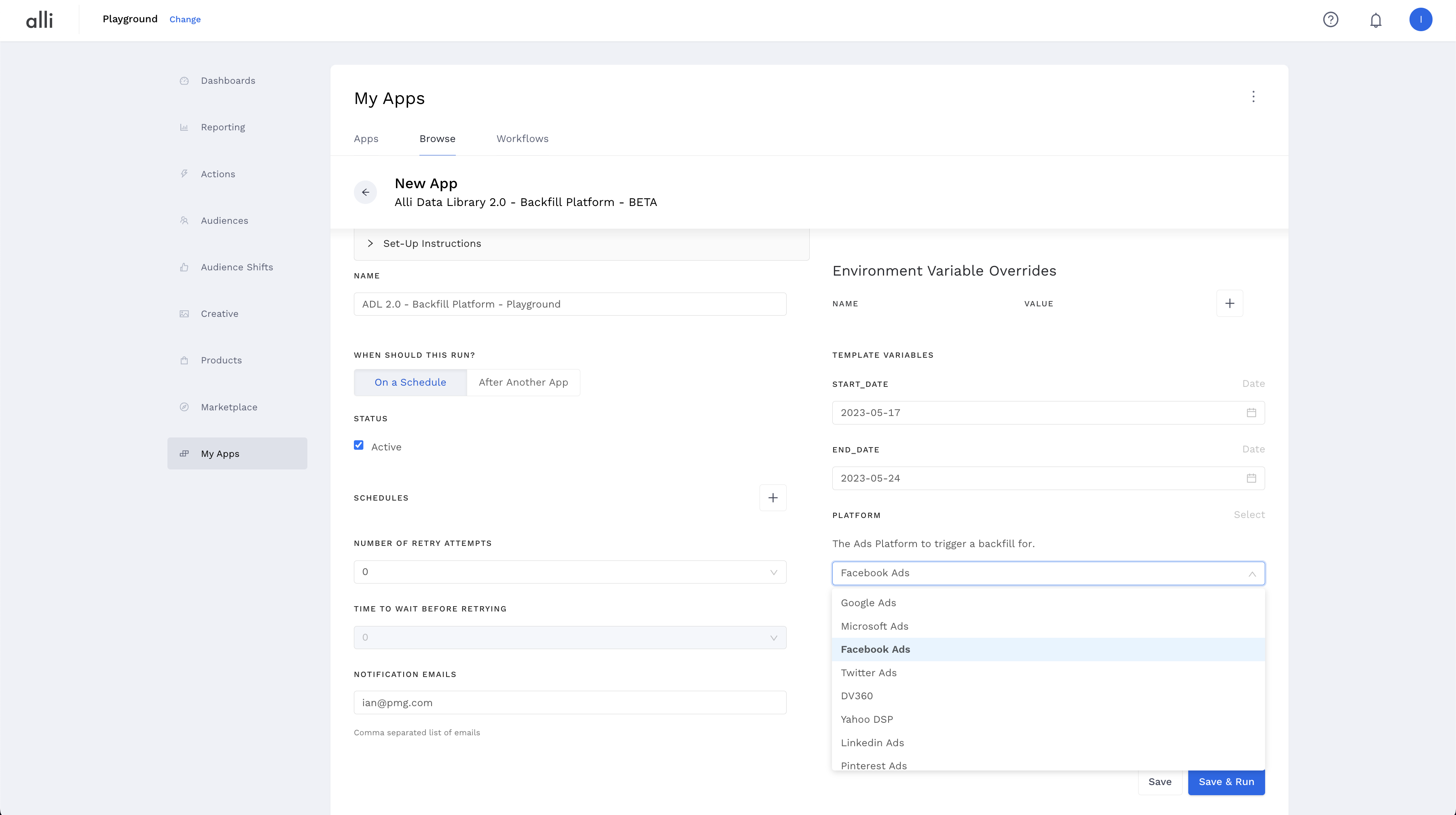
3.) Select Save & Run to initiate the backfill request
4.) When finished, check the output for backfill status for each datasource, e.g.:
------------------------------------------------------------------------------------------------------------------------
ADL COMMAND - SYNC PLATFORM DATASOURCES
------------------------------------------------------------------------------------------------------------------------
Event emitting to Alli....
Event Status: 202 | Event Details: {"id":"192c9882-daa1-2581-e463-448697c98a55","time":"2023-05-25T05:39:37+00:00","origin":"app.8661855e-137c-41b5-88b3-fccf894b920e","type":"datalibrary.clients.SyncPlatform","version":"1","detail":{"client_slug":"playground","client_id":"008db125-be82-49c0-b31a-880e4e7c5af4","platform":"FACEBOOK","start_date":"2023-05-24","end_date":"2023-05-24"}}
Starting Source Sync for: facebookads_insights_ad in Alli Client playground
Sync response for playground, facebookads_insights_ad, 646dc530f035f1d91e102e04, ['2023-05-24', '2023-05-24']:
{"success":true,"jobStartsAt":"Thu May 25 2023 00:44:37 GMT-0500 (Central Daylight Time)"}
Starting Source Sync for: facebookads_insights_adconversion in Alli Client playground
Sync response for playground, facebookads_insights_adconversion, 646dc530f035f1d91e102e05, ['2023-05-24', '2023-05-24']:
{"success":true,"jobStartsAt":"Thu May 25 2023 00:44:37 GMT-0500 (Central Daylight Time)"}
This app's execution reflects the status of the backfill request, not the backfill itself. The process can take anywhere from a few minutes to several hours, depending on the specified date range and the size of the account(s).
To check the backfill status, search for your datasources and review the Last Run Date field to see when it was last loaded. If you’re unsure, you can validate the data using the datasource Audit page or by querying the table.
Related articles
- Tutorial: Backfilling Data for a Platform
- Core Categorizations
- Tutorial: Onboarding a Platform
- Tutorial: Building and Refreshing Certified Datasources
- How-To: Enable Product Feed Reporting
- Data Library Field Mapping - Demographic Performance
- How-To: Include Custom DSP Cost in Display Reporting
- Onboarding CM360
- Certified Datasource References
- How-To: Categorize CM360 Conversions
- Placement ID methodology
- Onboarding Bidtellect
- Onboarding Vistar DSP
- Report Field Mappings
- How-To: Identify Which Platforms and Report Types are Enabled for Reporting
- ADL FAQs
- Data Library Field Mapping - AdGroup Hourly Performance
- How-To: Enable Device and Demographic Reporting
- Creative ID methodology
- Certified Datasources
- Data Library Field Mapping - Ad Hourly Performance
- How-To: Enable Hourly Reporting
- How-To: Reclassify Media Channel
- Data Library Field Mapping - Platform Device Performance
- Onboarding The Trade Desk
- Tutorial: Getting started with Certified Datasources
- How-To: Add New Accounts for an Existing Platform
- How-To: Locate Source Data Used in Reporting