Overview
This guide walks through the data flows of the offline metrics so that users can better understand how the metrics flow from datasources into Data Library 2.0.
Current available offline metrics for all enabled platform reporting clients:
-
-
offline_complete_payment -
offline_complete_payment_value
-
-
-
offline_purchase_conversions -
offline_purchase_conversions_value
-
To enable other offline conversions within the models, users can also utilize pass-through metrics to add the metrics by themselves (instructions can be found here: Advanced Guide: Adding Additional Metrics to Platform-level Reports)
Data Flow

Update Datasources
The offline metrics have been added and backfilled to the Alli datasources for clients (see How-To: Locate Source Data Used in Reporting)
|
Platform |
Datasources |
Column Names |
|---|---|---|
|
TikTok Ads |
|
|
|
Snapchat Ads |
|
|
For TikTok datasource,
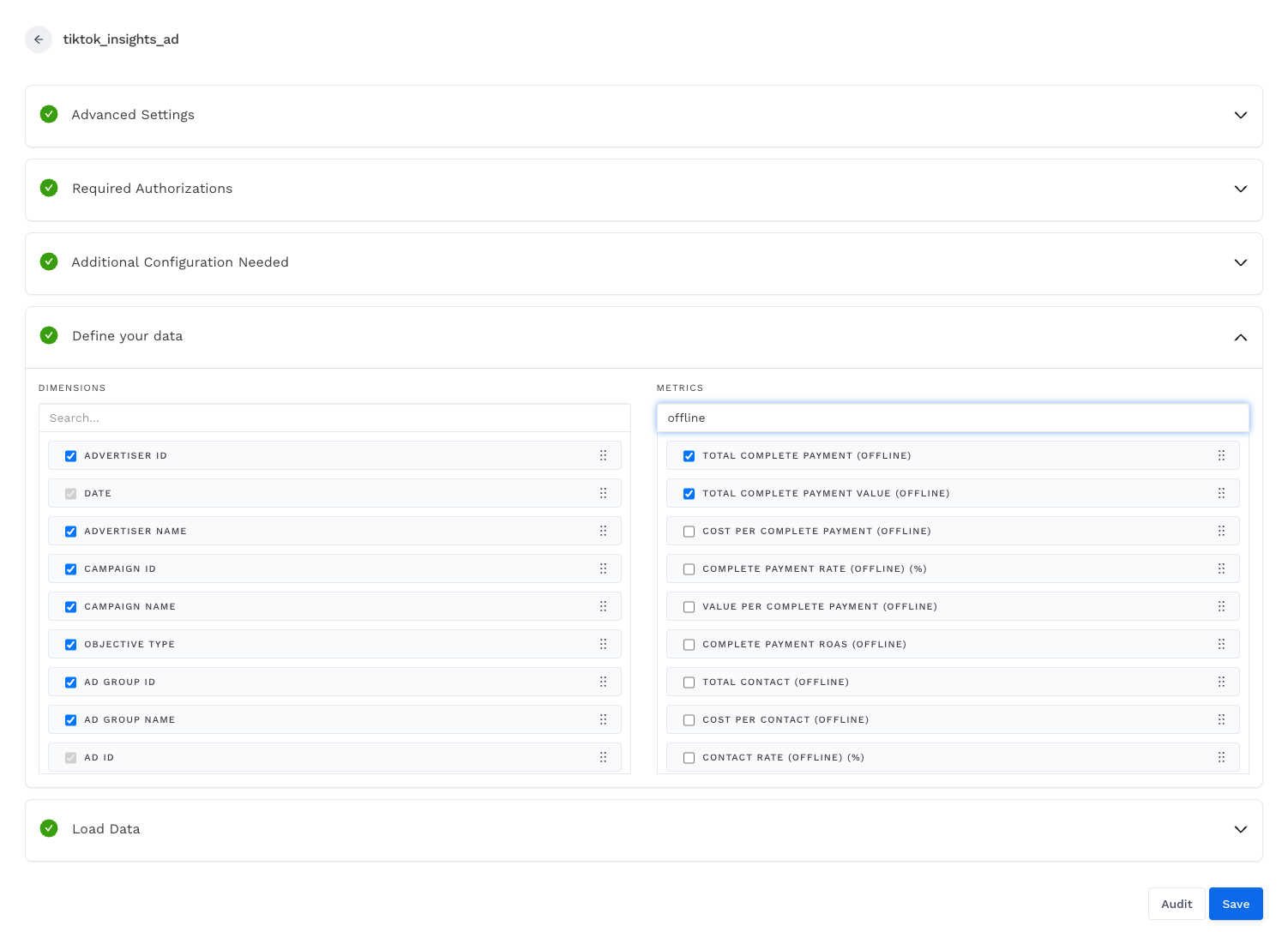
The two columns will be available as offline_shopping_events and offline_shopping_events_value when querying
select *
from {alli_client_slug}.tiktok_insights_ad
For Snapchat datasource,
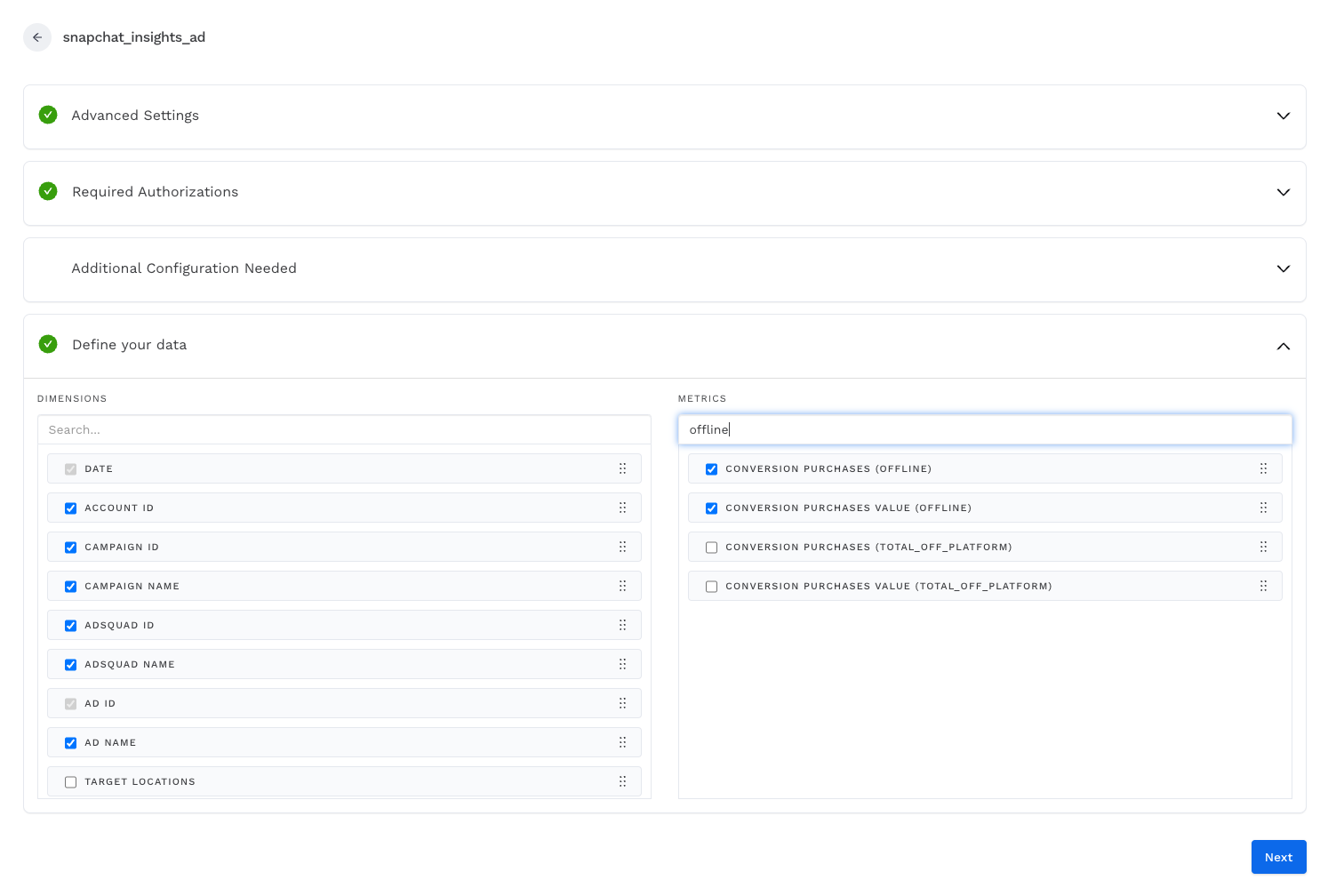
The two columns will be available as conversion_purchases_offline and conversion_purchases_value_offline when querying
select *
from {alli_client_slug}.snapchat_insights_ad
Build and Refresh a Data Library Report
The above offline metrics have been added to Data Library 2.0 dbt projects via code changes. After updating the datasources, offline metrics will be available as a result of running Alli Data Library 2.0 Refresh Marketplace Apps.
ADL2.0 Apps with (ALL REPORTS) in the name, or apps with the setting Historical Load = True need to be run first, otherwise the apps will error out with an "unrecognized name" error.
Then, offline metrics will be available within platform models. They will not be available within core models like ad_performance, as they’re not standard metrics across all platforms.
|
Platform |
Platform Models |
Column Names in Models |
|---|---|---|
|
TikTok Ads |
|
|
|
Snapchat Ads |
|
|
Now, it’s good to use the columns!