Overview
Disney’s clean room integration allows for analyzing aggregated audience data securely while safeguarding individual privacy. Leverage this clean rooms to gain a deeper understanding of target audiences, optimize campaigns effectively, and ensure compliance with privacy regulations.
Instructions
Requires Alli’s Audiences feature. If you do not currently have 1st party data within Alli audiences, reach out to alli@pmg.com
The clean room will need to be configured for you. If you or your client are interested in onboarding to the Disney+ clean room, reach out via the Alli Service Desk or alli@pmg.com.
-
Within Alli Audiences, find and select the audience list or segment you want to activate to the Disney clean room
-
Select Activate or Save & Deploy
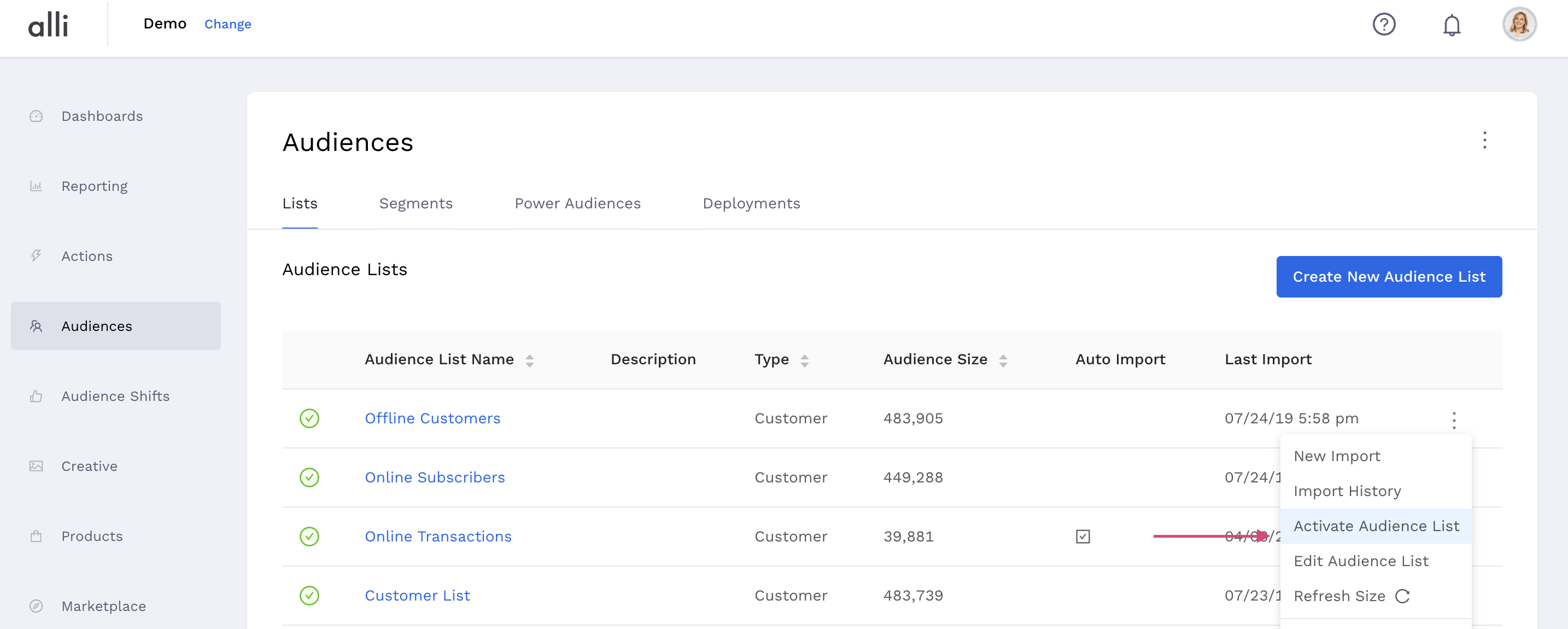
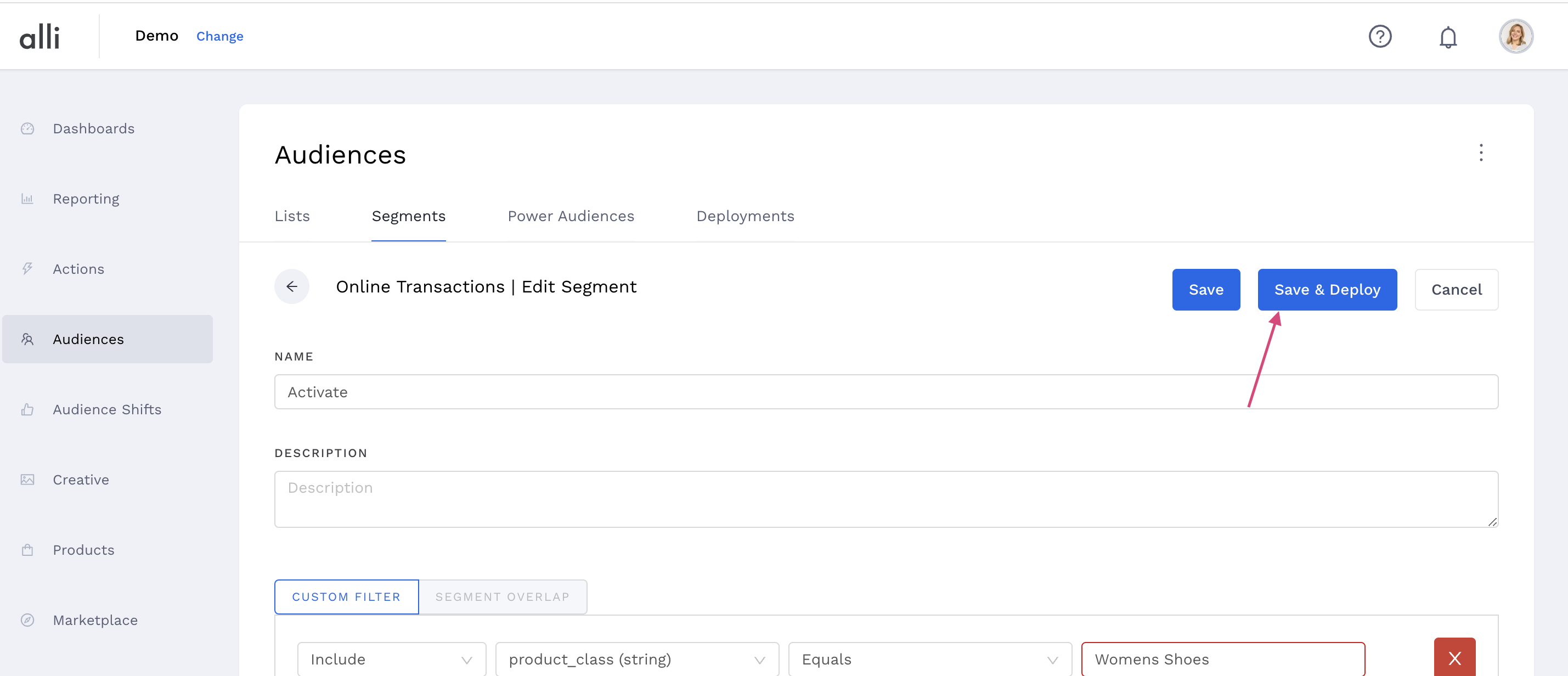
-
From the list of partners available to send audience lists to, find and select Disney+
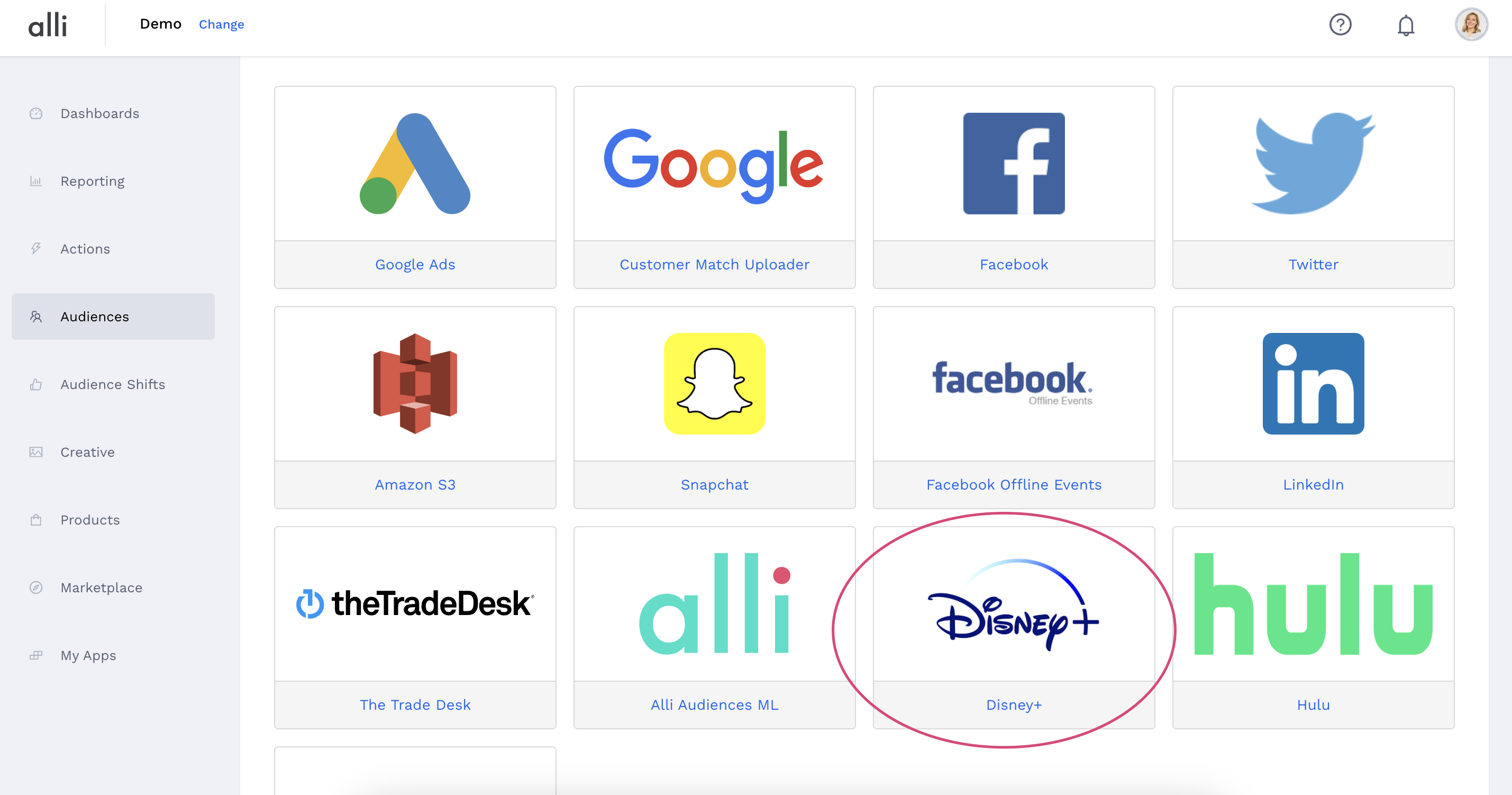
-
Confirm the details are correct, and then select Save & Send to deploy the audience to Alli’s clean room environment
You can select the “Automatically refresh data…” option to have this list resend to Disney+ when new data is available within Alli Audiences
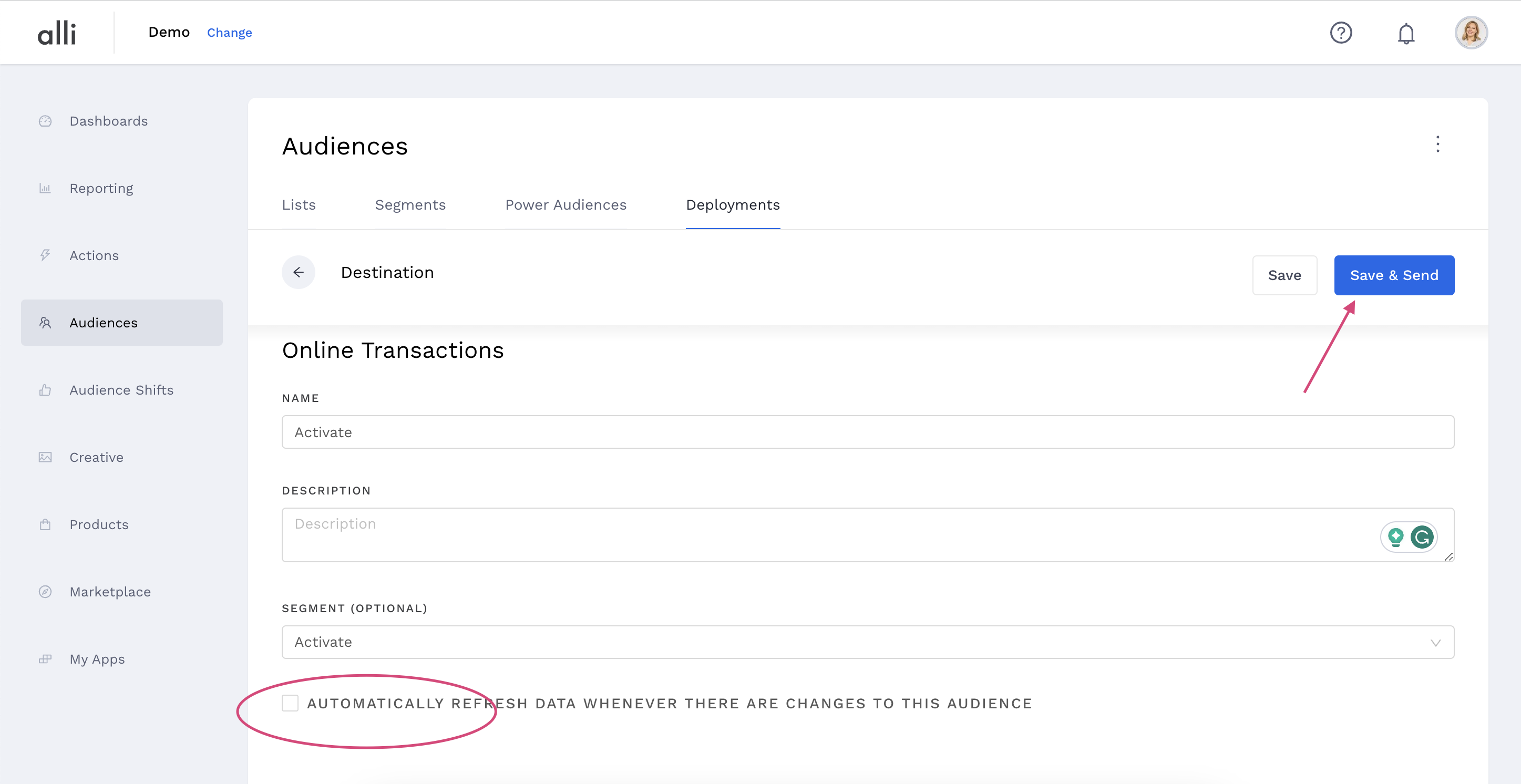
Related articles
- How-To: send a deployment to The Trade Desk
- How-To: Authenticate a Partner Platform to Deploy Audiences
- How-To: send a deployment to TikTok
- How-To: Activate a Segment to Linkedin
- How-To: Remove or Modify an Existing Auto Import
- How-To: Create an Audience Segment (and Filter to a Specific Audience)
- How-To: QA an Imported List
- How-To: Activate a Segment to Facebook
- How-To: Authenticate a SFTP for Import or Activation
- Advanced Guide: Join Two Lists with Power Audiences
- How-To: Authenticate with LiveRamp
- How-To: Import to an Existing List
- How-To: Use an Activated Segment for Targeting in Facebook
- How-To: Use a SFTP Manager to Find File Name and Attributes When Creating a New List