Import data to a list in alli audiences
Overview
Once you have created a new Audience List, you will want to import your audience file. You can setup a new audience list to import recurring files automatically, or import a one off list.
Instructions
Know how you are getting your data: SFTP in alli audiences
There are 2 ways to create a new import:
On an existing audience list:
If you are setting up a new or one-off import to an existing list, on the Audience Lists page hover over the three dots to open the dropdown next to the audience you want to set up a new import. From the drop-down, select New Import

Once you have created a new audience list
You will see a page with options to select where your audience file is coming from. Select the appropriate option to configure your import based on whether you are using an alli SFTP or a regular SFTP.
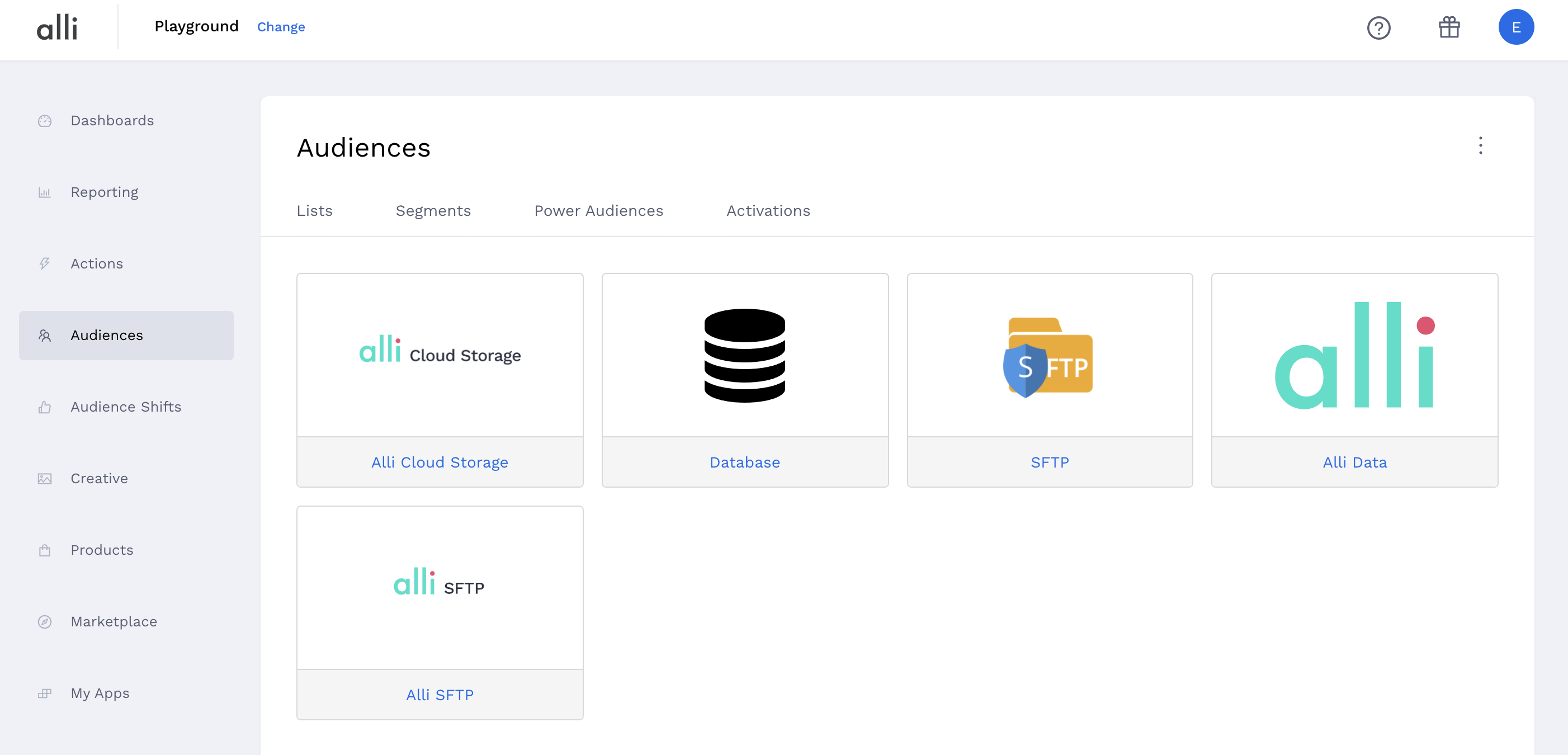
Instructions on how to import from either SFTP can be found here:
